How to put a watermark in Excel
You can watch a video tutorial here.
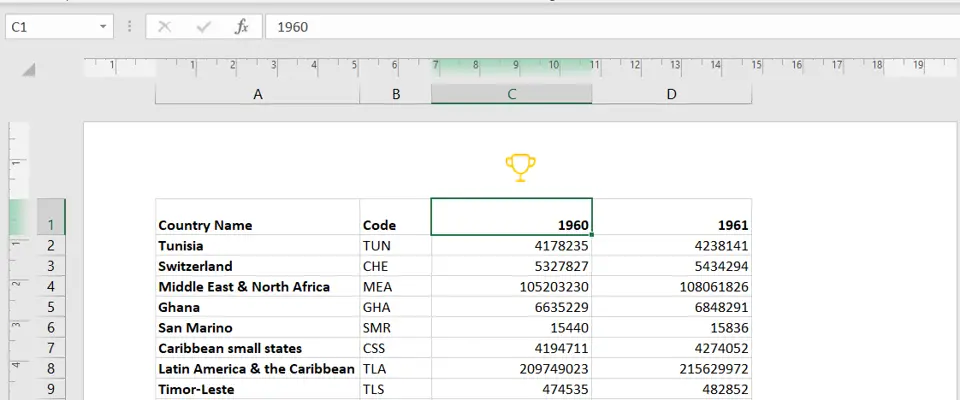
A watermark is an image or text that is added to a document usually to protect its copyright. Watermarks are important for digital assets such as photographs or templates to secure their ownership. Companies usually add their logos as watermarks to their proprietary documents. Suppose you are sharing a document that you have created with a large audience. You can add your logo as a watermark indicating that it is your document. Excel does not have a menu option or tool to directly add a watermark, but it can be added to the header or footer.
Step 1 – Open the Header & Footer menu
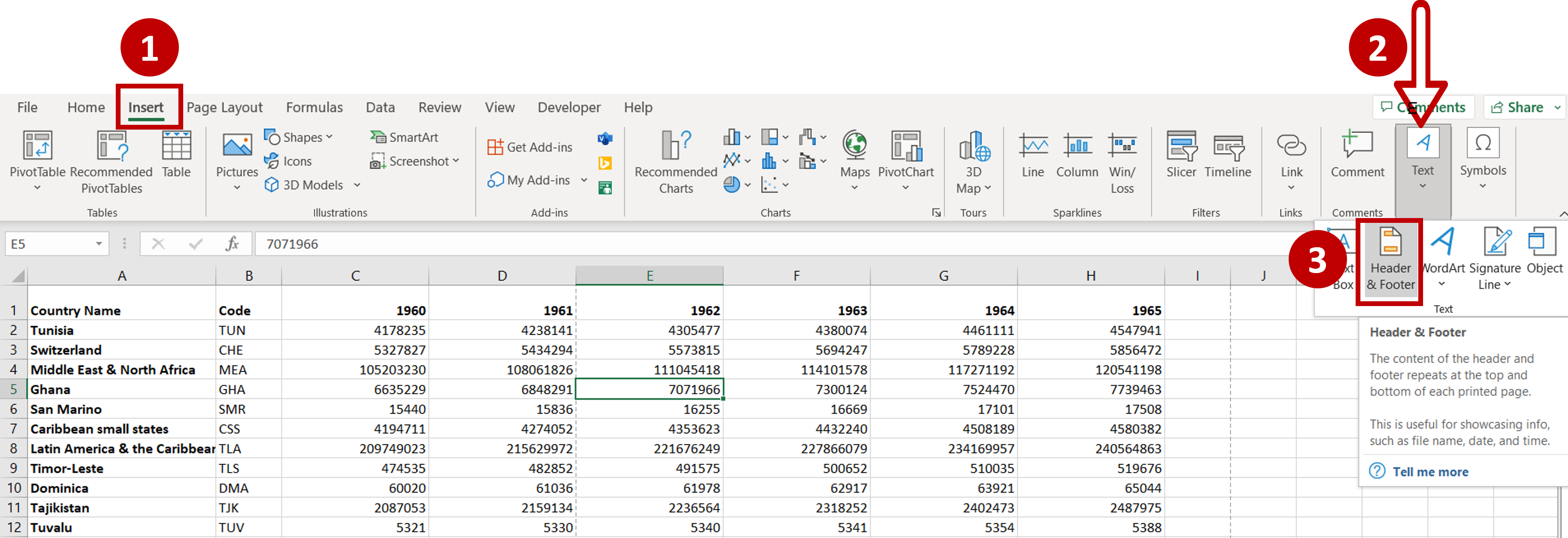
– Go to Insert > Text > Header & Footer
Step 2 – Search for the picture
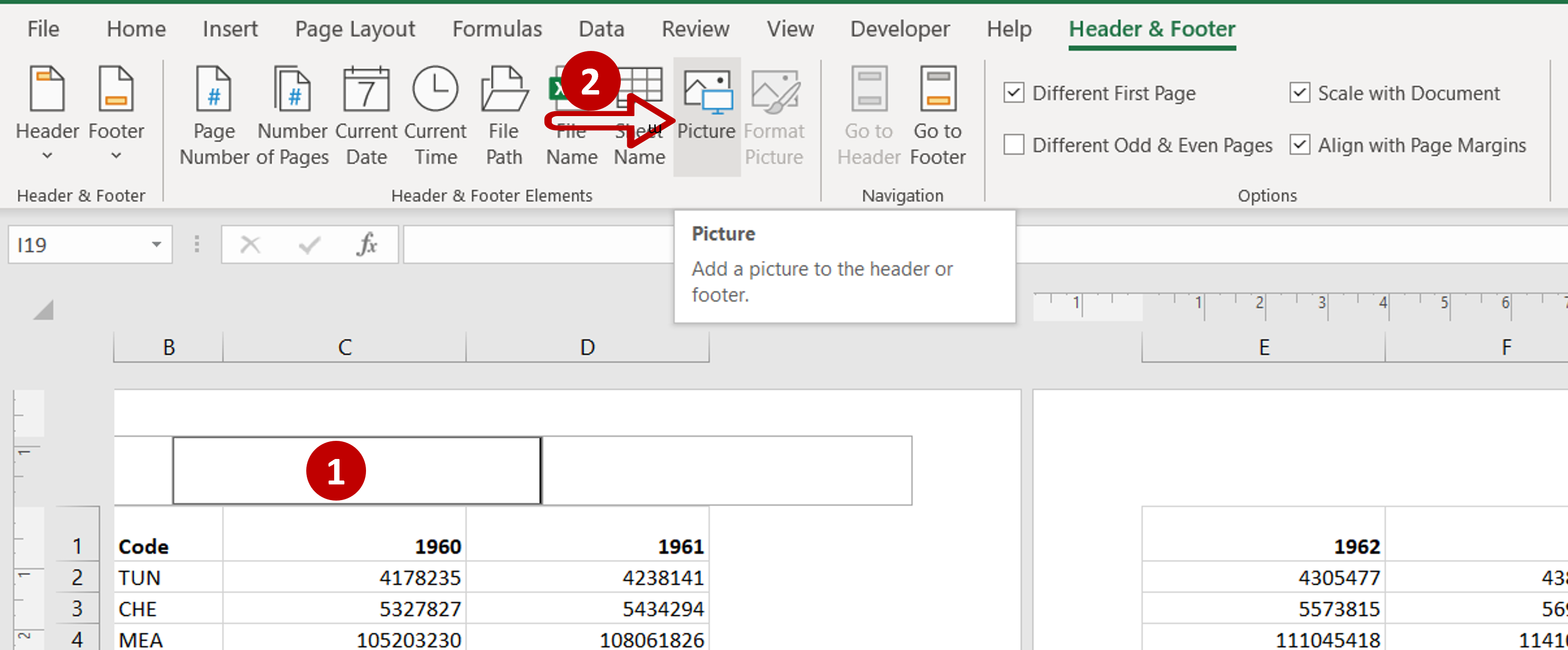
– Place the cursor in the center of the header
– Go to Header & Footer > Header & Footer Elements
– Click on Picture
Step 3 – Select the picture
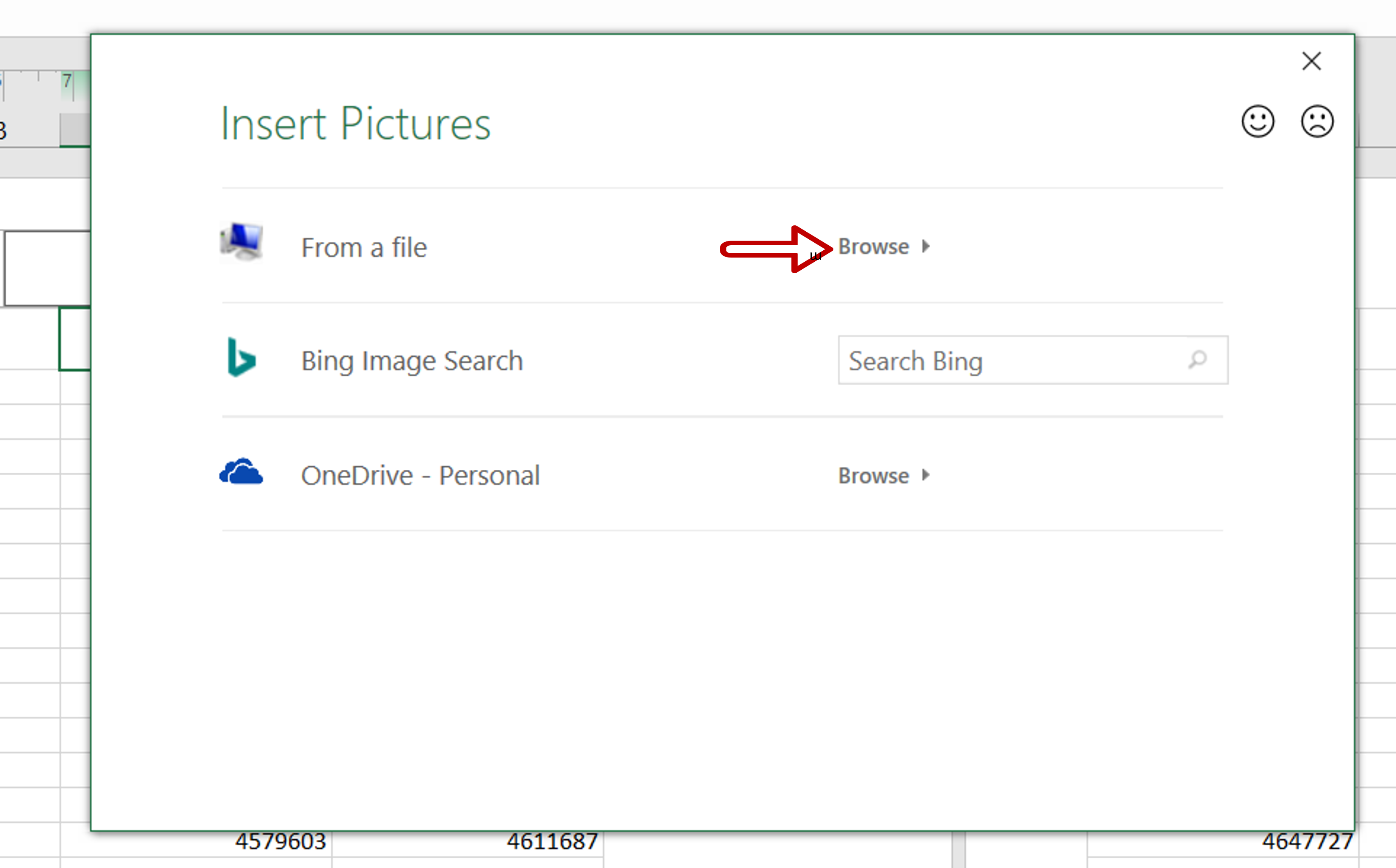
– Navigate to the location of the picture on the local drive
– Click on the file
– Click Insert
Step 4 – Check the result
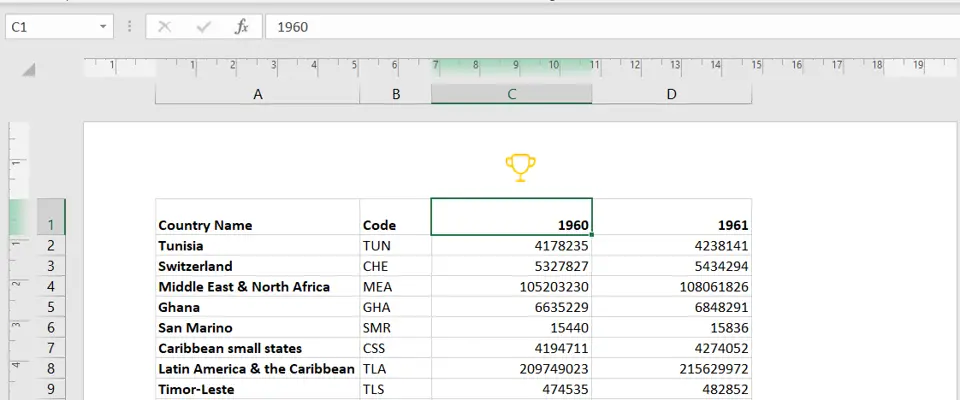
– The picture is inserted in the header
– This serves as the watermark



