How To Press Enter In Excel
You can watch a video tutorial here.
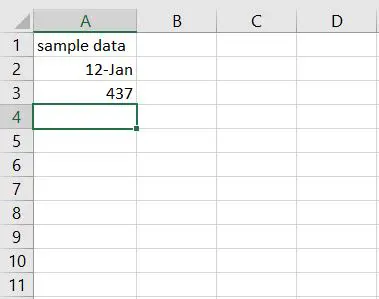
Entering data is very essential as it is one of the most basic actions to do when working on a spreadsheet.
Step 1 – Click on a cell
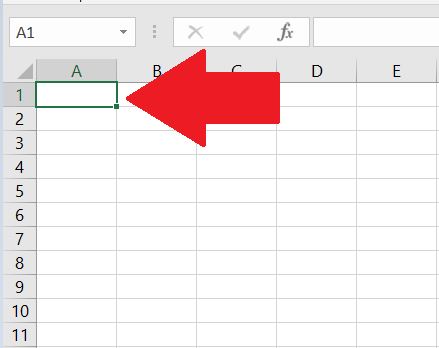
By clicking on a cell, the user will have the option to type in the data they want.
Step 2 – Type in the data that you want and press Enter.
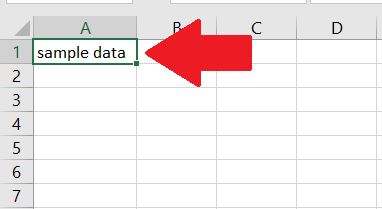
There are several types of data that can be added into a cell, which can be a number, text, dates, and even formulas.



