How to paste range names in Excel
You can watch a video tutorial here.
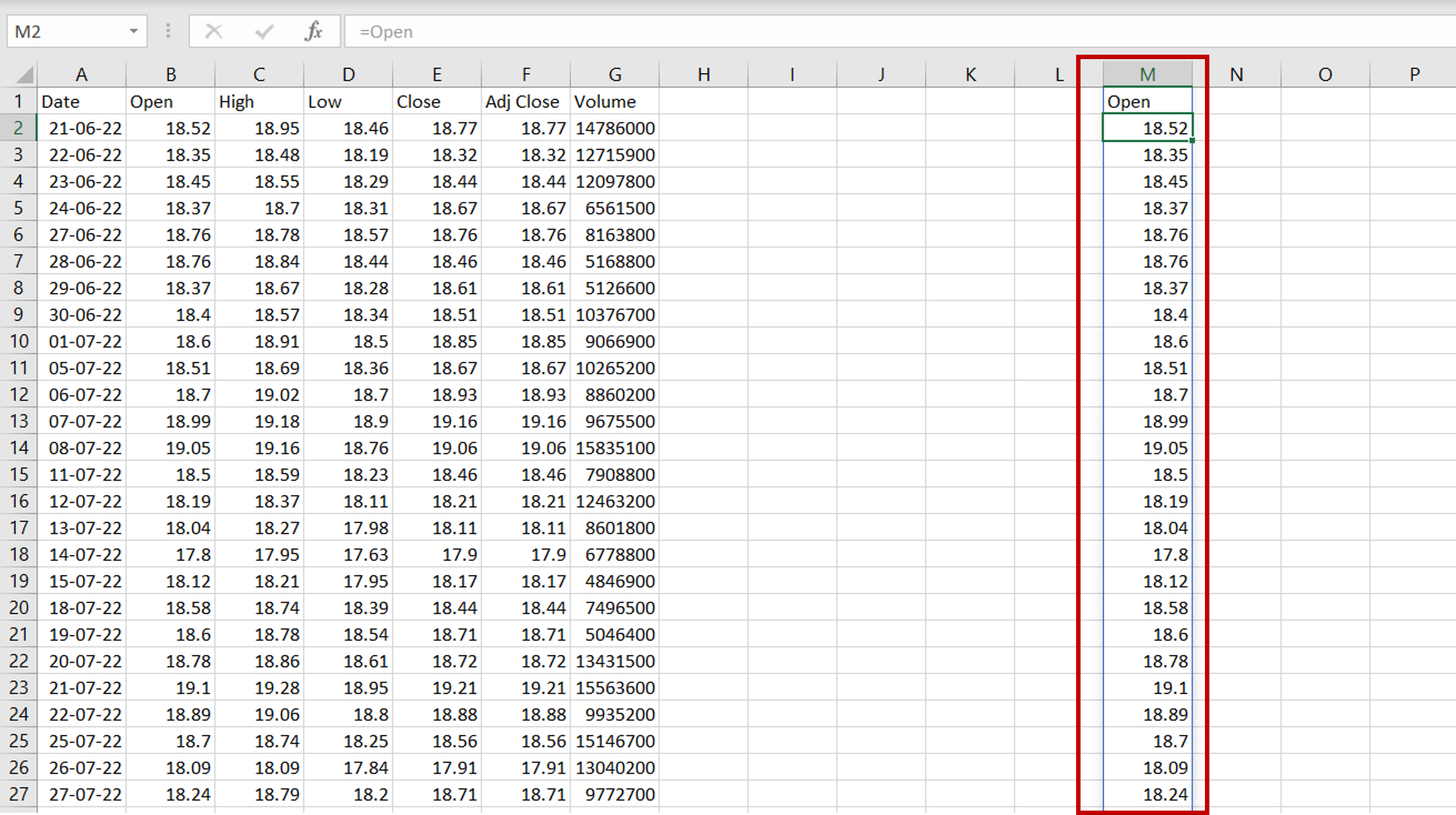
In Excel, names can be given to a cell or a range of cells. This proves very useful when copying the data to another location, especially when the volume of data is very high.
Step 1 – Check the list of range names for the sheet
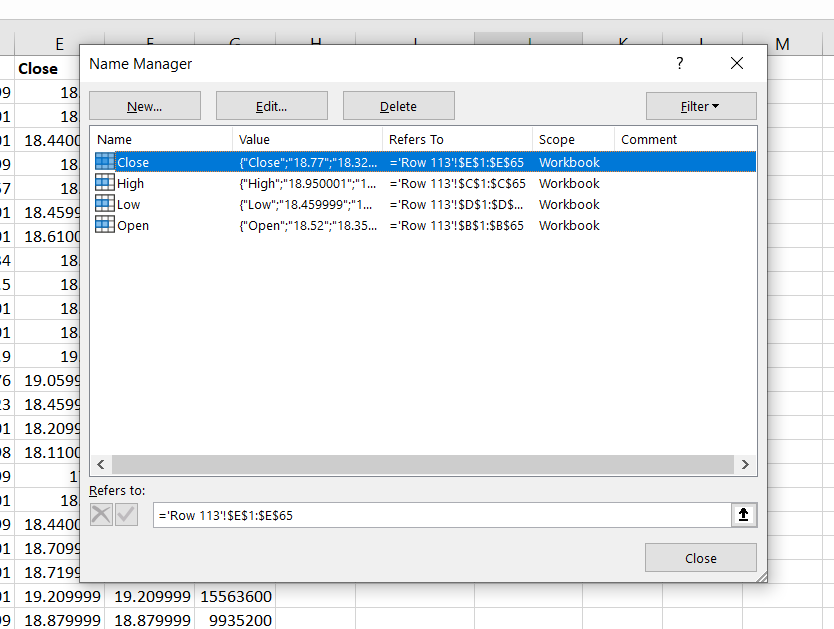
– Go to Formulas > Defined Names > Name Manager
– Check the list of names available for the sheet
Step 2 – Paste the range in another location
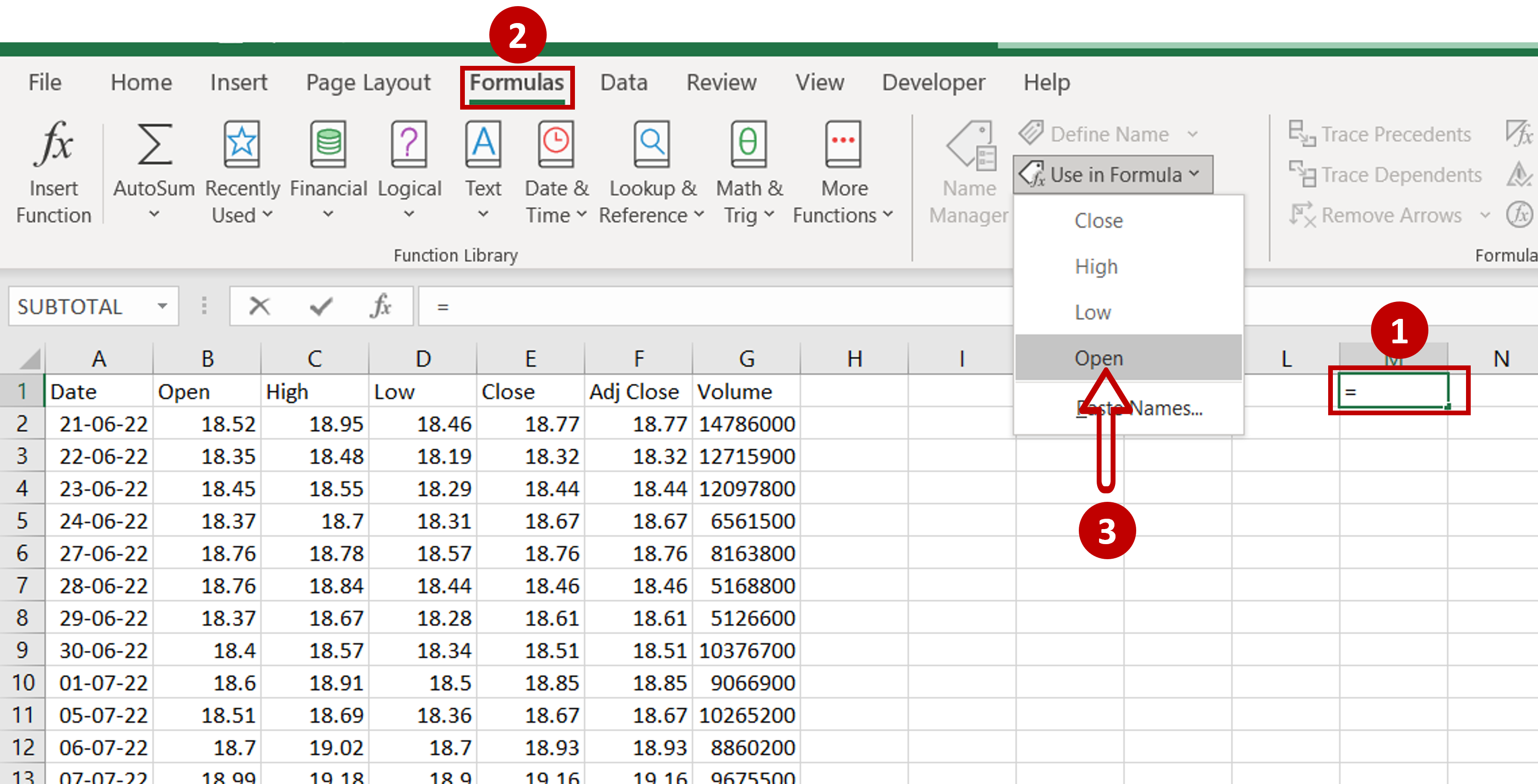
– Go to the destination cell and type an equal sign (=)
– Go to Formulas > Defined Names > Use in Formula
– Select the range name required
Step 3 – Check that the range name has been pasted
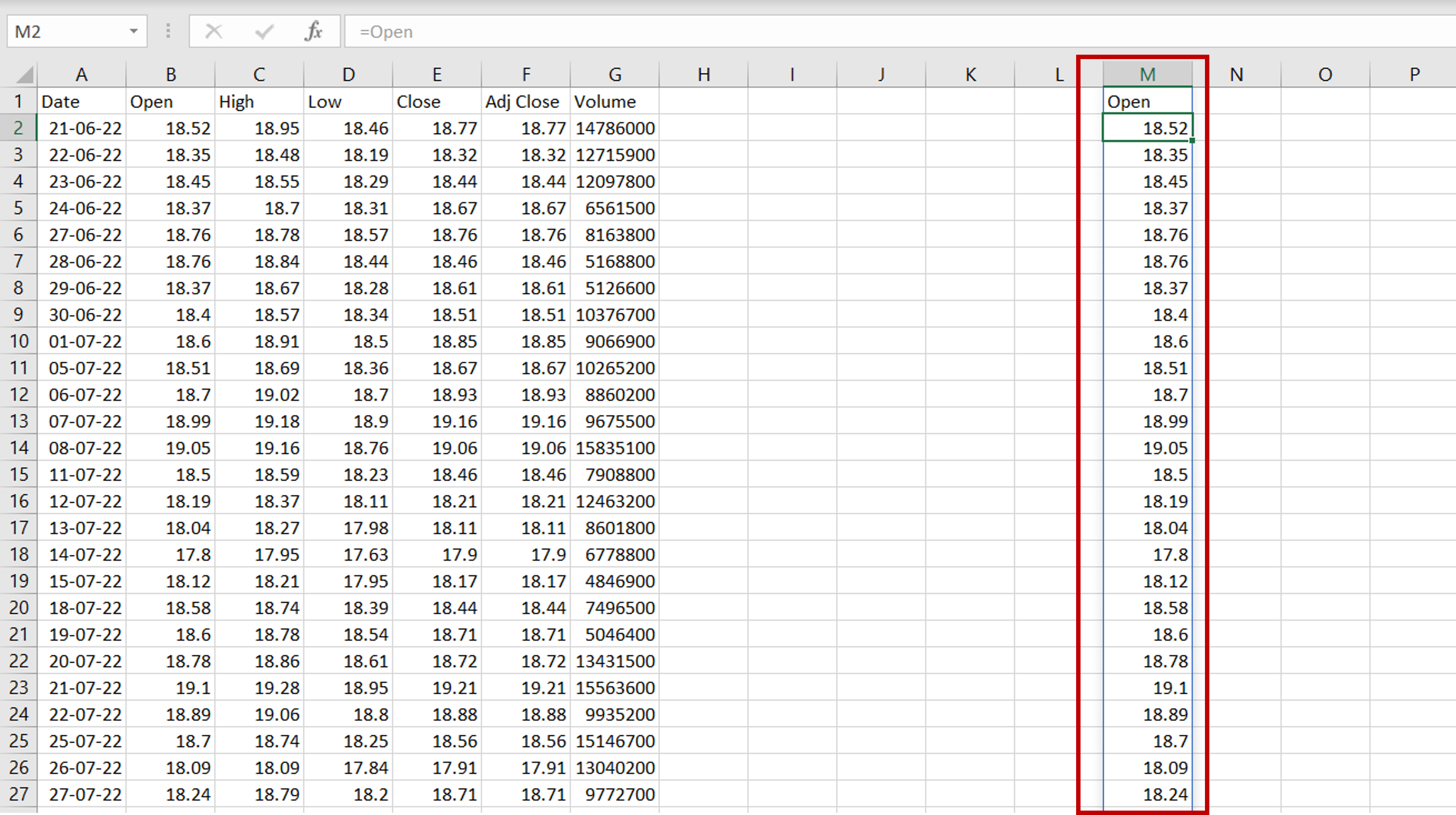
– The named range is copied to the new location



