How to open CSV in Excel
You can watch a video tutorial here.
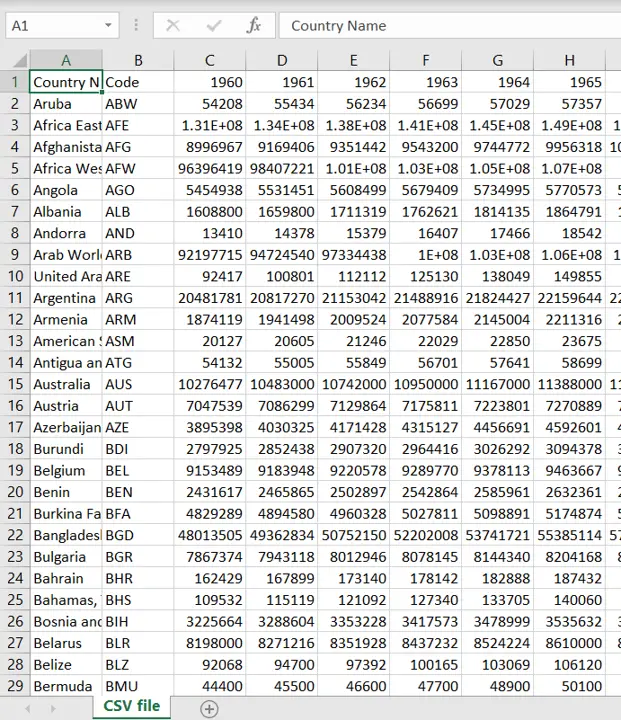
A CSV file is a Comma Separated Value file is a type of text file that stores data with comma delimiters. Excel is commonly used to view and edit CSV files. When a CSV file is opened in Excel, the Excel application uses the comma delimiters to separate the data into columns. The new line in a CSV file becomes a new row in Excel. When a CSV file is opened in Excel, the Excel default formats are applied.
Step 1 – Open the file browser
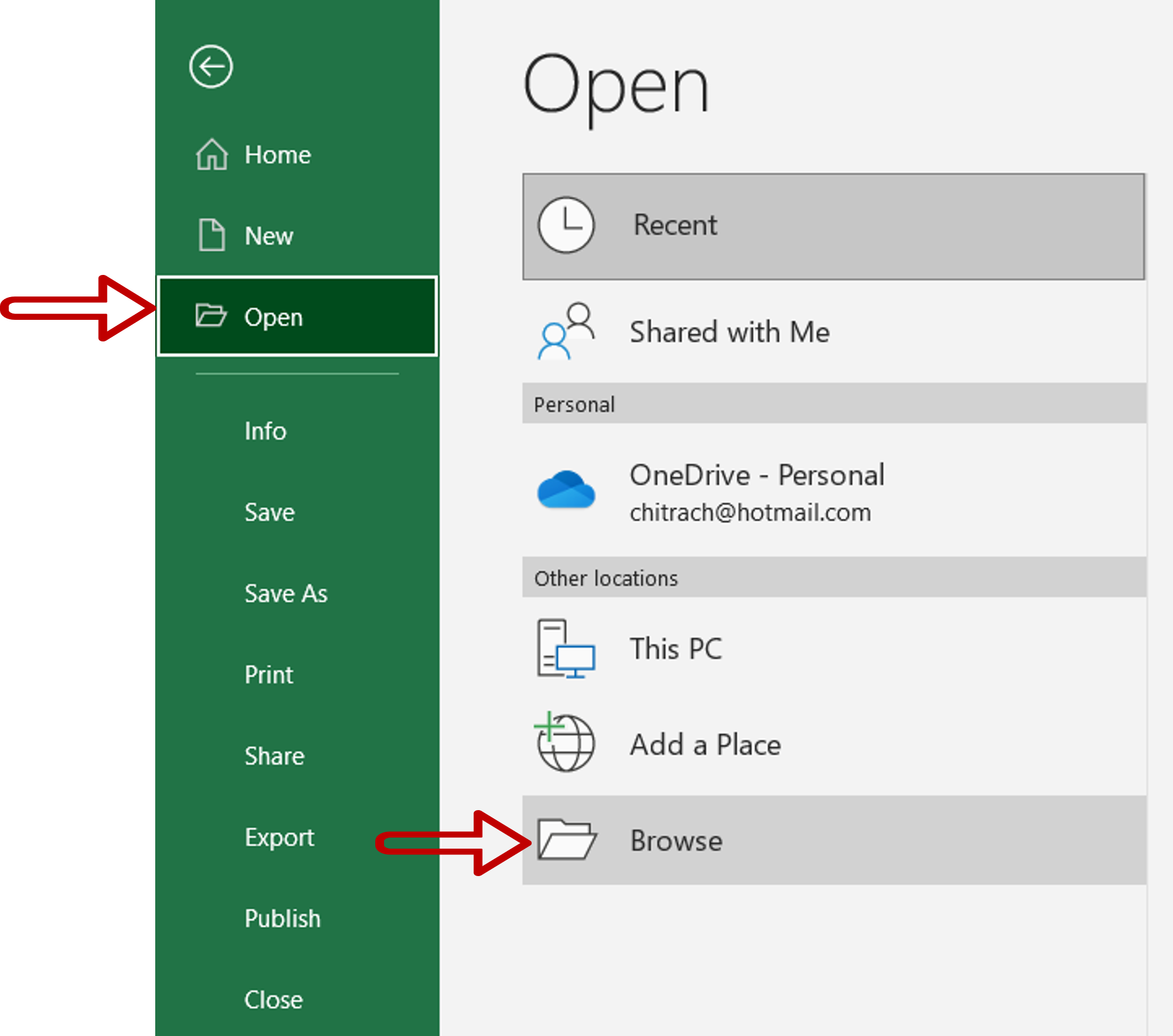
– Open Excel
– Go to File > Browse
Step 2 – Select the CSV file
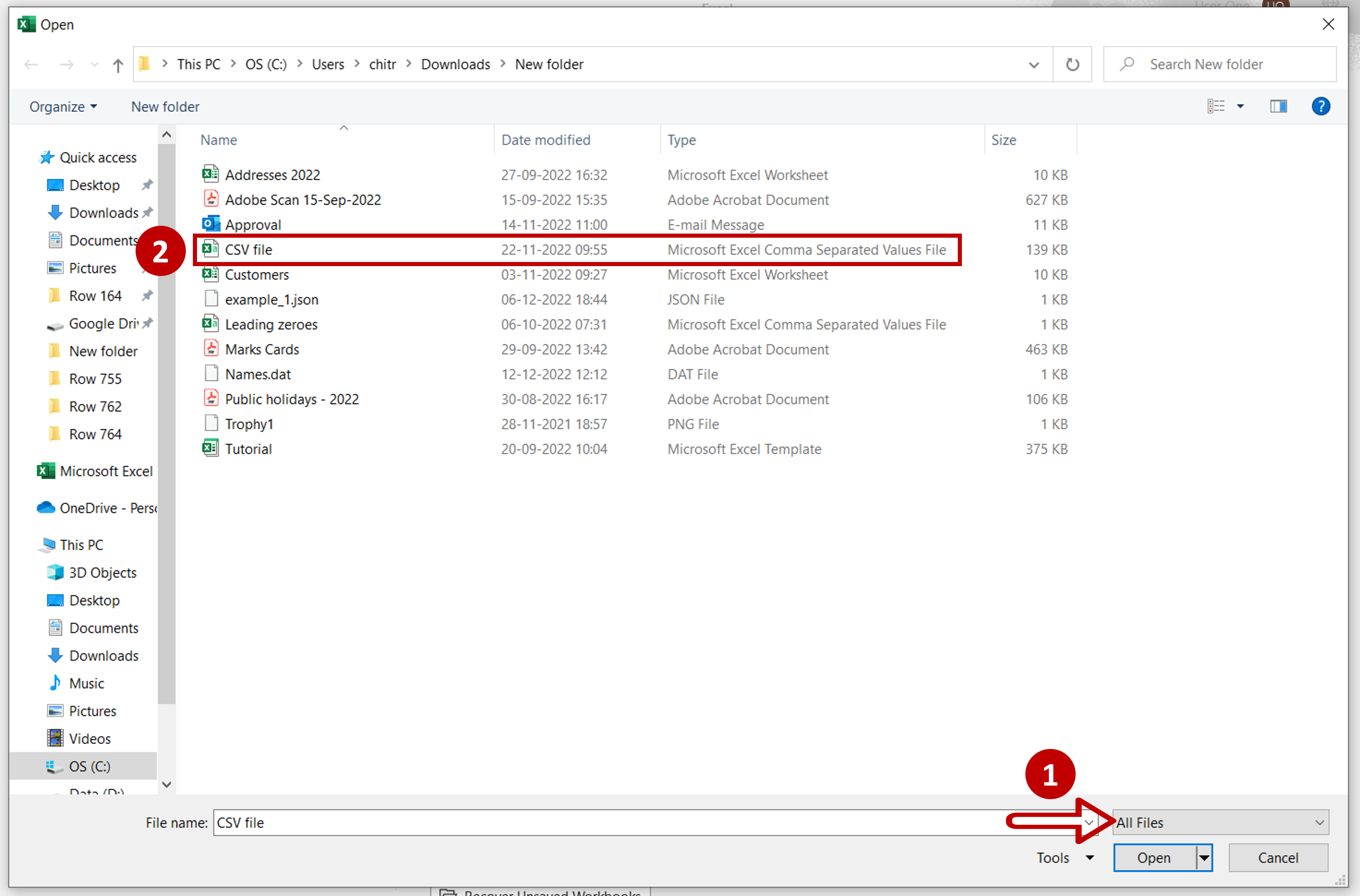
– Change the file type to ‘All Files’
– Select the CSV file
– Click OK
Step 3 – Check the result
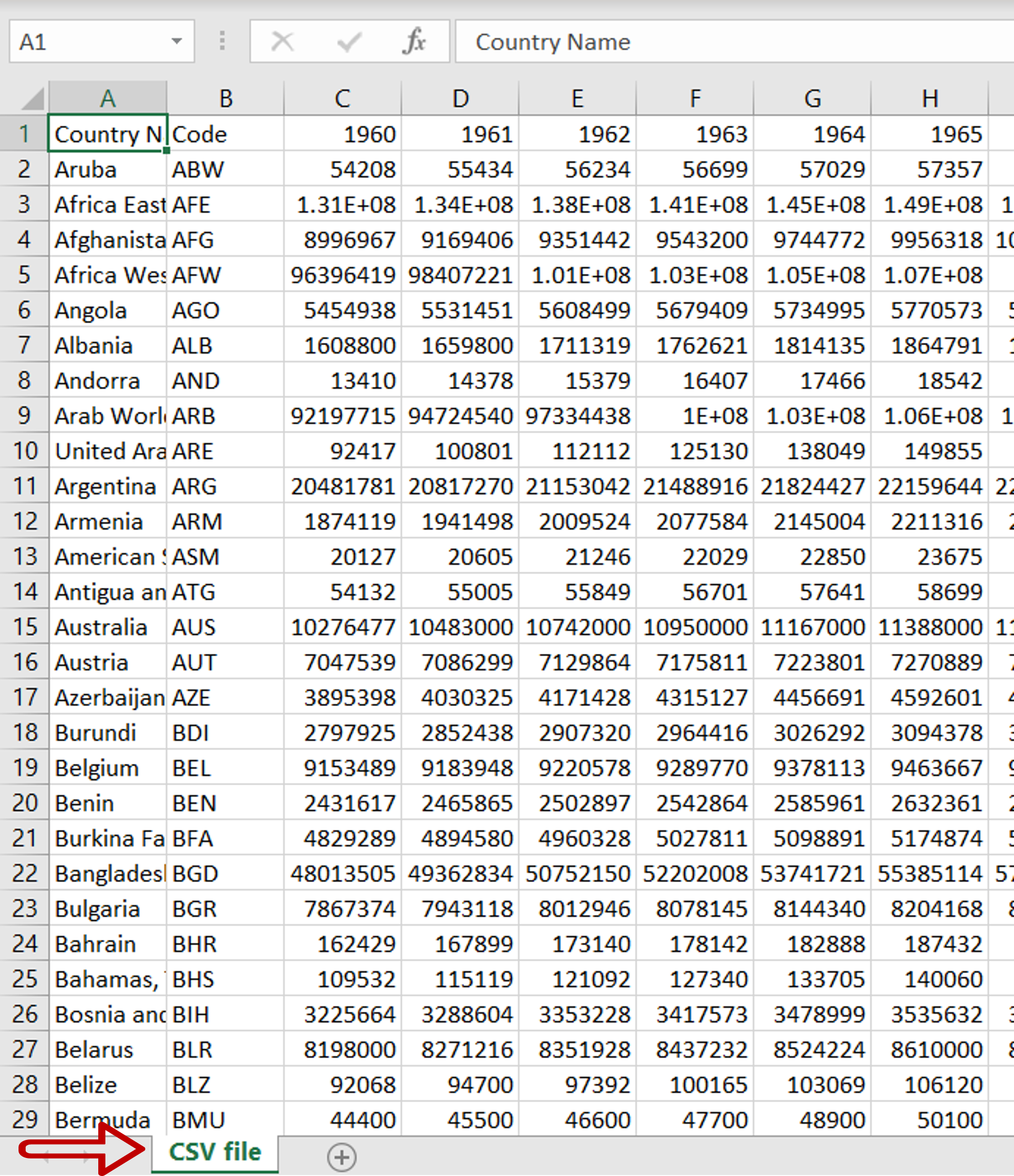
– The CSV file is opened in Excel



