How to open a read-only Excel file
You can watch a video tutorial here.
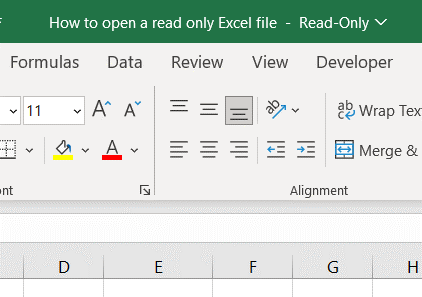
To save the information in a file, it is possible to save it as a read-only file. This should be done whenever you are circulating a file that has sensitive information. To prevent viewers from intentionally or accidentally changing the data in the file, it is better to make the file read-only. The viewer can change the data in a read-only file, but cannot save the changes to the same file. The changes have to be saved to a new file, keeping the original file intact.
Step 1 – Open the file
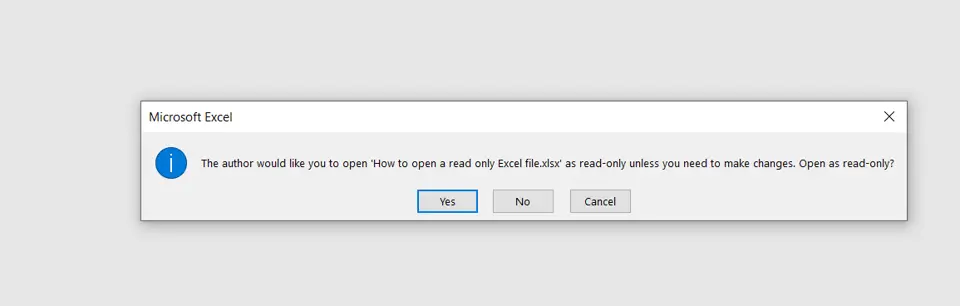
– Double-click the file name to open it
– Click ‘Yes’ for the warning
Step 2 – Check the file name
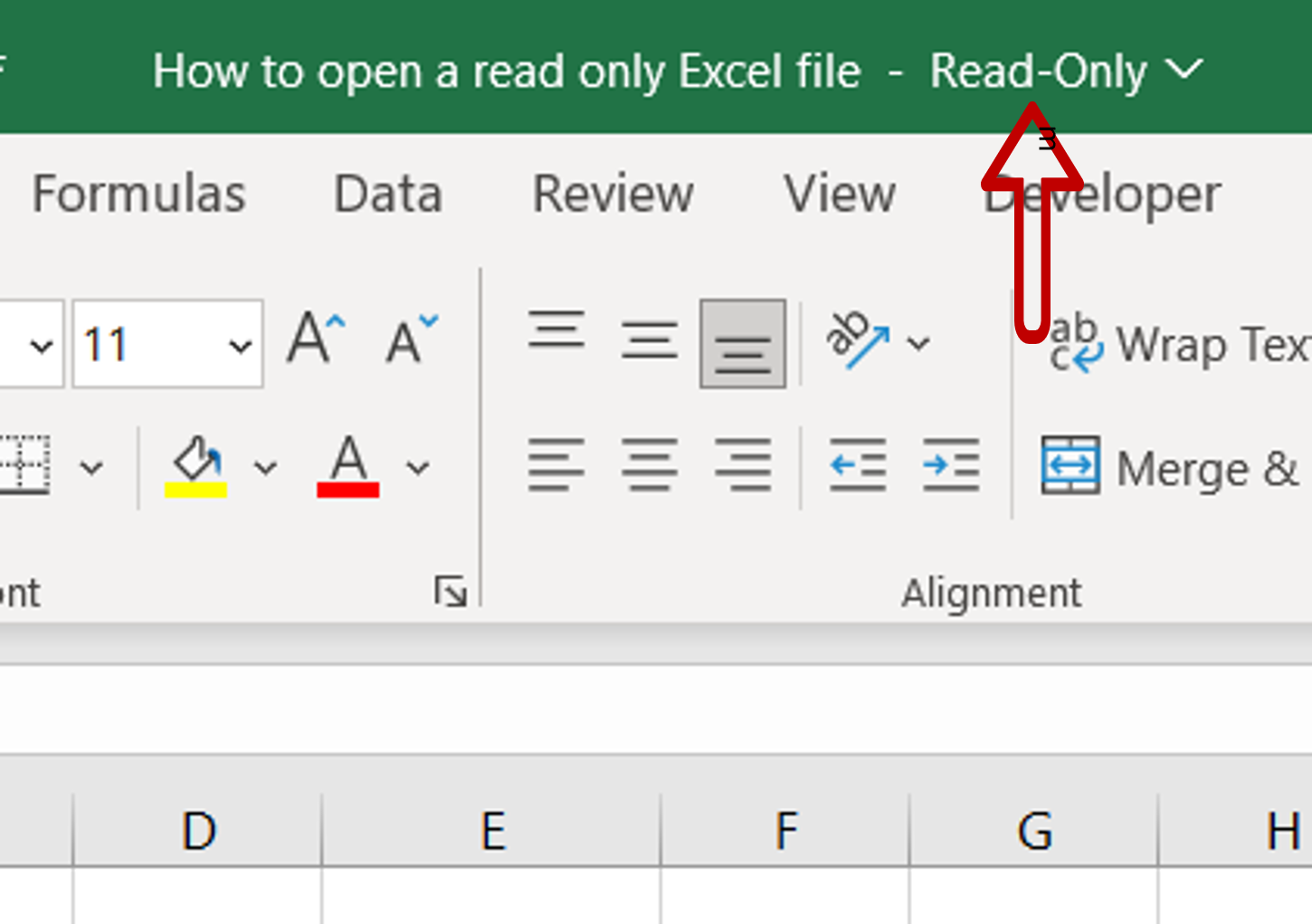
– The ‘read-only’ tag is added to the file name



