How to open a CSV file without Excel
You can watch a video tutorial here.
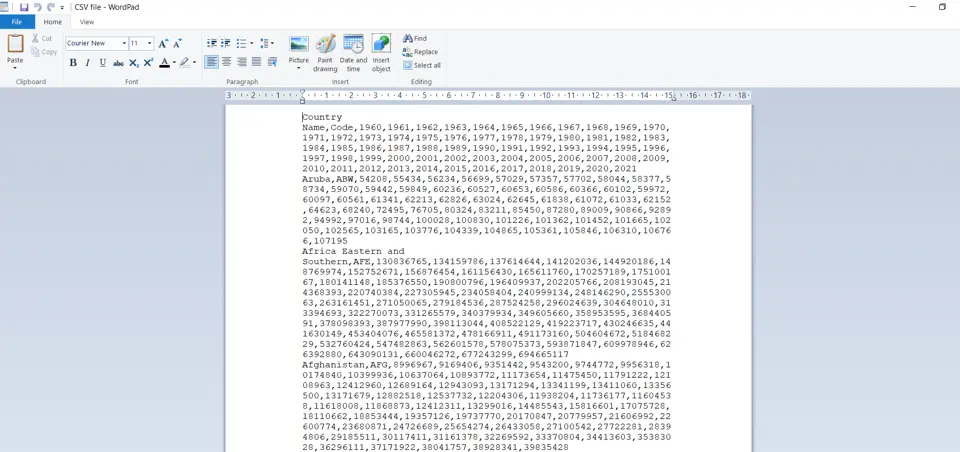
A CSV file is a Comma Separated Value file is a type of text file that stores data with comma delimiters. When a CSV file is opened in Excel, the Excel application uses the comma delimiters to separate the data into columns. The new line in a CSV file becomes a new row in Excel. When a CSV file is opened in Excel, the Excel default formats are applied. For example, if a number value has a leading zero, this will be lost when the file is opened in Excel. To see the data in its original text format, you need to open it in an application other than Excel. In this example, we will see how to use a Text Editor application that comes with Windows. You can always check the internet for other resources.
Step 1 – Check the available Text Editors
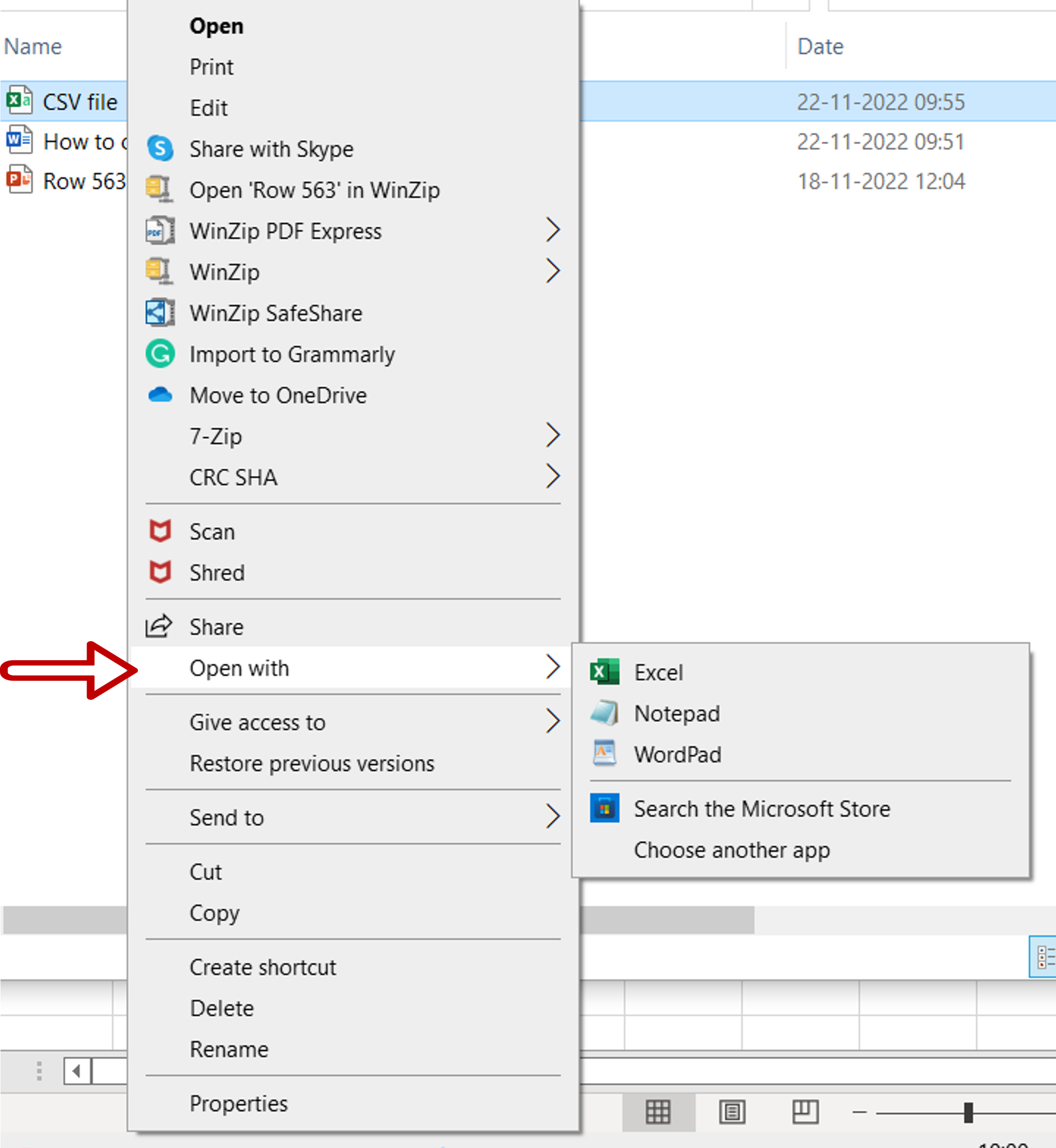
– Select the file in the File Explorer window
– Right-click to display the context menu
– Expand the options under Open with
Step 2 – Open the file
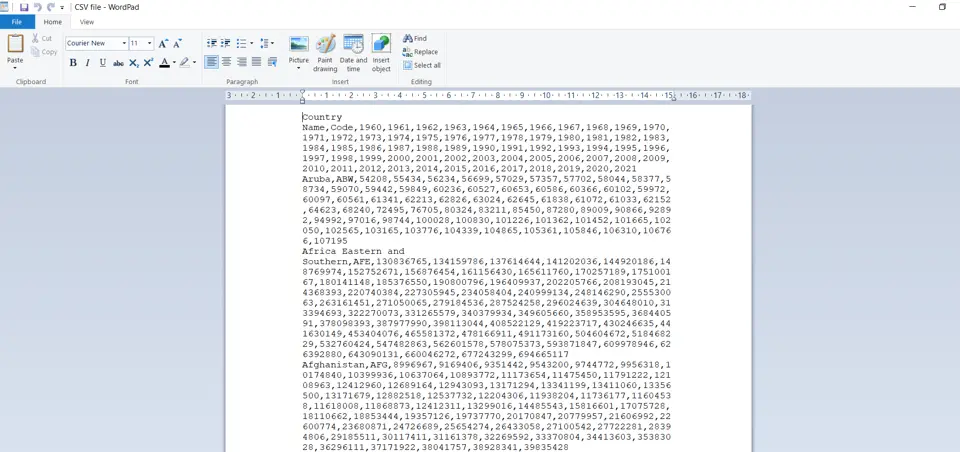
– Select Wordpad
– View the file



