How to multiply two cells in Excel
You can watch a video tutorial here.
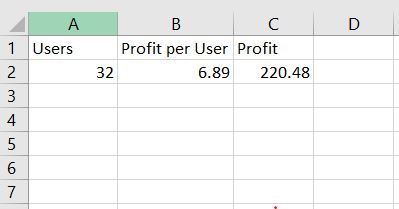
Multiplication is one of the most basic commands when using spreadsheets. Multiplying numbers can be done through the use of the formula bar.
Step 1 – Click on an empty cell
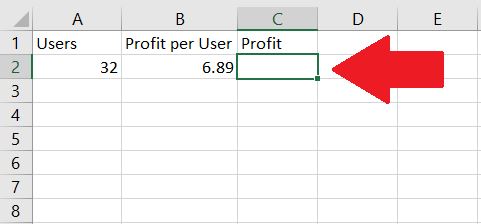
Click on an empty cell
Step 2 – Use the “=” to create a formula, then click on the chosen cells.
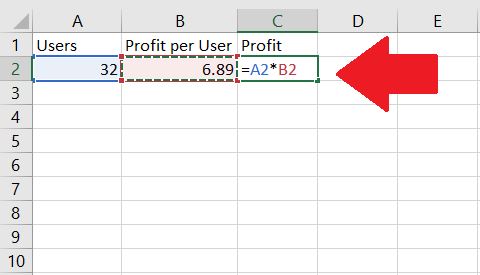
To multiply cells, use the “*”. Always use this in between cells. Make sure that there is an “=” sign right before you make the formula.
Step 3 – Press Enter
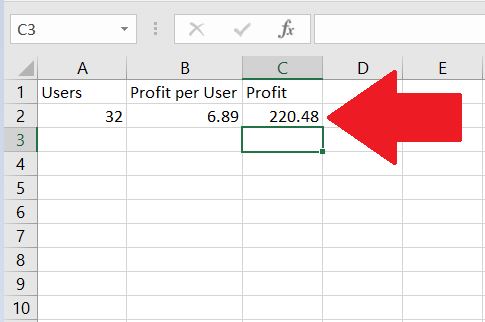
Pressing Enter will automatically produce the result in the formula.



