How to make paragraphs in Excel
You can watch a video tutorial here.
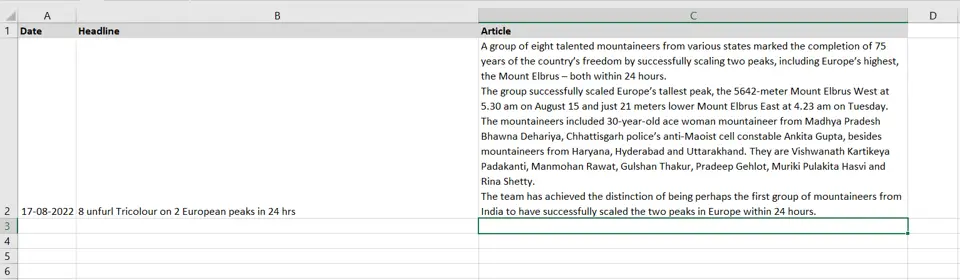
When you have a lot of text in a single cell in Excel, it becomes difficult to read the text and you may need to separate it into lines. To do this, you need to break the continuous text into paragraphs. In many other applications, pressing Enter starts a new paragraph but when you press Enter in a cell in Excel, the control leaves the cell and goes to the next row. Here we will see how to create paragraphs in an Excel cell.
Step 1 – Enable the cell for editing
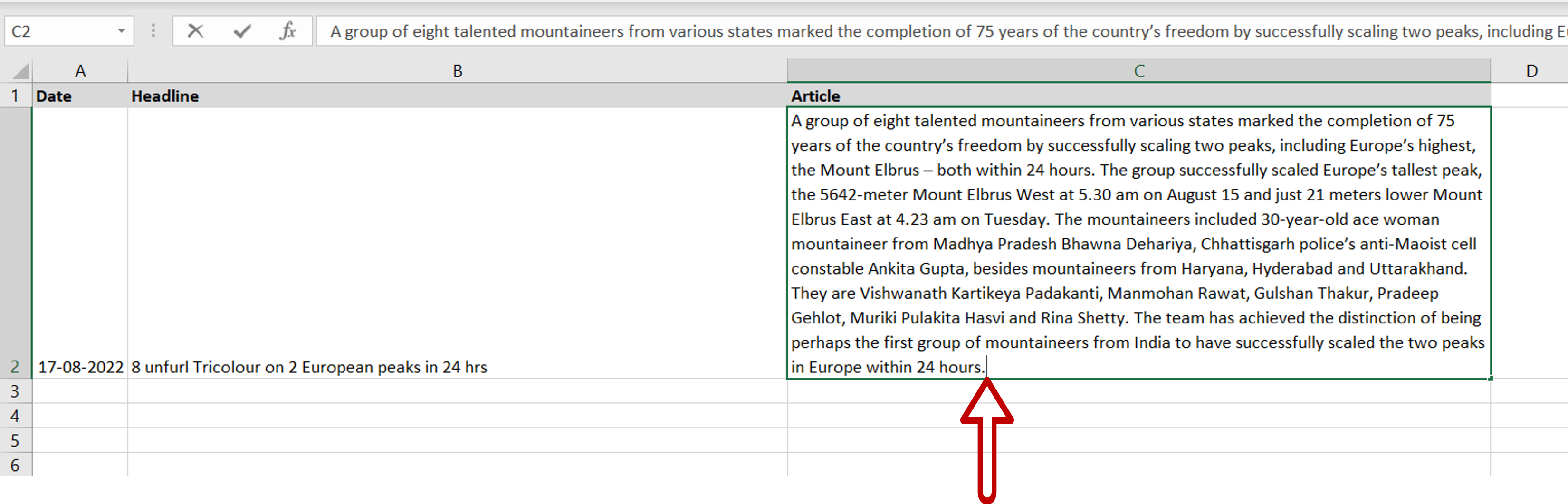
– Select the cell and press F2
– Alternatively, select the cell and place the cursor in the formula bar
Step 2 – Create a paragraph
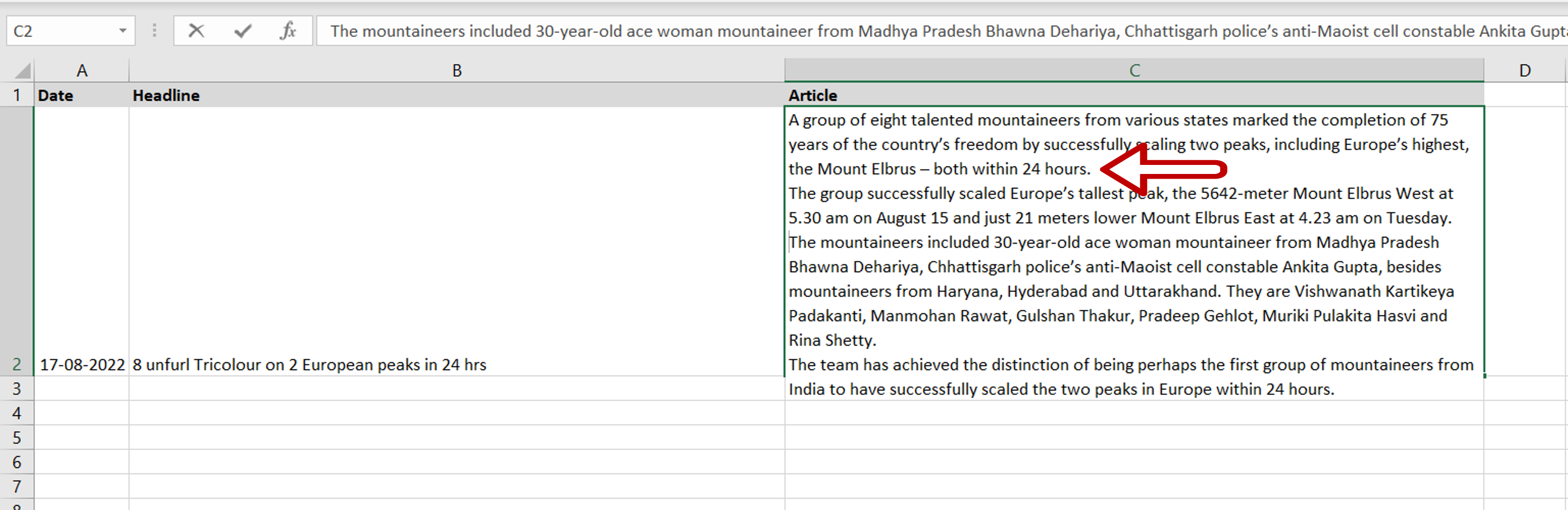
– Position the cursor at the point where you want to create a paragraph
– Press Alt+Enter and the text after the cursor will go to the next line
– Repeat this at every point at which you need a paragraph
Step 3 – Exit the cell
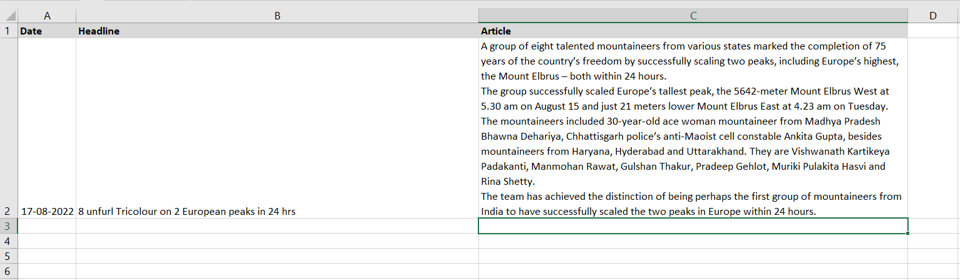
– Press Enter when all the text has been modified
– The text will be displayed as paragraphs in the cell



