How to make numbers negative in excel
You can watch a video tutorial here.
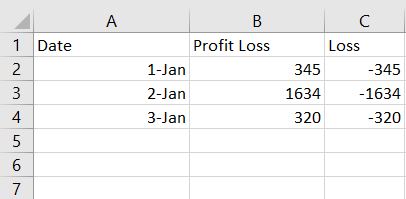
There are moments where you want to make the numbers turned into negative. In Excel, it becomes quick work with the “-” symbol.
Step 1 – Click on an empty cell
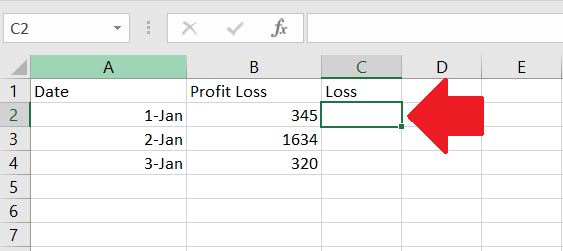
Click on the empty cell and start putting in the formula.
Step 2 – Add in “-” followed by the cell
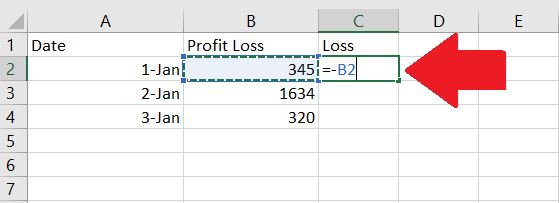
In the formula bar, add in the negative symbol “-” and follow it with the cell.
Step 3 – Press Enter
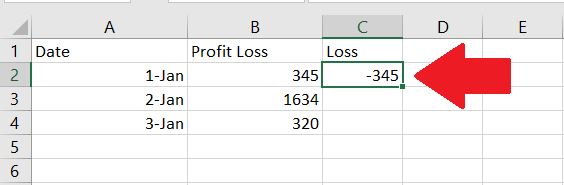
Pressing Enter will automatically return the output of the formula.



