How to make a title row in Excel
You can watch a video tutorial here.
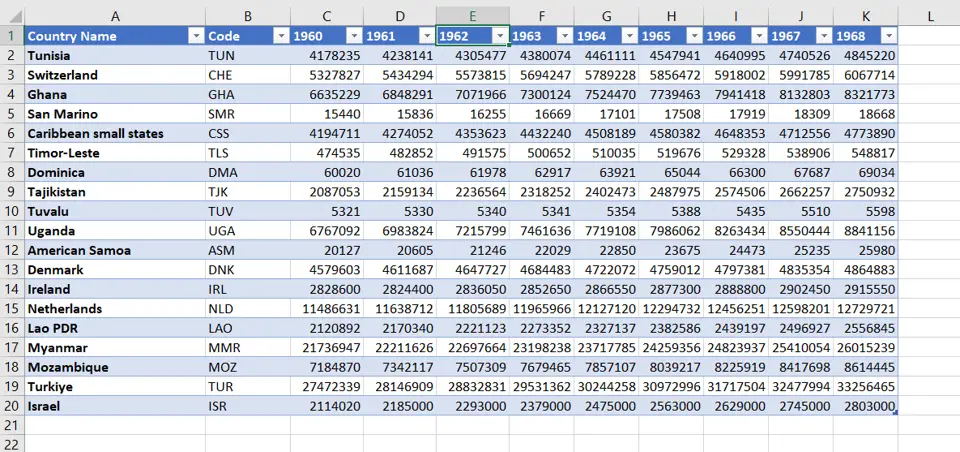
A title row is the first row of a table in which the names of the columns are mentioned. Excel has the provision to convert a set of data into a type of data called a table. This makes analyzing and managing the data easier. Also, creating calculated columns are quicker and easier in tables. When converting the data into a table, you have the option of making the top row the header for the table and this serves as the title row for the table. This row can be used to filter and sort data.
Step 1 – Choose the menu option
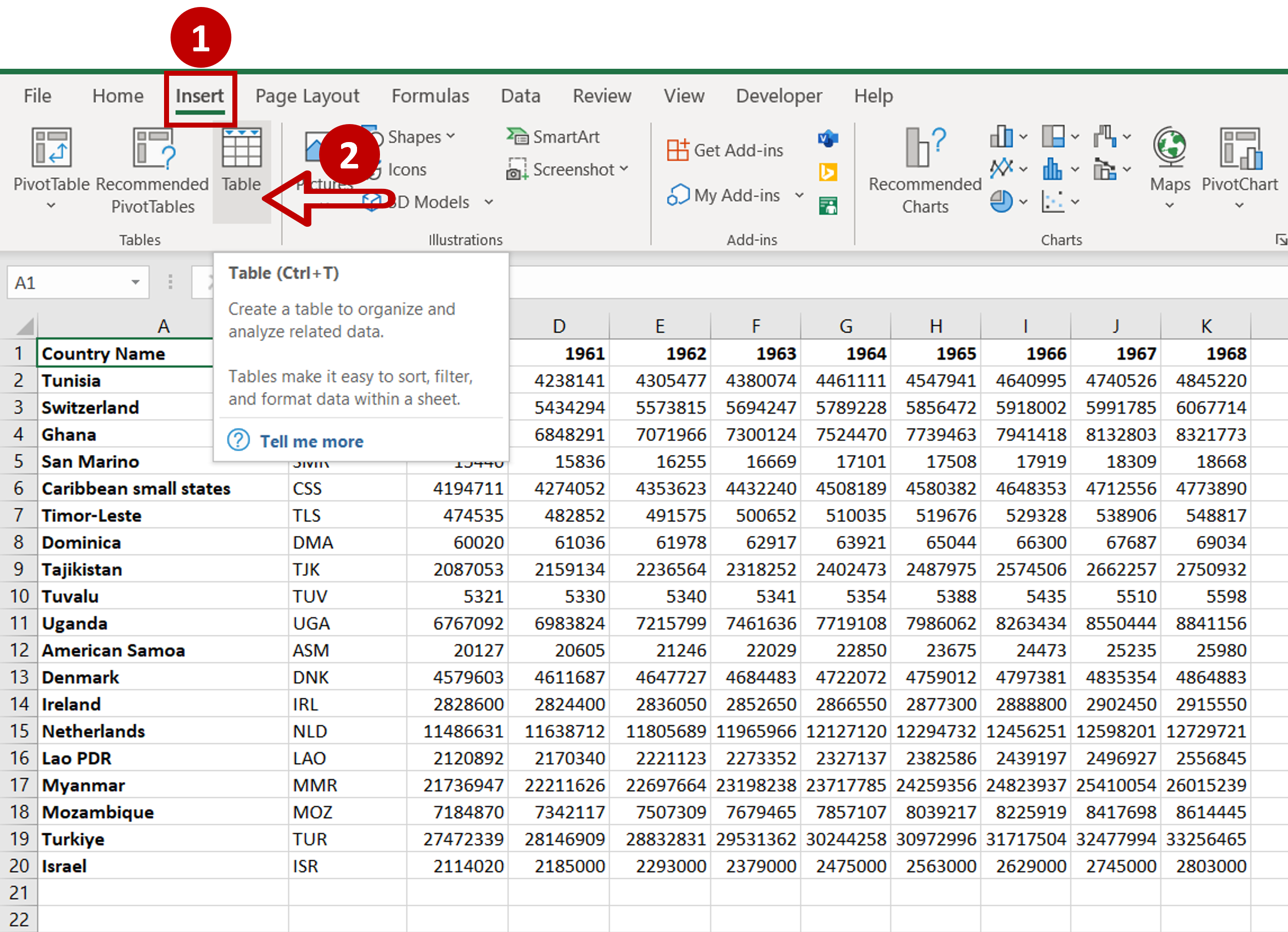
– Go to the Insert menu option and choose Table
Step 2 – Define the table
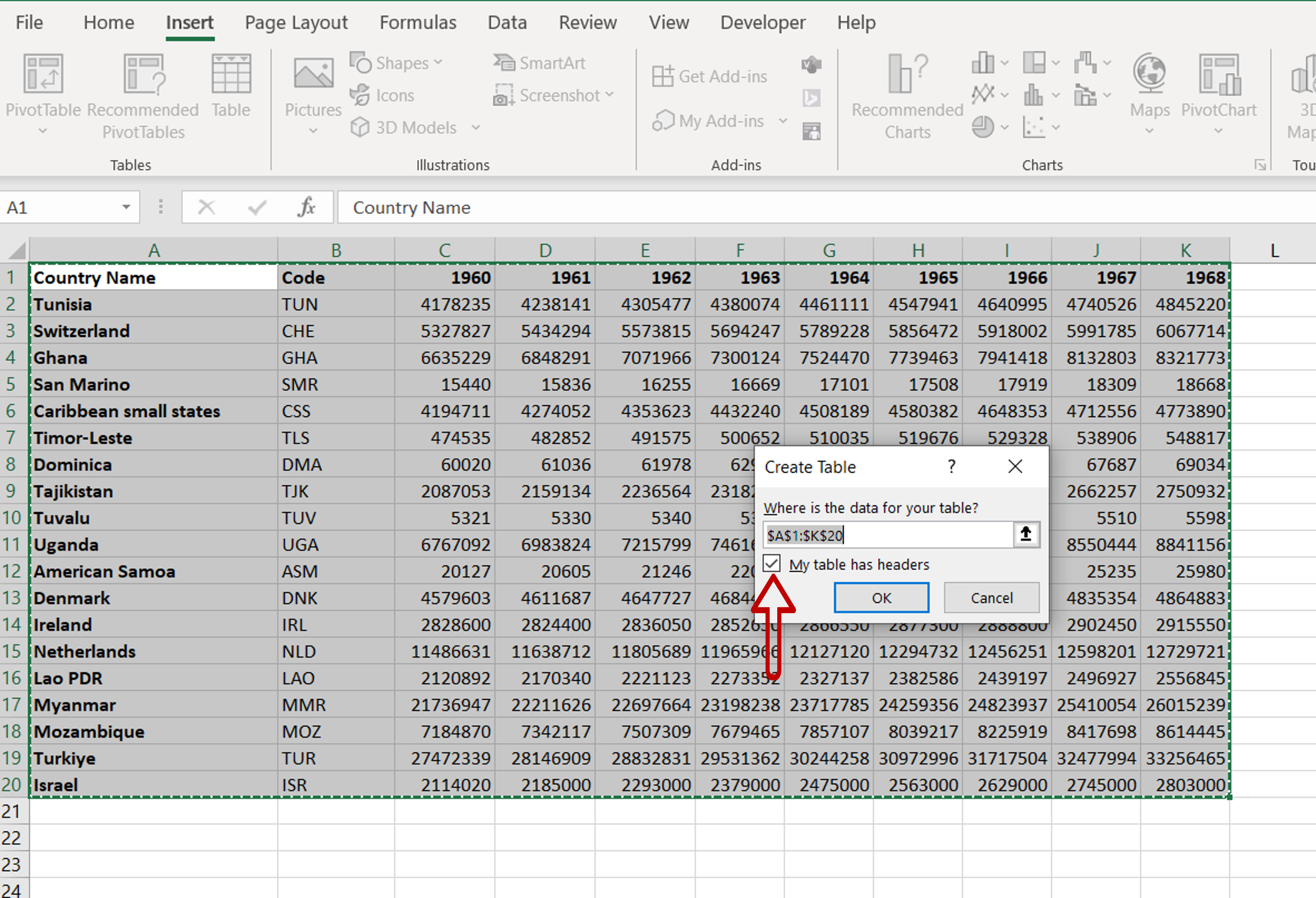
– In the pop-up window, change the range, if needed
– Tick the My table has headers box
– Click OK
Step 3 – Check the result
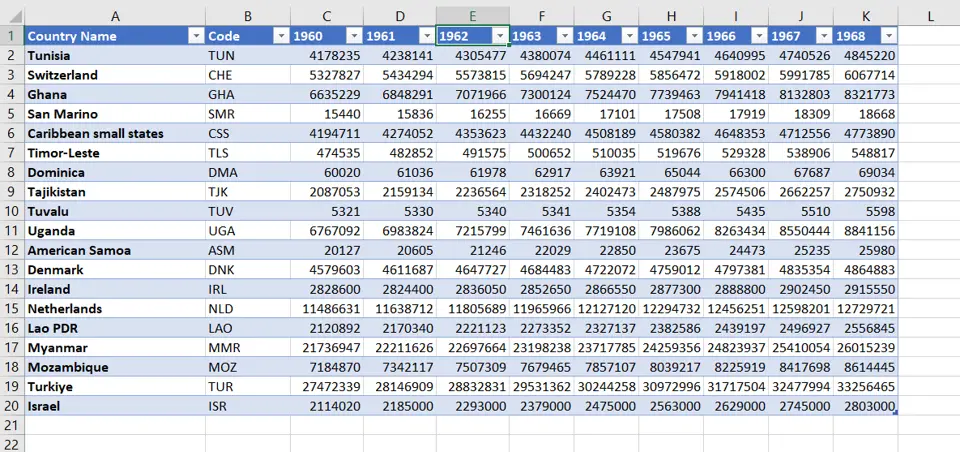
– The data will be converted into a table
– The first row becomes the title row



