How to make a fillable form in excel
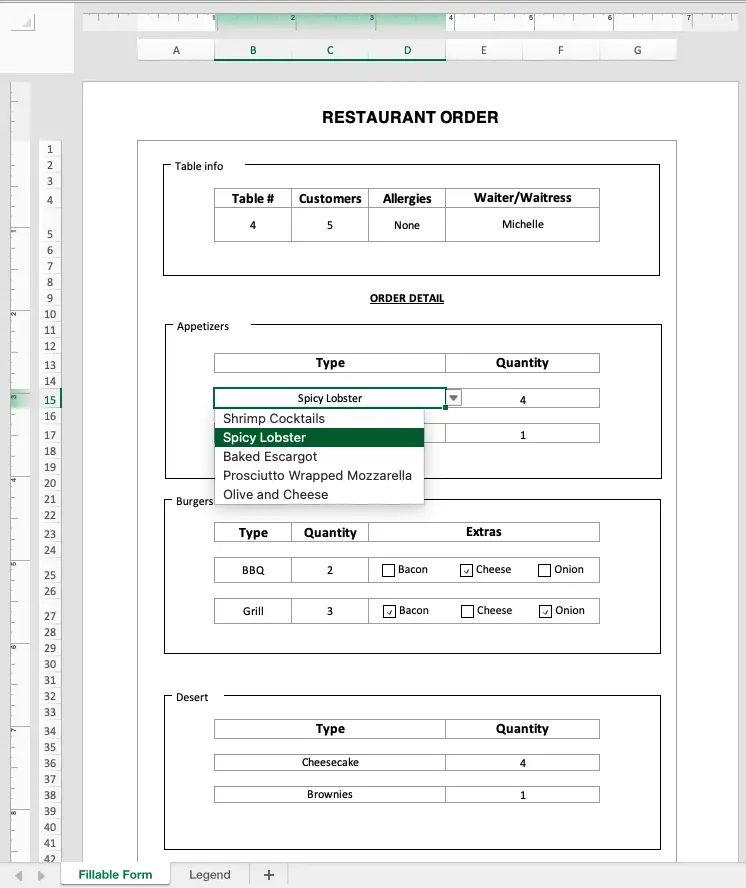
Excel offers the possibility to create user forms thanks to its “developer” tab. A form can be useful, for example, if you want to create a shipping document, a restaurant order, a warehouse checklist, or in general every document that can be filled by the user and change accordingly. To create a fillable form in Excel proceed as follows.
Step 1 – Abilitate the “developer” tab

– Click “preferences” on the Excel menu;
– Select “view”;
– In the “ribbon, show” section tick “developer tab”.
Step 2 – Navigate to “developer” tab
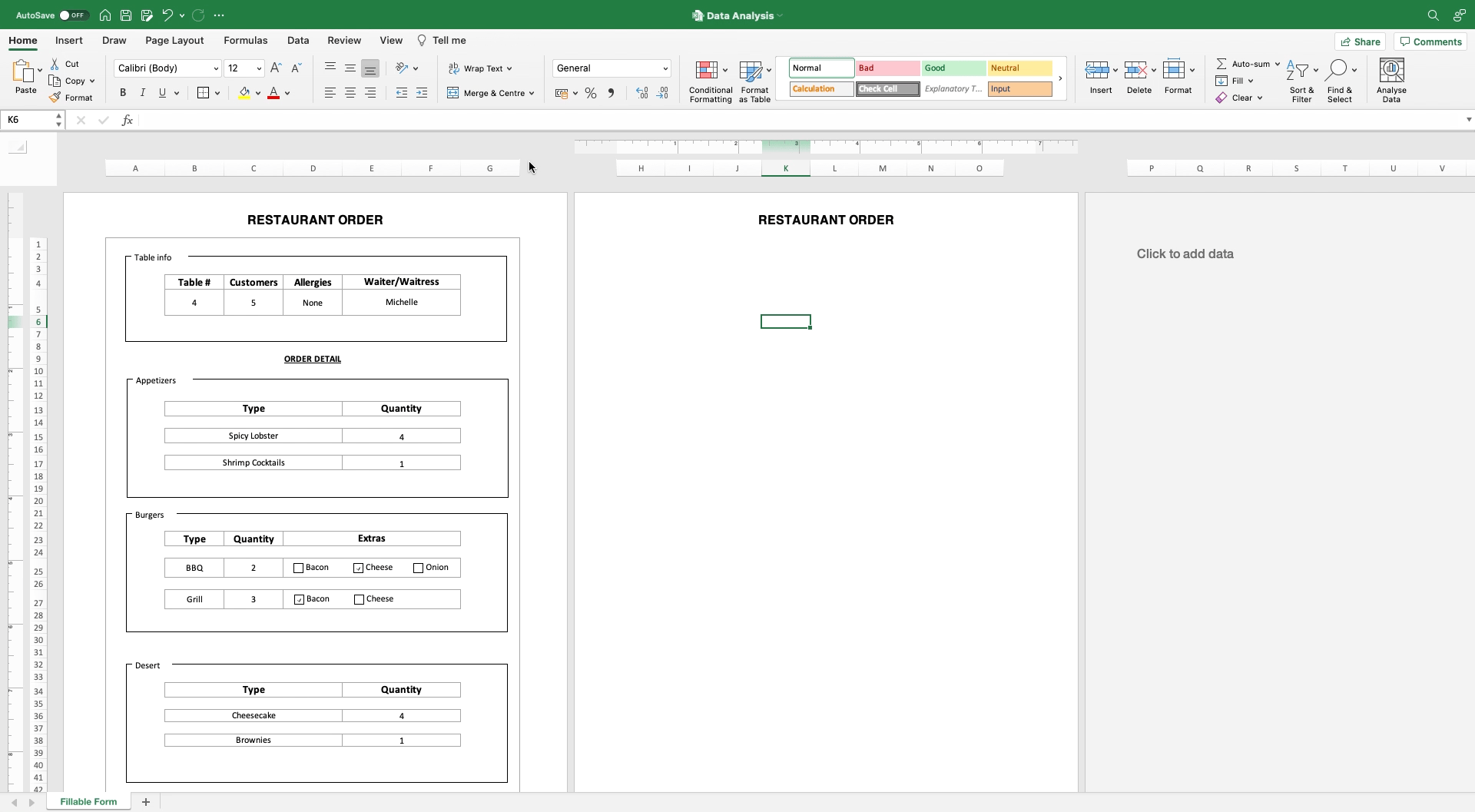
– Locate the “developed” tab;
– Select the “developer” tab to see the element you can add to the form.
Step 3 – Add elements to the form
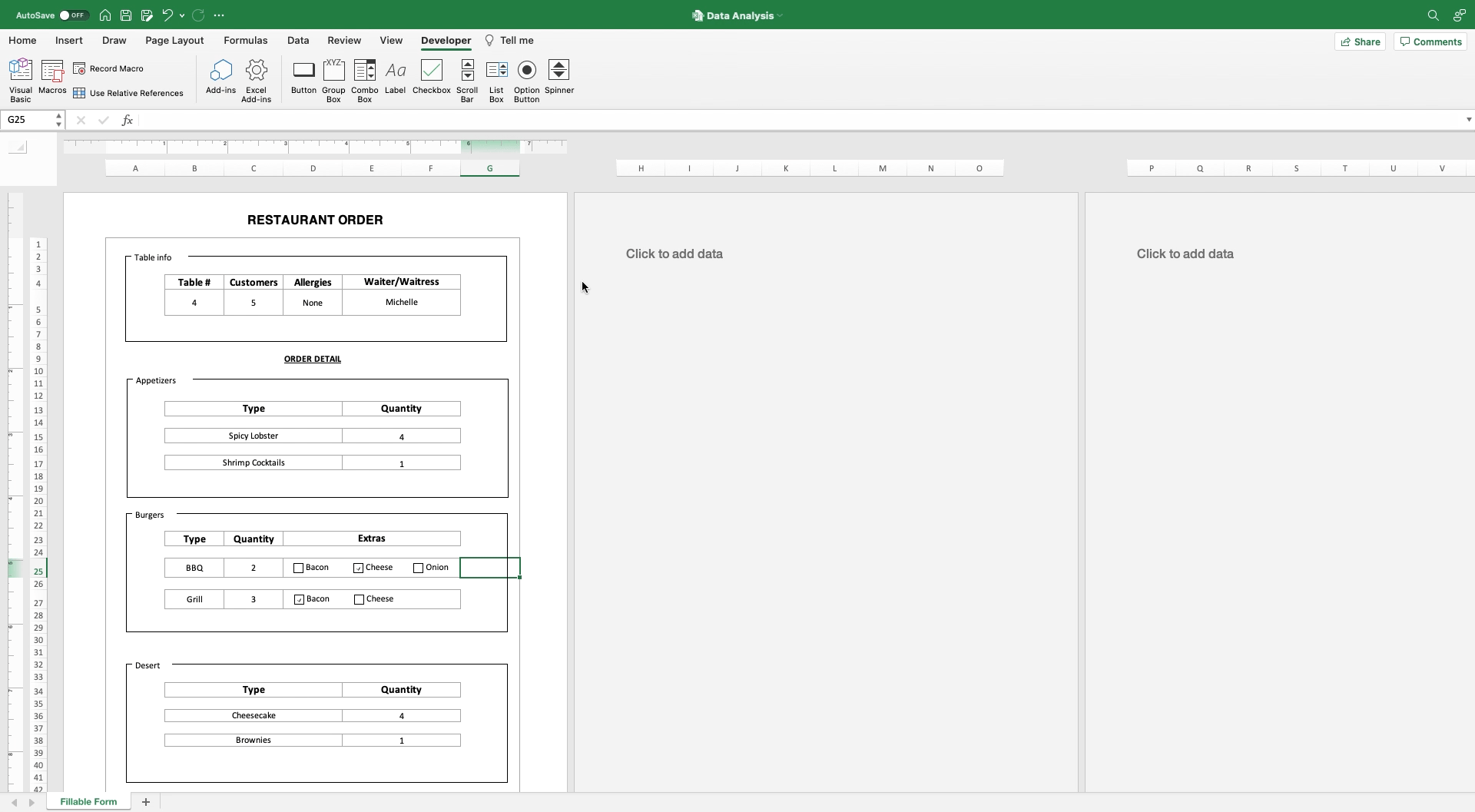
– Click on the element you want to select;
– Click on the worksheet are where you want to add the element;
– Personalize the element you added, e.g. add the name of the element.



