How to make a duplicate of Excel sheet
Microsoft Excel is a very powerful tool for computing that contains rows and columns to manage the numeric data. It can carry billion transactions and numeric values. The data has special symmetry in rows and columns. During immense calculation, with big numbers of data, we need to make duplicates of sheets for our ease rather than typing one by one.
In this tutorial, we will learn how to duplicate Excel sheets by following these two methods.
- Make a copy of the sheet
- Copy and paste data from one sheet to another
Method 1 Duplicate one sheet in the same workbook
We can also make a duplicate copy of the sheet within the same workbook by using excel’s built-in tools. We’ll learn how to do it in the following steps.
Step 1 – Select the sheet to duplicate and go to Cells group
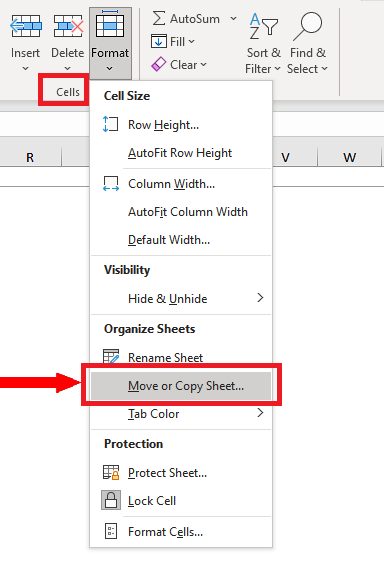
- Select the sheet that you wish to duplicate.
- On the Home tab go to the Cells group and click the Format drop down menu.
- Now click on Move or Copy Sheet.
Step 2 – Select the position of the new sheet and other options
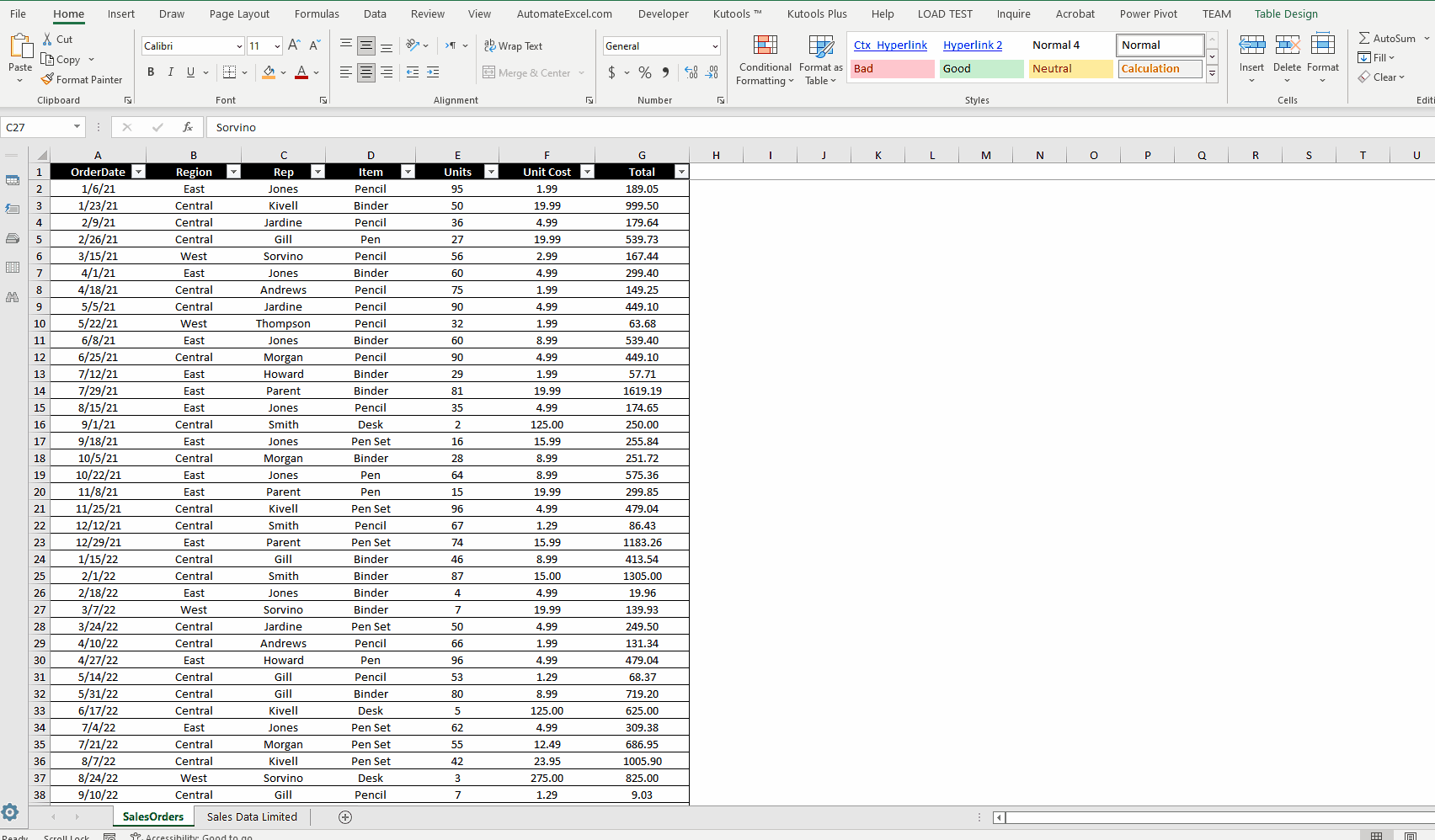
- The last step will open up a new dialog box named Move or Copy?
- In To book: field the workbook’s name will already be selected. Leave it as it is.
- In the Before sheet: field choose (move to end) also check Create a copy.
- Clicking on OK will create a duplicate copy of the sheet having the same name with (2) appended in the end.
Method 2 Copy and paste data from one sheet to another
We can also make a copy of the whole data in the sheet and paste it in the other sheet manually. We’ll learn how to do it in the following steps.
Step 1 – Select and Copy the data
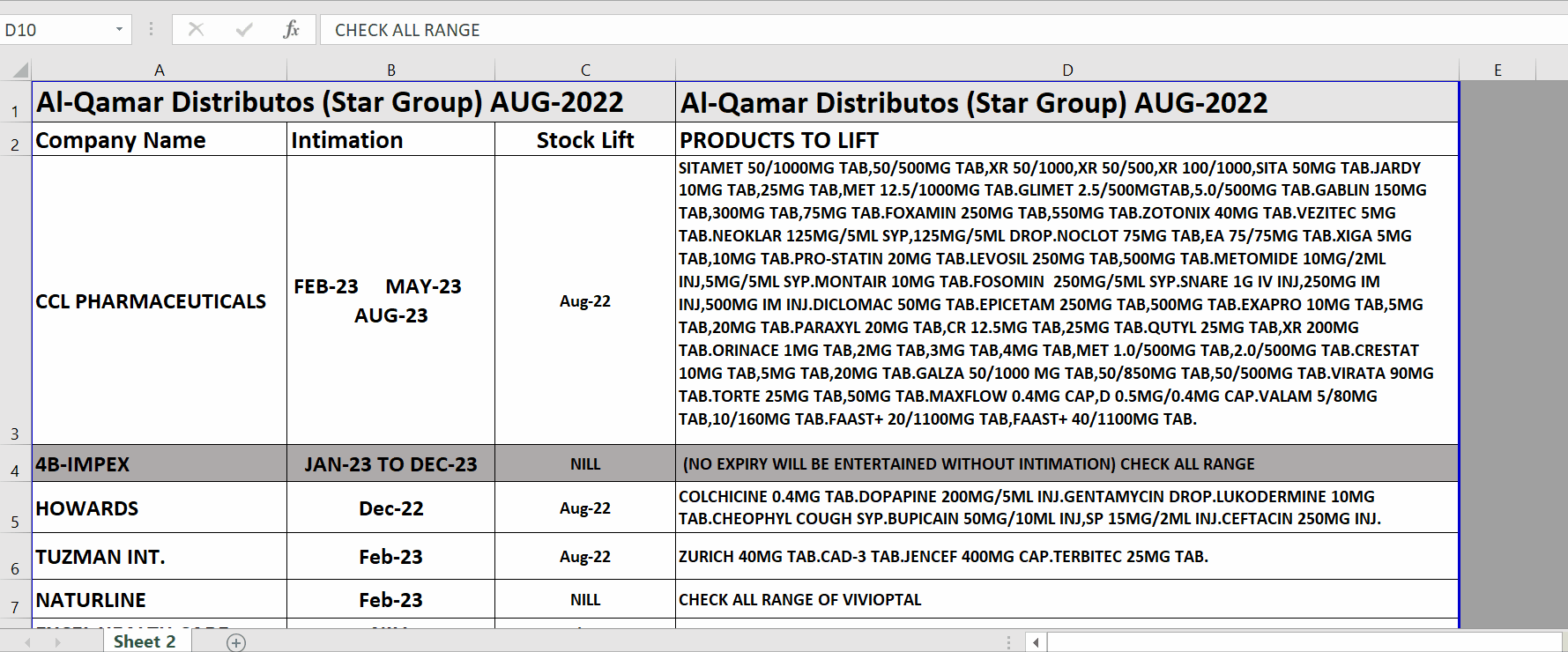
- Select any cell in the worksheet, and press keyboard shortcut Ctrl + A. All the data will be selected.
- Press keyboard shortcut Ctrl + C for copy. A border line will start floating around the data.
- The data has been copied to the clipboard.
Step 2 – Select destination in the other sheet
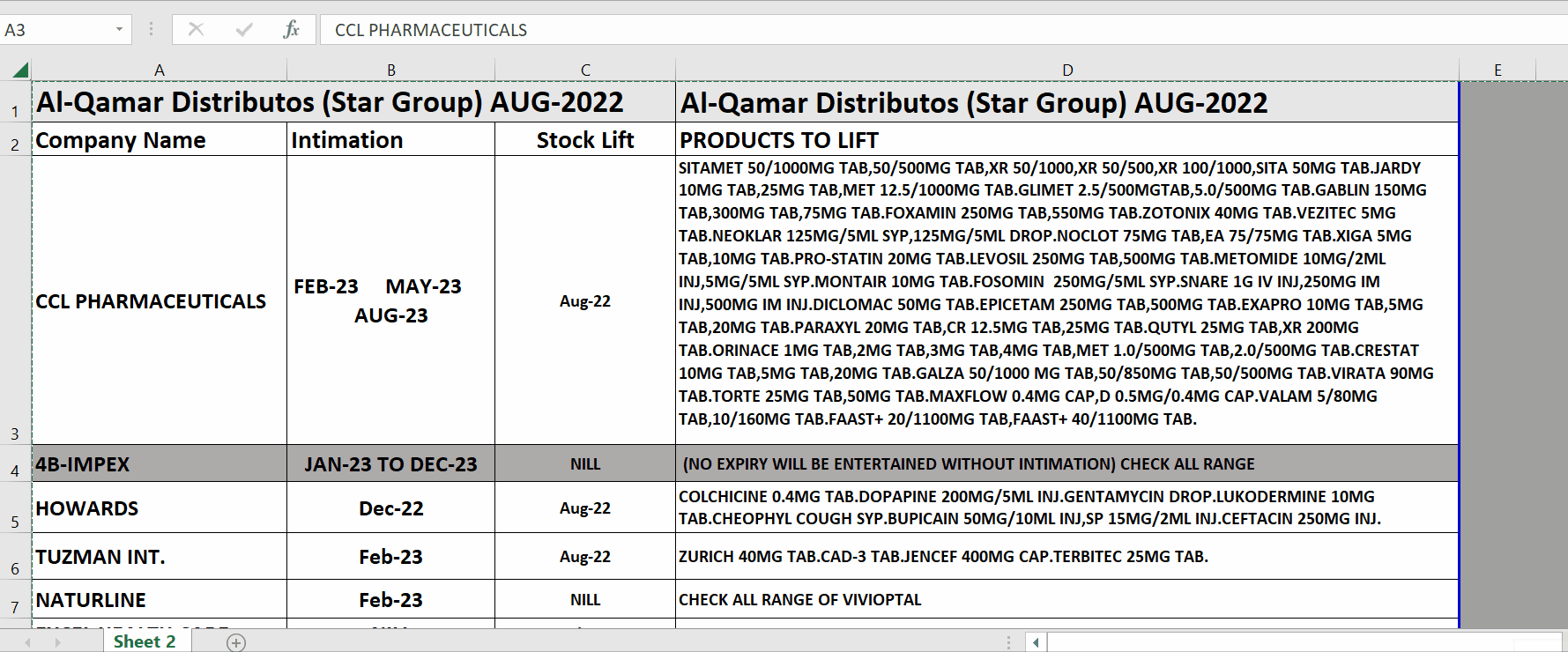
- Select your destination sheet, if you already have it. Otherwise create a blank new sheet within the same workbook and select the destination where you want to paste the data.
- If you want to paste as the previous format and style, simply press Ctrl + V.
- Click OK. The whole data will be copied into the new sheet.



