How to insert multiple rows in excel between data
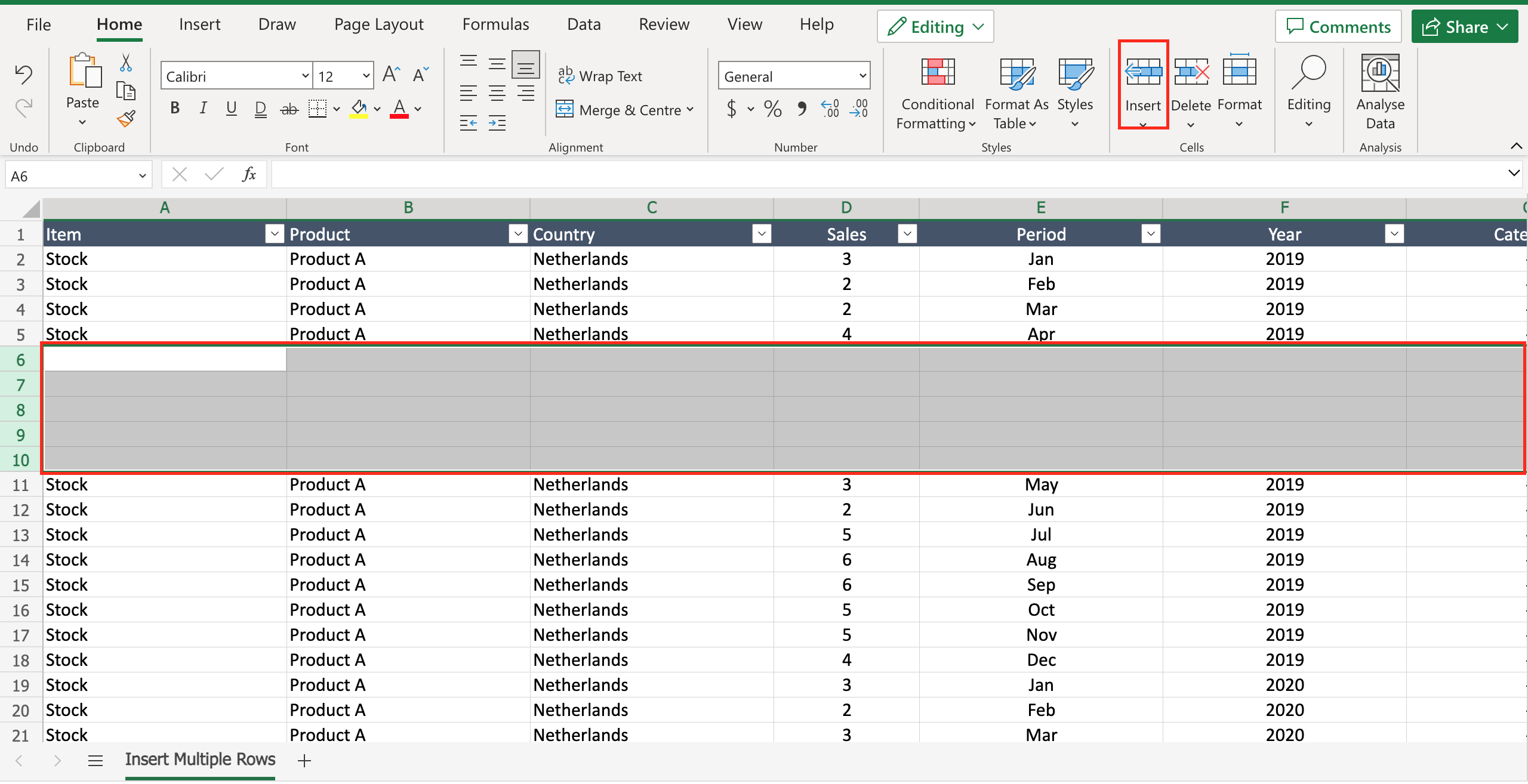
Insert rows between data can be very useful when you want, for example, to add a new product into an already existing list and you want to add it in the middle of the data. To insert multiple rows in Excel between data proceed as follows.
Step 1 – Select the number of rows you want to add
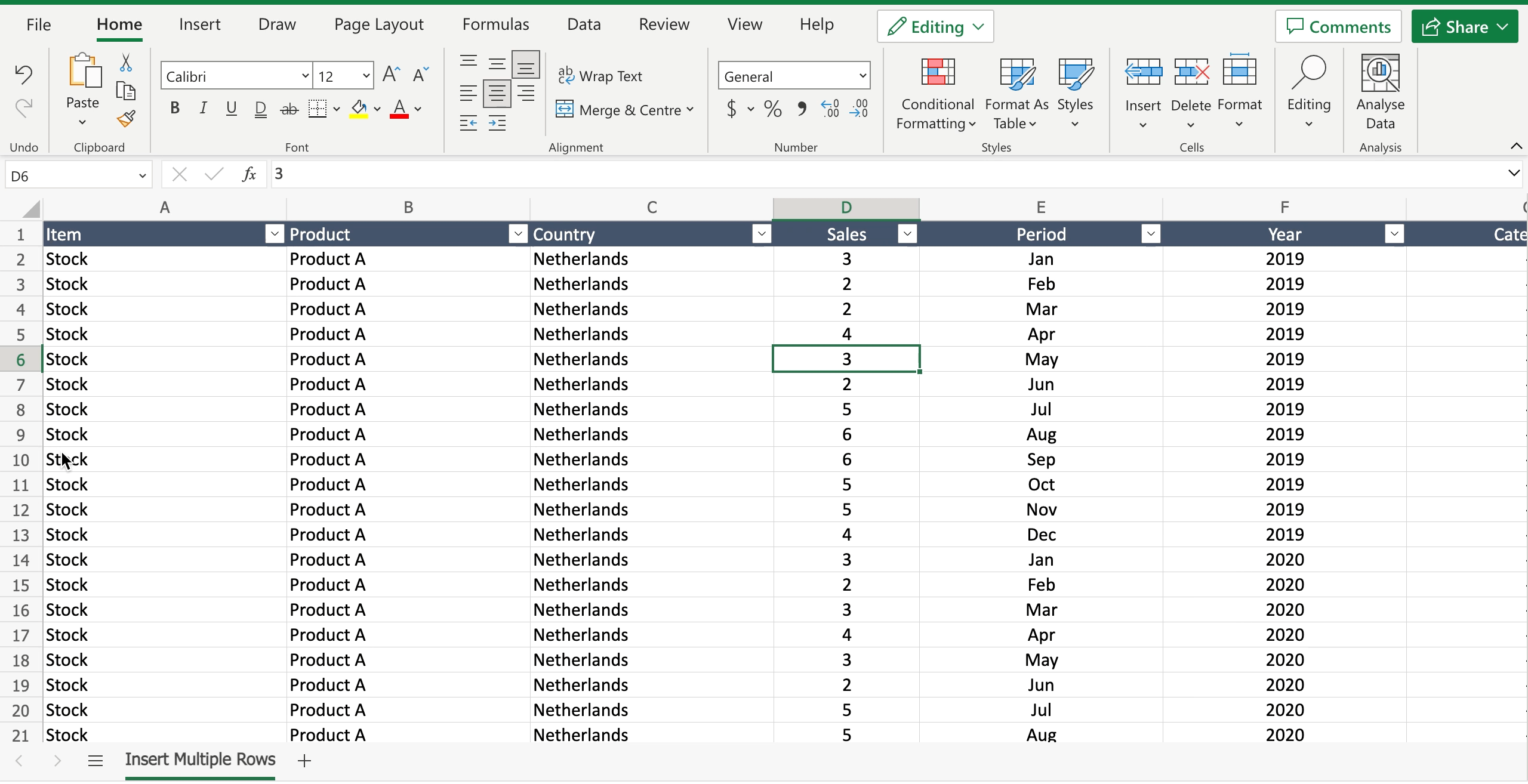
– Select with the left click the number of cells where you want to add your data. Remember that the new rows will be inserted above the selected rows, the amount of added rows will be equal to the amount of selected rows.
Step 2 – Insert the new rows

– Navigate to the “home” tab;
– Locate the “insert” command in the “cells” area;
– Click on the black arrow of “insert” to open the dialog menu;
– Select “insert sheet rows” to add new rows.



