How to insert a degree symbol in Excel
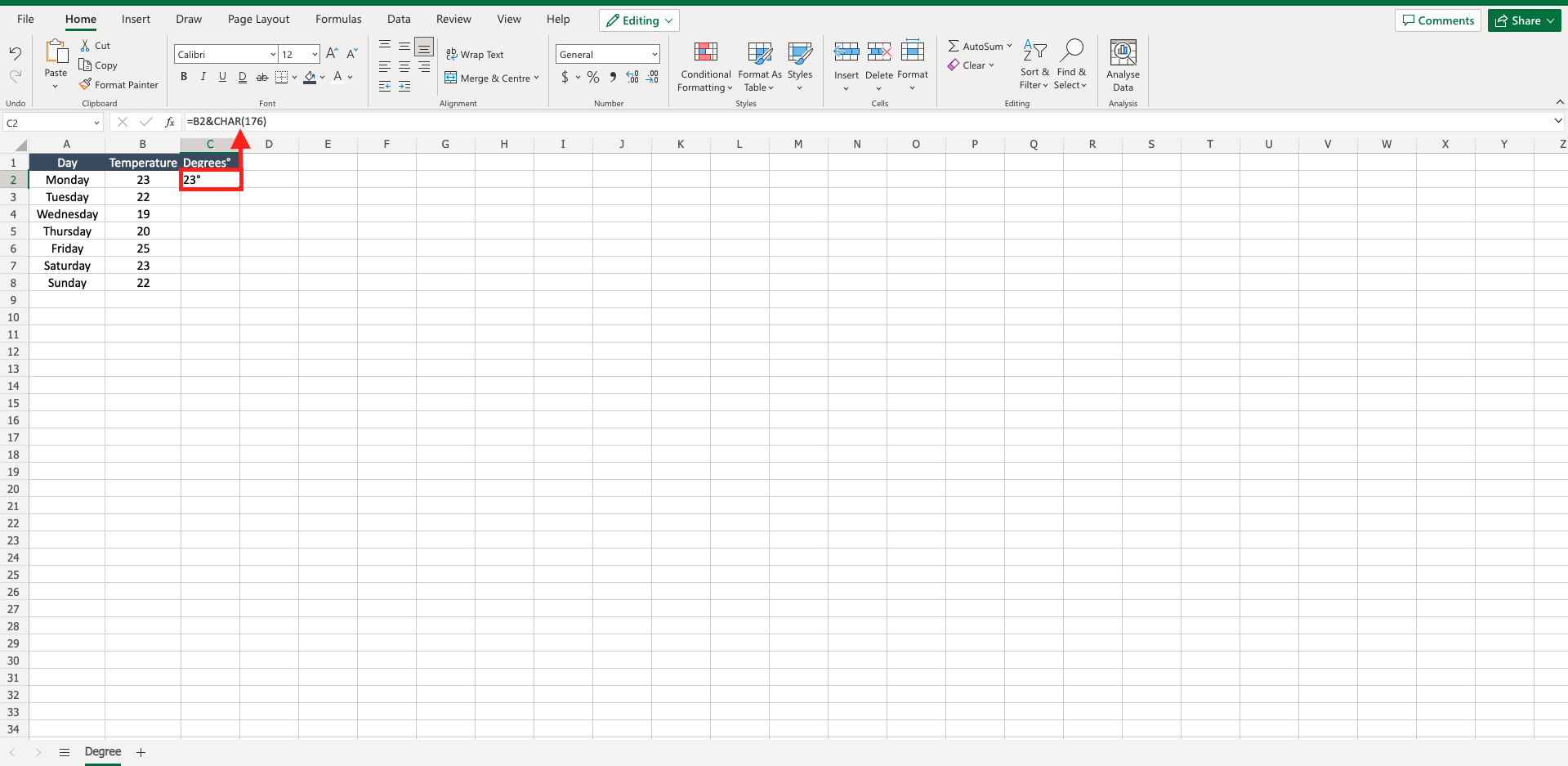
If you are working with degrees, for temperatures or for angles for example, it can be useful to know how to insert the degree symbol. To do that proceed as follows.
Step 1 – Select an empty cell
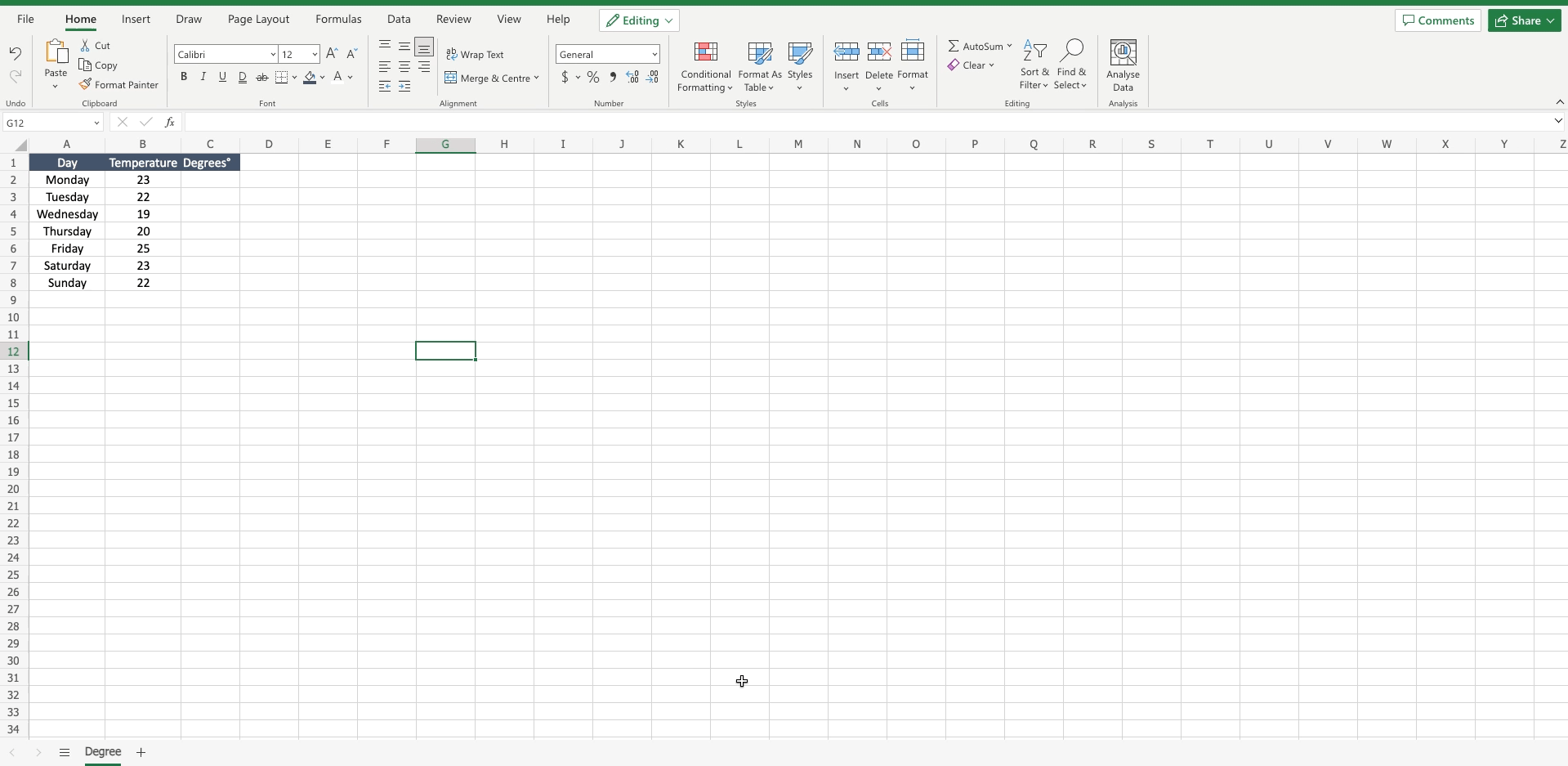
– Select a cell near to the list of numbers without the degree symbol.
Step 2 – Add the degrees symbol
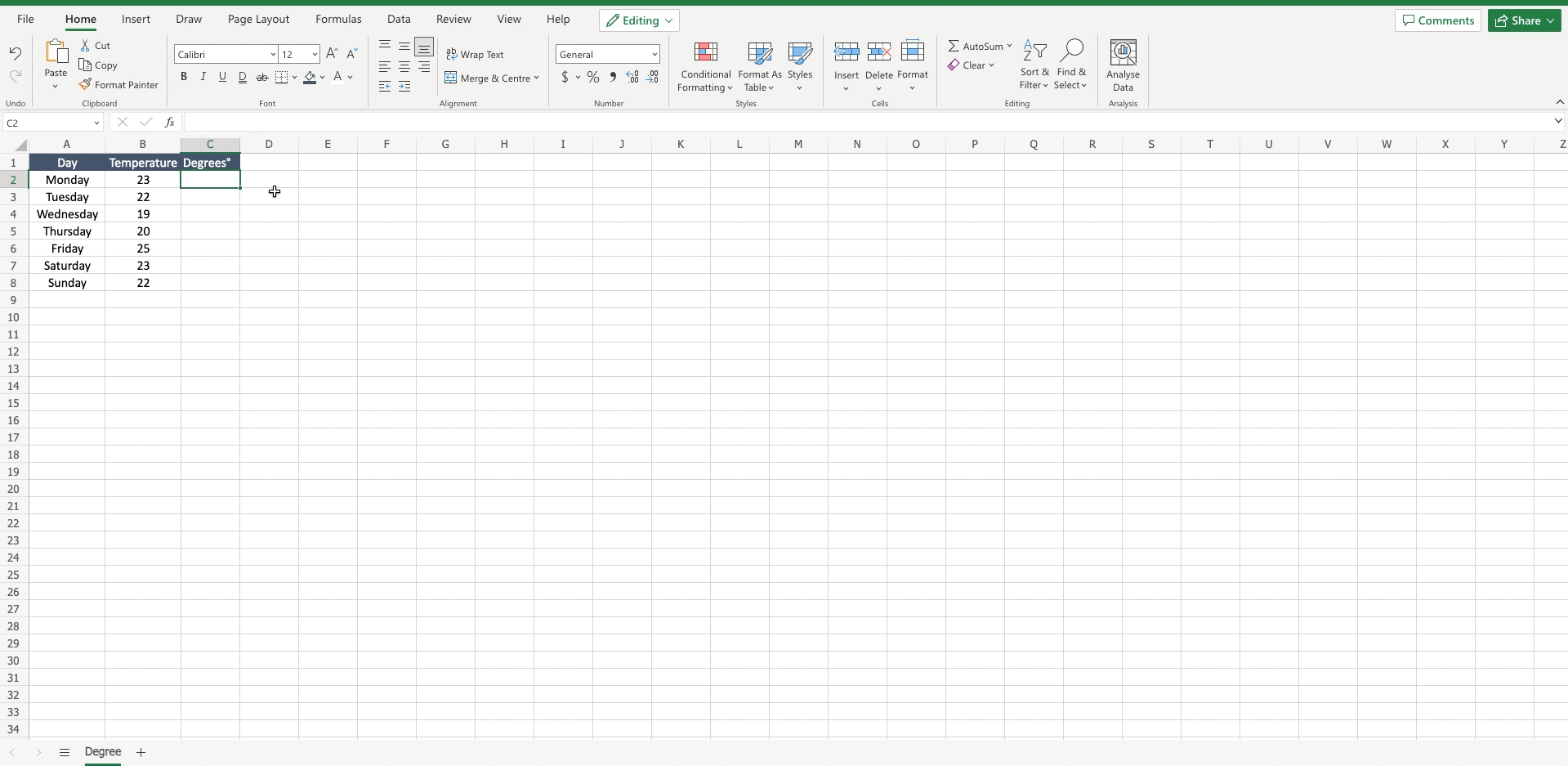
– Write “=”;
– Select the cell with the number to which you want to insert the degree symbol and add it to the function;
– Write “&” as char operator;
– Write “CHART“ and select the function from the list;
– Write “(176)” as argument of the “CHART” function to identify the degree symbol;
– Press enter to confirm the function.



