How to horizontally center in Excel
In normal practice, data is aligned right in cells. Sometimes we might need to align it at the center. Excel provides a built-in function for it. Follow the steps given below;
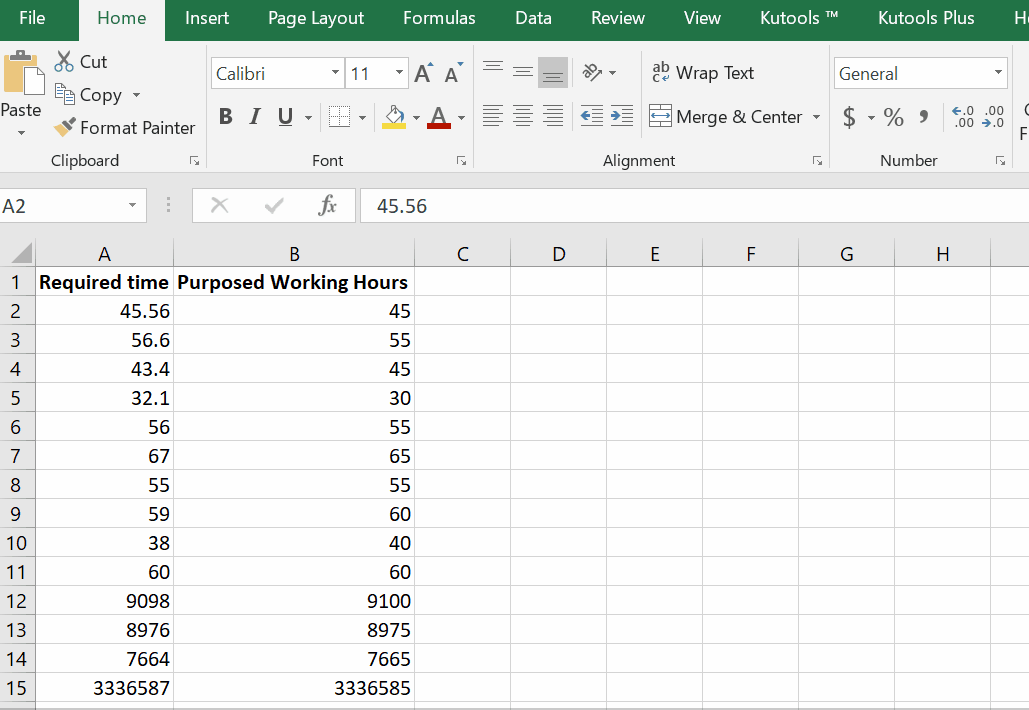
Microsoft Excel has a lot of built-in functions for the ease of users. As Excel gives us the ability of data manipulation, likewise, there is another extraordinary feature of Excel which is used to align the data in the center horizontally.
Step 1 – Select the data range
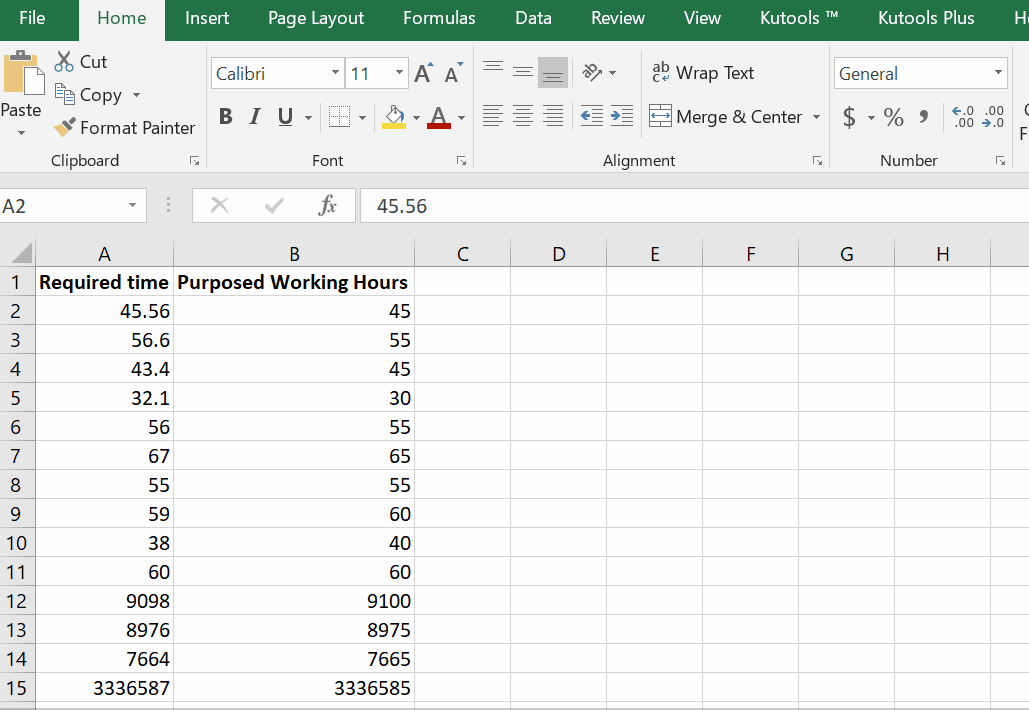
– Select the cell or data range that you wish to align the center horizontally.
– Click on the Home tab.
– In alignment, there is an expansion arrow, click on it.
– A dialogue box will appear.
– In the text alignment section, below is the horizontal , click on the drop down menu.
– Click on Center.
– Lastly, click on the OK button.
Above is an animation as an example.
Resultantly, the selected data has been centered horizontally.



