How to highlight text in Excel
You can watch a video tutorial here.
Microsoft Excel is one of the best numeric data calculation software produced by Microsoft and it gained popularity around the globe due to its agility , accuracy , smoothness, and sharpness in calculations .Data visualization is one of the key features in Excel and sometimes we need to highlight important text or numeric data from big datasets.
In this tutorial we will learn how to highlight the text in Microsoft Excel.
To do this, we have two different methods.
Method 1 – Highlight with conditional formatting
By using this method we can easily highlight our text in Microsoft Excel. It has some built in rules for highlighting, and we can also add rules as per our requirement. In this method we will highlight the cell by using greater than formula. Below are the steps to follow.
Step 1 – Select the cell and apply condition
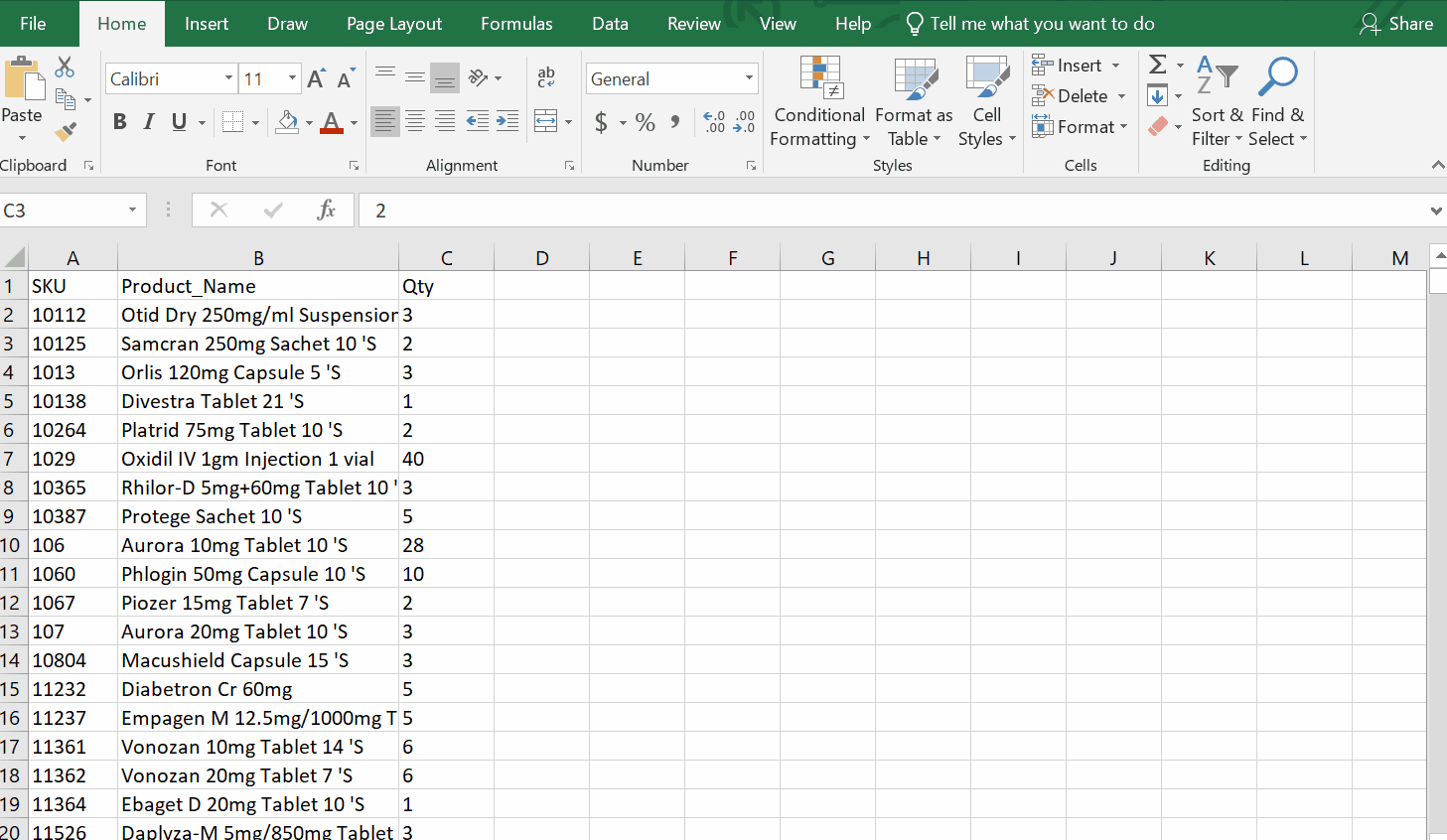
- Select the data range.
- Click on home tab.
- Go to the style segment and click on conditional formatting.
- Dropdown menu will appear.
- Select the first option to highlight cells rules.
- Side menu will appear.
- Click on Greater than (for the sake of this tutorial only one option is being used, there are many possibilities to explore for yourself).
- A dialogue box will appear.
- Add the condition by which you wish to differentiate the cells greater than this value.
- Click OK.
- As soon as you press the enter key it will highlight the cell with a unique color.
Method 2 – By filling color in text box
By using this method we can easily highlight the textbox with our desired color. It is mostly used for remembrance or to highlight any text or numeric values. It has following steps to follow.
Step 1 – Select the cell and fill color
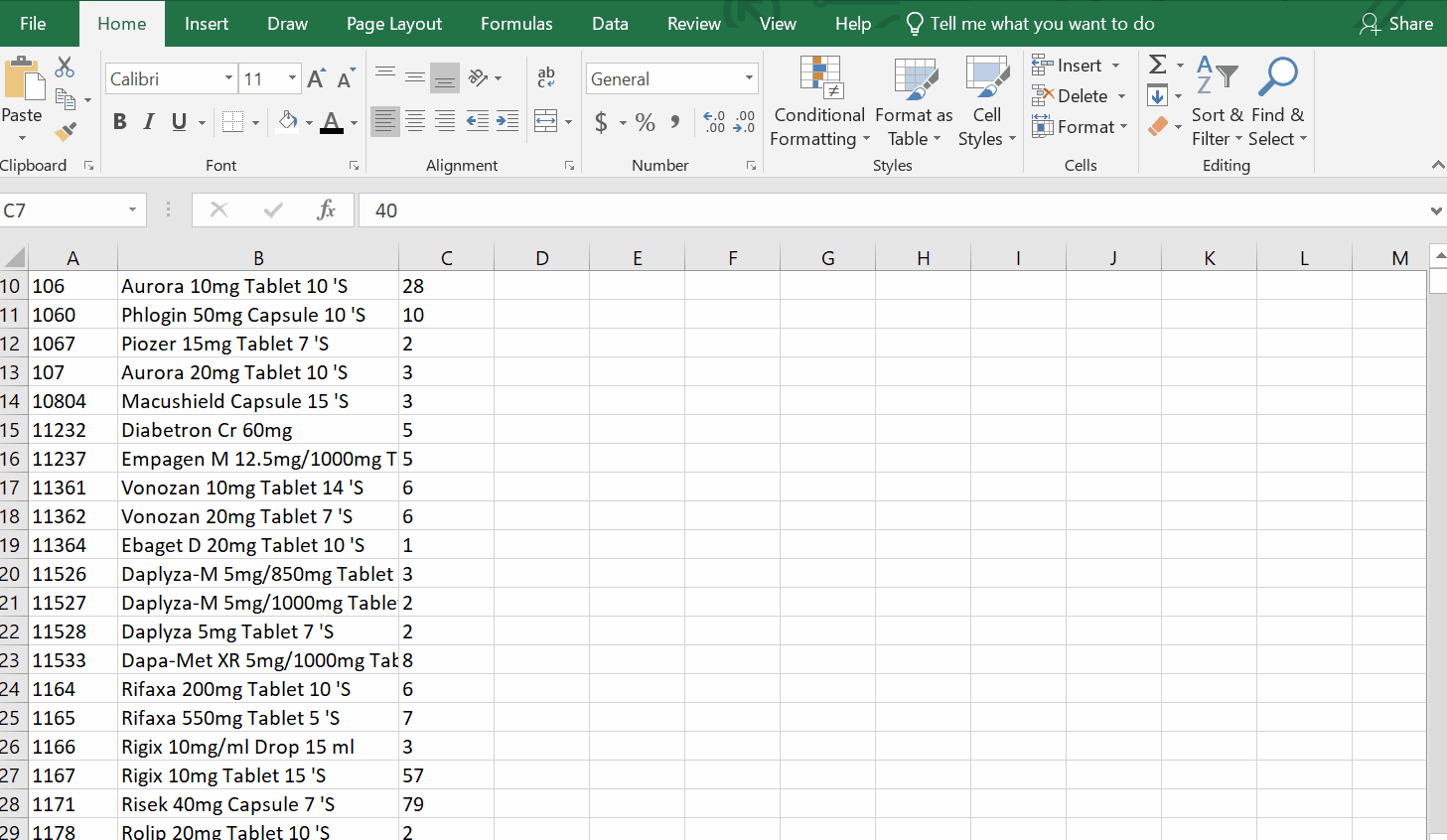
- Select the text box or range of cells that you wish to highlight.
- Click on the home tab.
- In the phone segment there is a fill button.
- Click on it and the dropdown color menu will appear.
- Select the color of your choice.
- Colour will be automatically added in the background of text.
Hence, we have highlighted the text box by the above methods.



