How to highlight columns in excel
You can watch a video tutorial here.
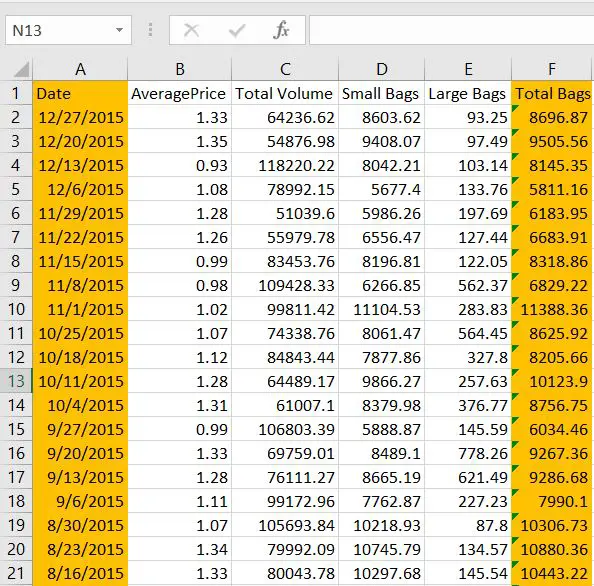
There are times that you want to pop out the most important details in a spread sheet. This can be done though highlighting.
Step 1 – Hold “Ctrl” and click on the columns you want to be highlighted
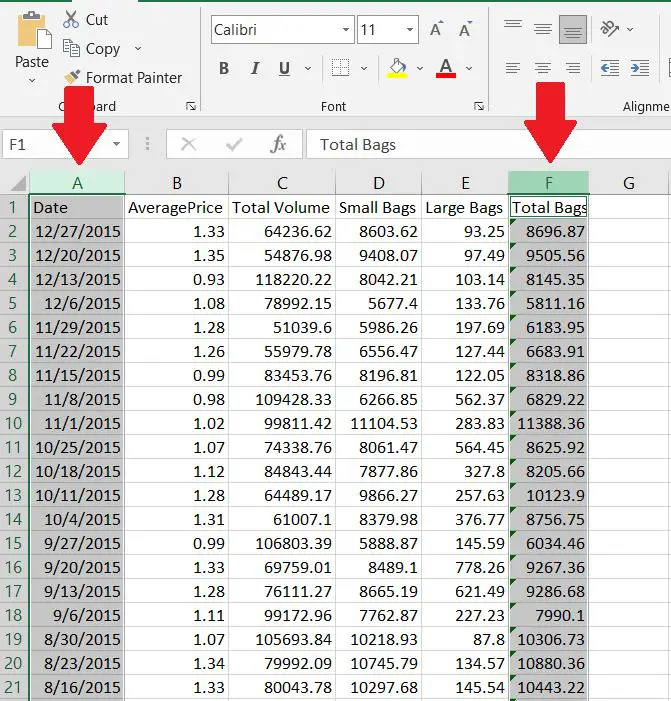
Columns A and F are selected to be highlighted.
Step 2 – Click on the “Fill Color” symbol.
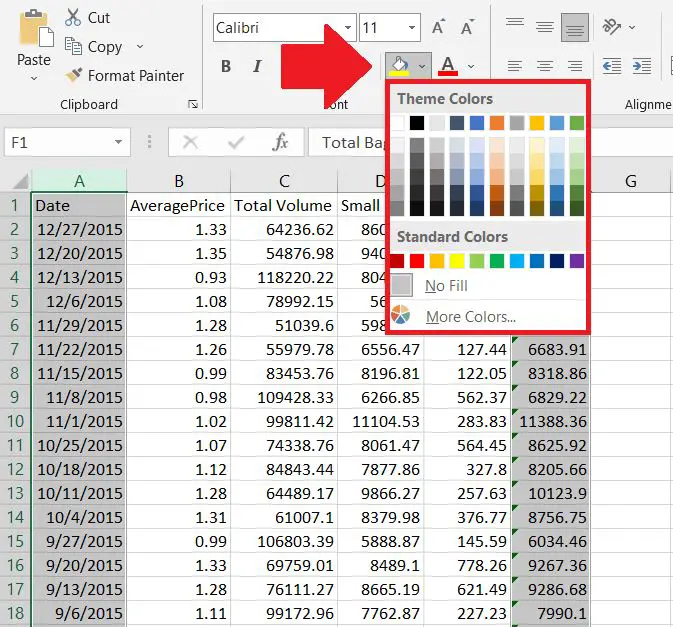
Select the colors that you want.
Step 3 – Select the color
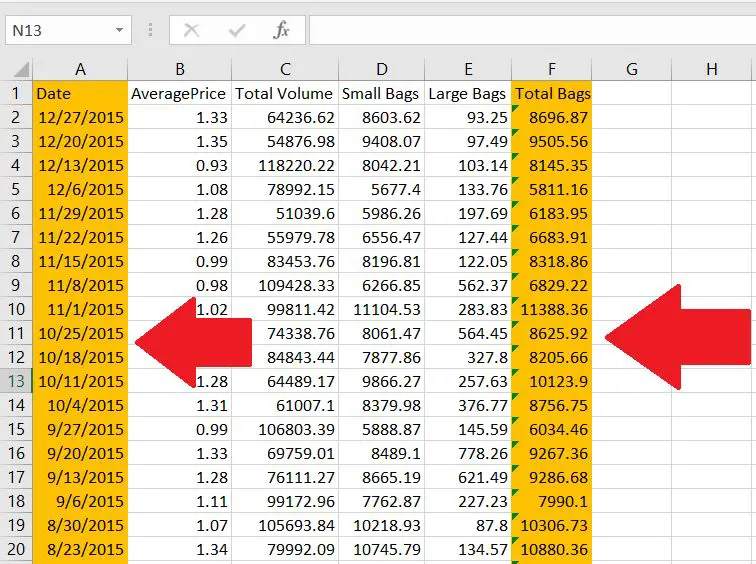
For this case, Orange has been selected as the color to highlight the columns.



