How to hard code in Excel
You can watch a video tutorial here.
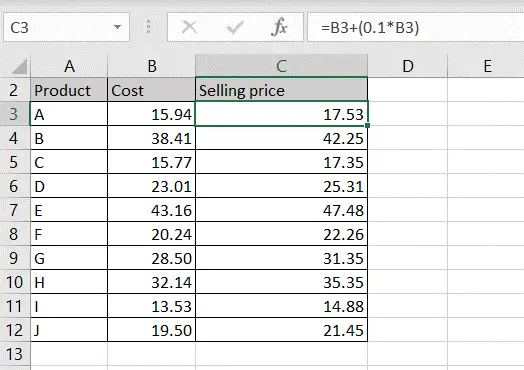
Hard coding refers to using a value instead of a cell reference in a formula. In Excel, it is a common practice to use cell references in formulas. This makes worksheets very flexible when it comes to updating data. When cell references are used in formulas, each time the source data is changed, the calculated cells are updated as well. When you are sure that a certain value is not going to change, it can be hard-coded into the formula.
Step 1 – Create the formula
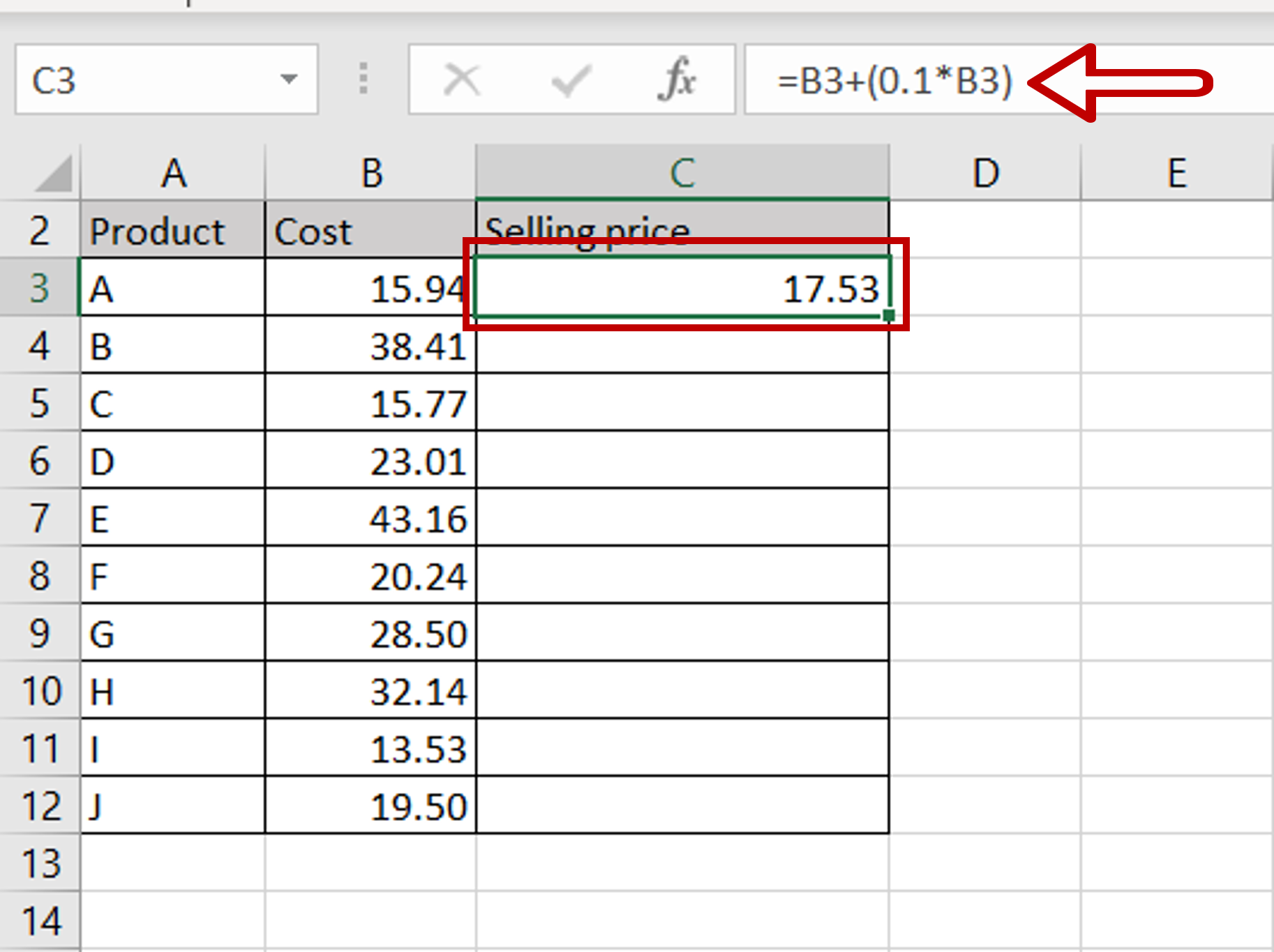
– Select the cell where the result is to appear
– Type the formula using cell references:
= Cost + (0.1 * Cost)
Here ‘0.1’ is the hard-coded value
– Press Enter
Step 2 – Copy the formula
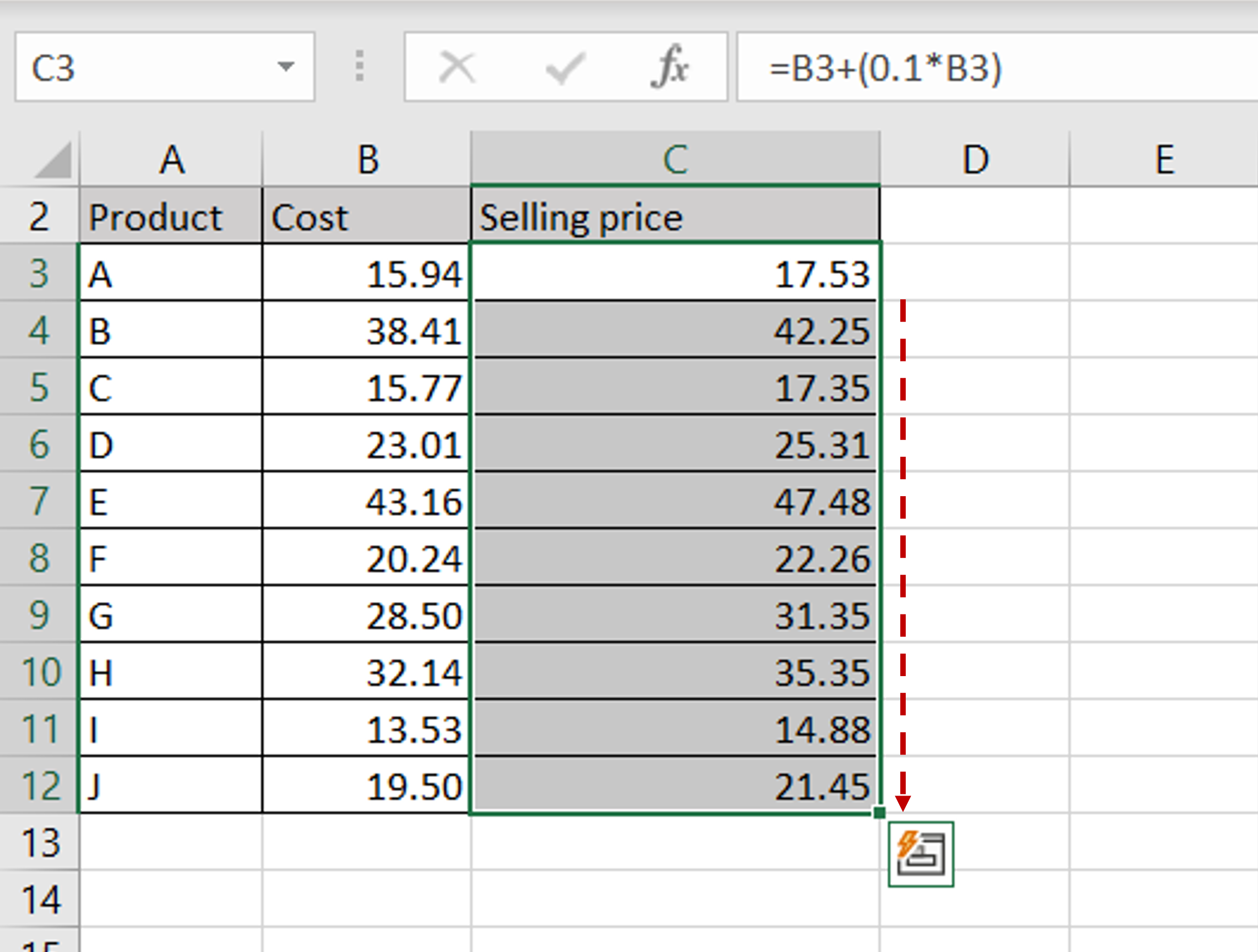
– Using the fill handle from the first cell, drag the formula to the remaining cells
OR
a) Select the cell with the formula and press Ctrl+C or choose Copy from the context menu (right-click)
b) Select the rest of the cells in the column and press Ctrl+V or choose Paste from the context menu (right-click)



