How to go to new line in excel cell
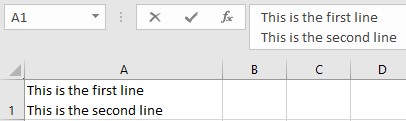
You need to type more than one line into an Excel cell.
There’s an easy way to do this:
Step 1 – Start Typing
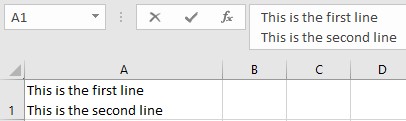
– Select the cell you would like your result to appear.
– Type a word.
– Press ALT Enter.
– A new line will be started within your cell.
This is an easy way to go to a new line in an Excel cell.



