How to go down a line in excel
You can watch a video tutorial here.
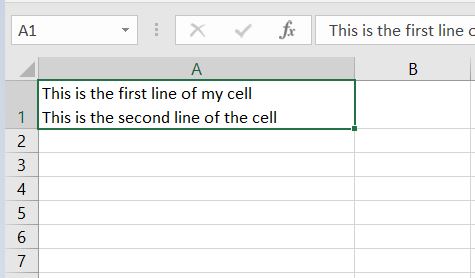
When entering any data in a cell, we always know that only a line can be made. But you can also create a new line within a cell to add in more information to it.
Step 1 – Click on an empty cell and add your text
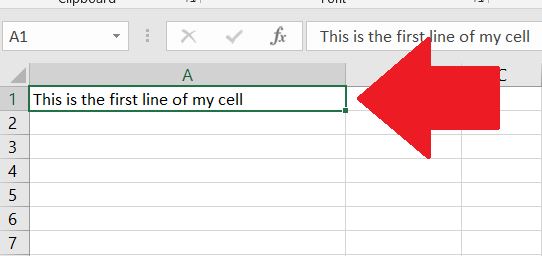
Click on an empty cell and add your text
Step 2 – Create a new line by pressing “Alt + Enter” then continue adding in new text.
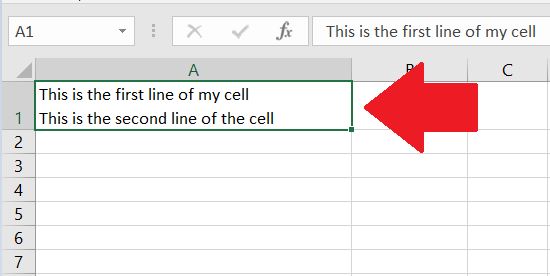
By pressing “Alt + Enter” together, a new line can be made and you can start adding new text from it.



