How to get solver in Excel
You can watch a video tutorial here.
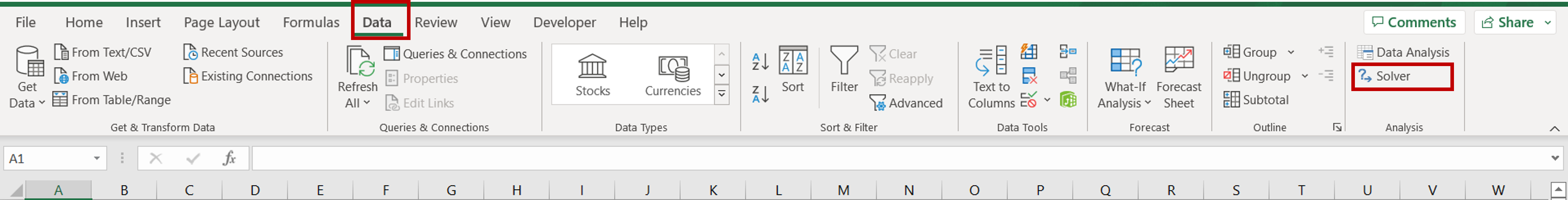
Solver is a program in Excel that is used for what-if analysis. This comes with Excel as an add-in program and is not installed by default. If you cannot find the Solver program under Data > Analyze, then you need to load it.
Step 1 – Open the Excel options window
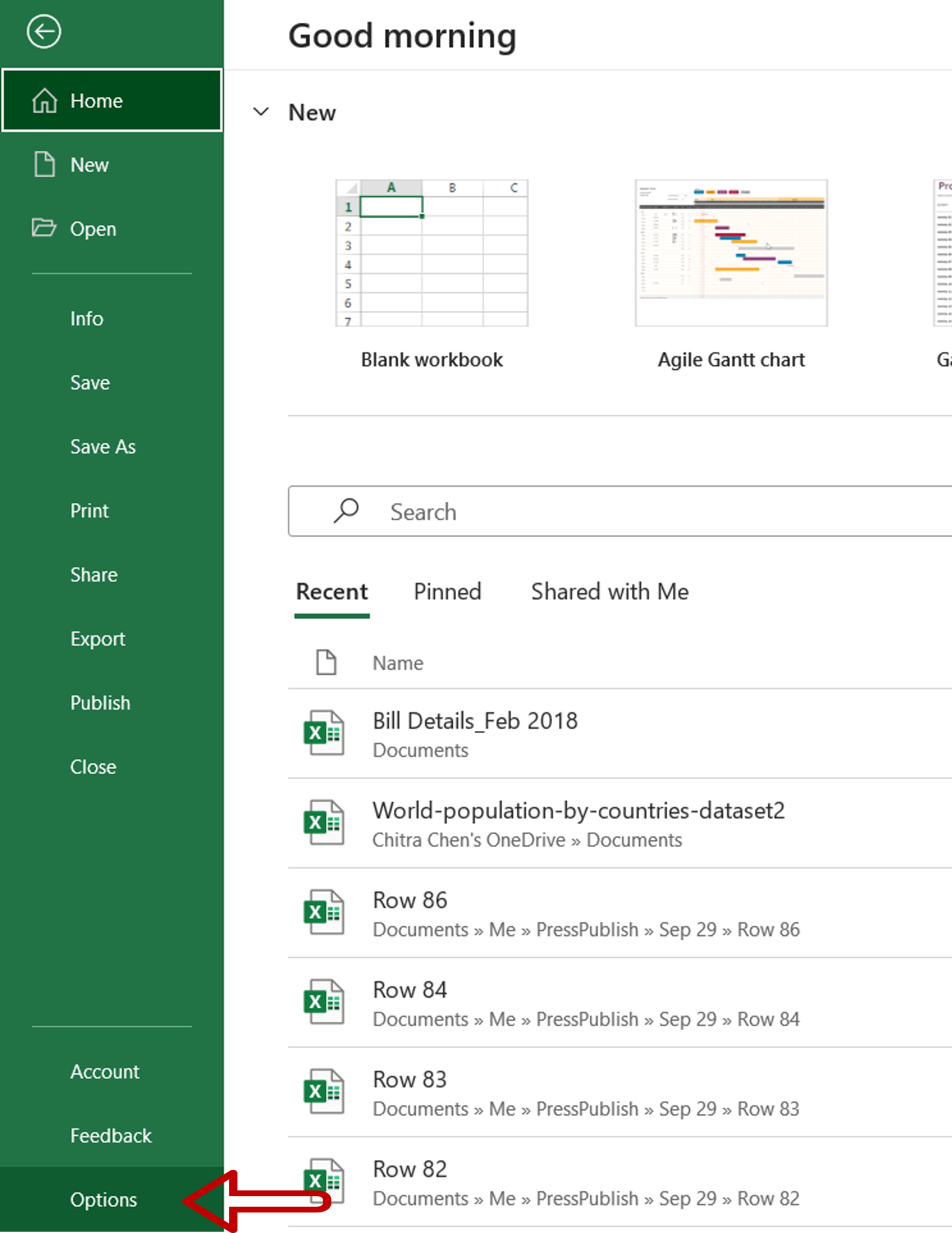
– Go to File > Options
Step 2 – Manage the Add-ins
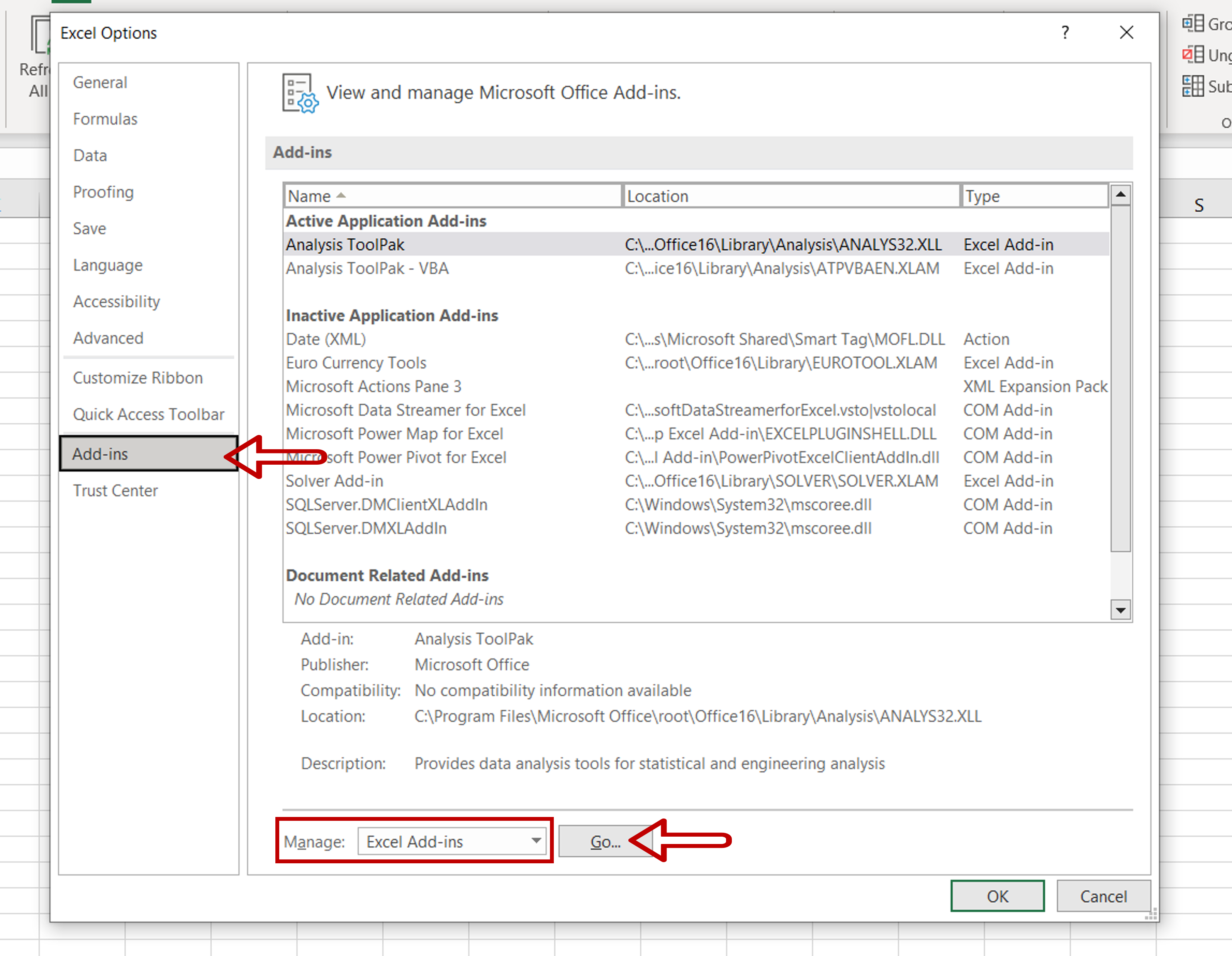
– Go to Add-ins
– Select Excel Add-ins from the Manage drop-down
– Click Go
Step 3 – Load the Solver add-in
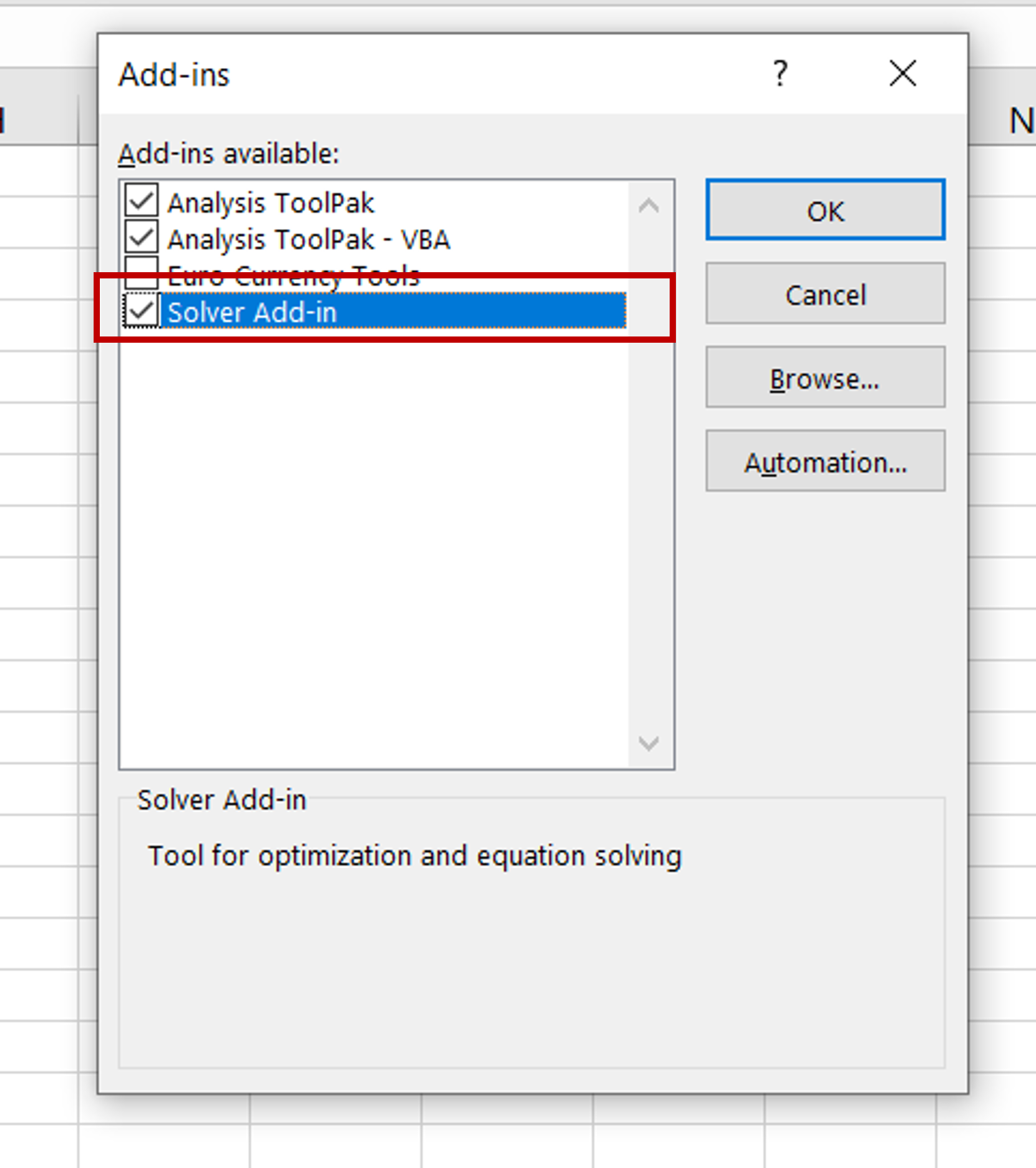
– Select Solver add-in
– Click OK
Step 4 – Check that the Solver has been added
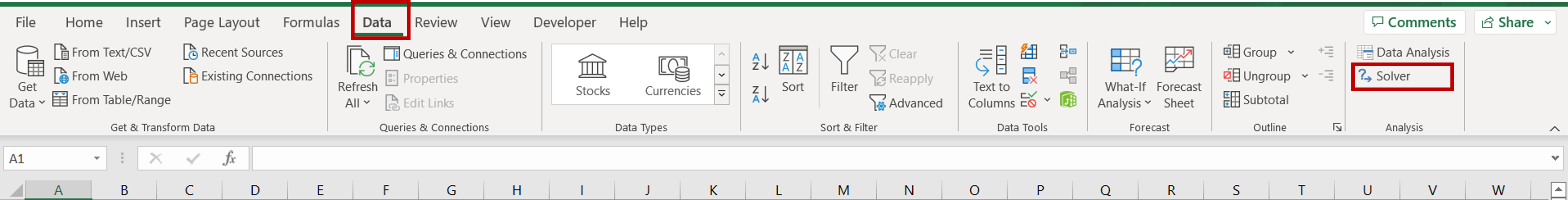
– Go to Data > Analyze
– Check that the Solver has been added



