How to get rid of scientific notation in Excel
You can watch a video tutorial here.
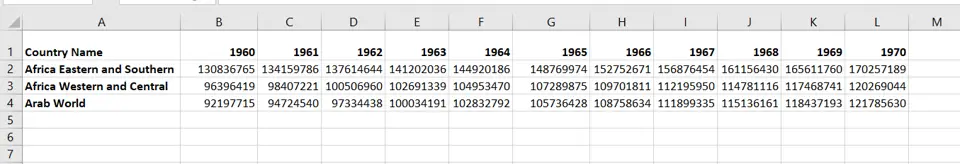
When a number is very large, Excel displays it with scientific or exponential notation. This is only for display and does not change the number itself. A number displayed with scientific notation can still be used for calculations. You may want to get rid of the scientific notation so that you can see the actual number. In Excel, this can be done by formatting the cell.
Step 1 – Select the data
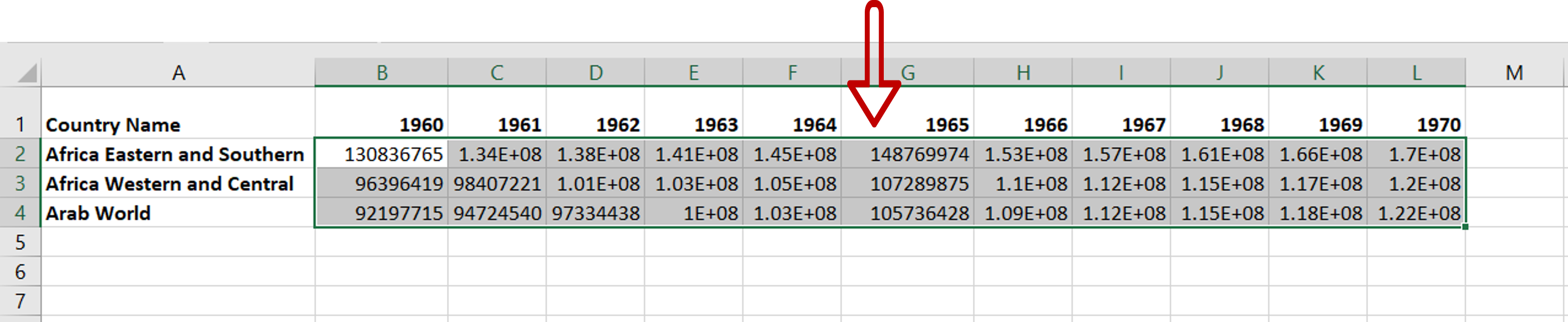
– Select the data for which the scientific notation is to be removed
Step 2 – Open the Format Cells window
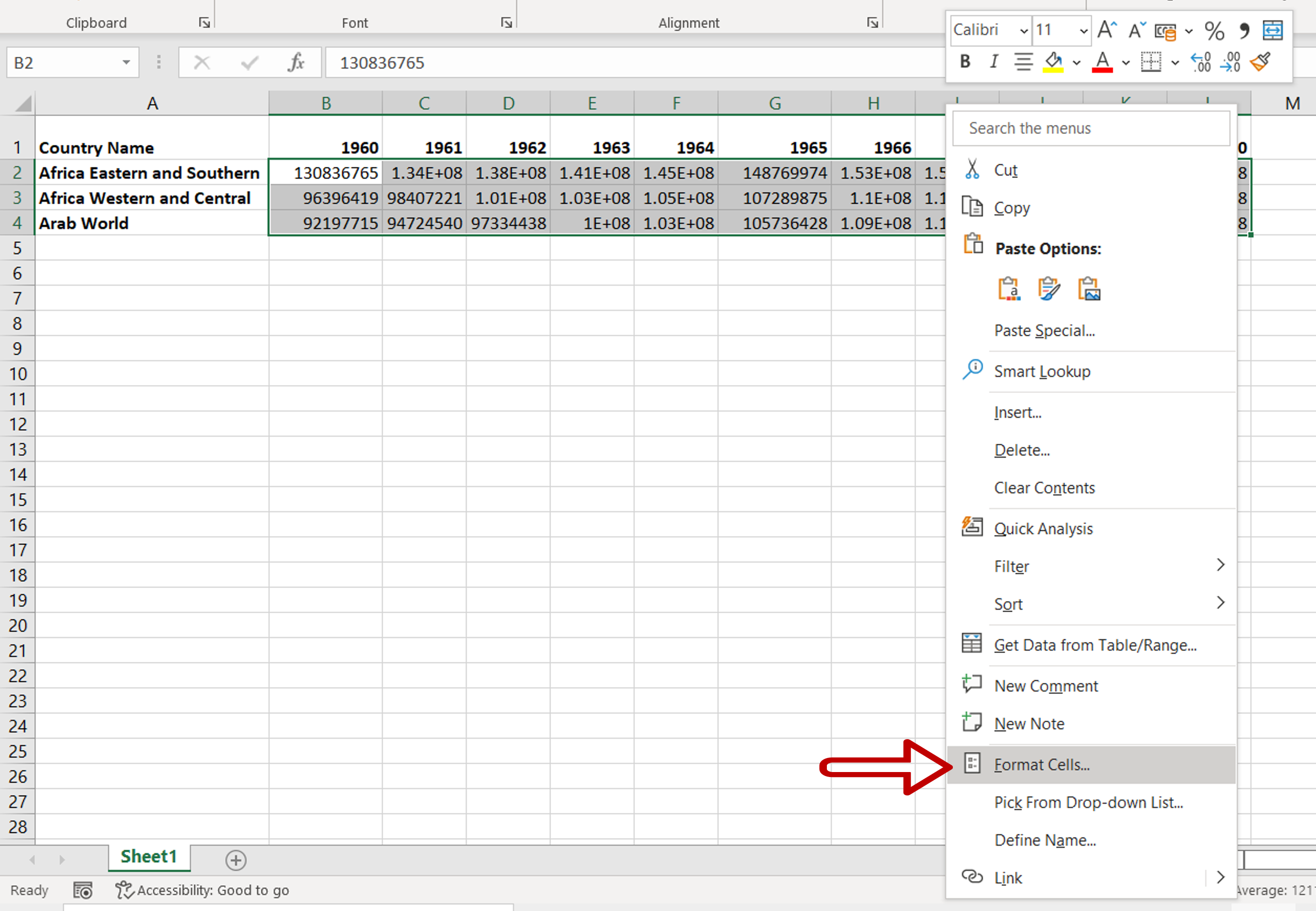
– Right-click and select Format Cells from the context menu
OR
Go to Home > Number and click on the arrow to expand the menu
OR
Go to Home > Cells > Format > Format Cells
OR
Press Ctrl+1
Step 3 – Change the format
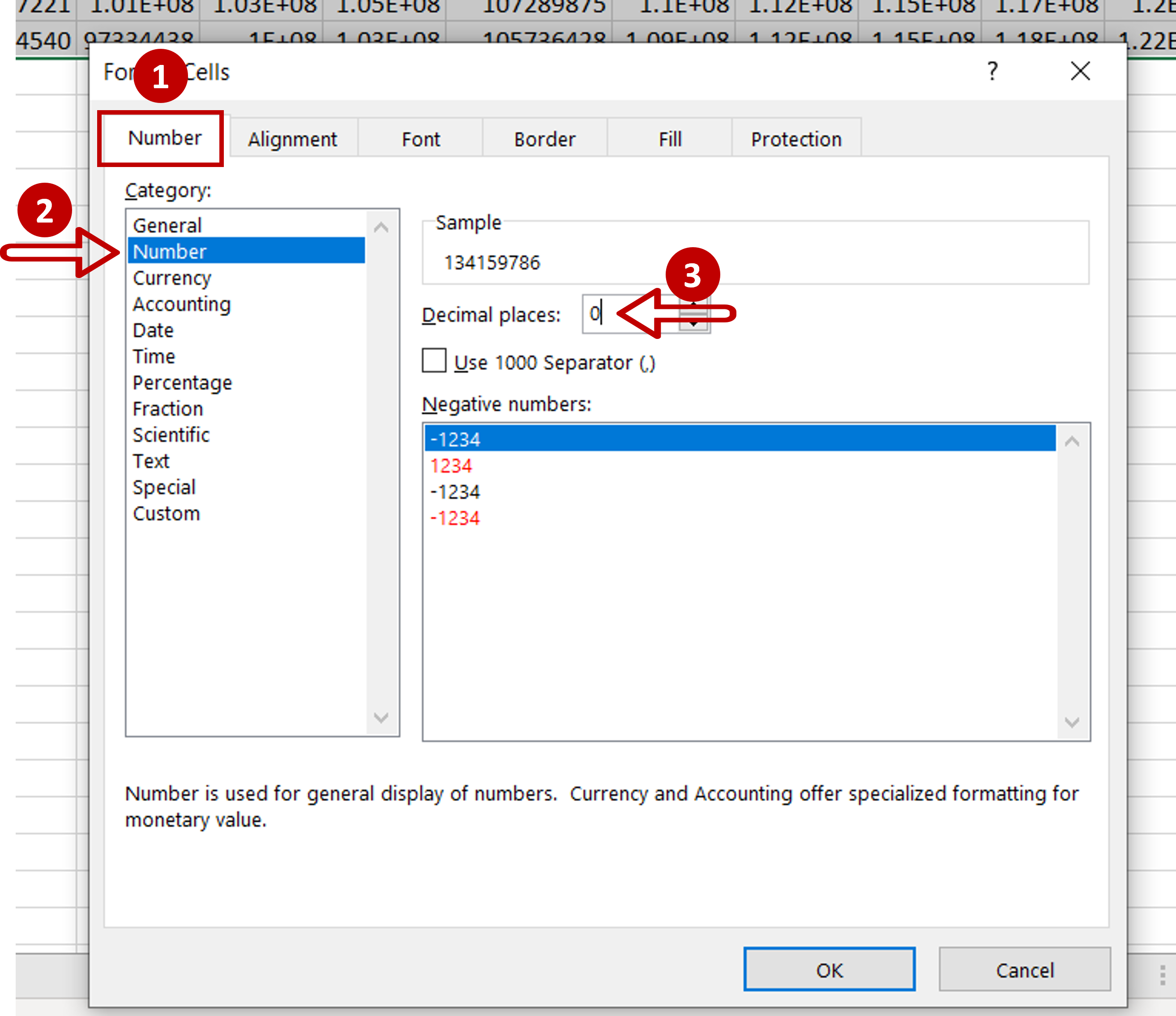
– On the Number tab, select the Number category
– Change the decimal places to zero
– Click OK
Step 4 – Check the result
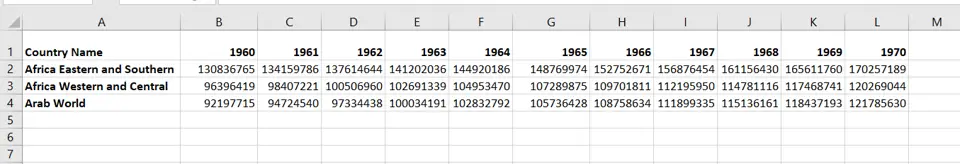
– The scientific notation is removed and the full numbers are displayed



