How to get pivot table menu back in Excel
You can watch a video tutorial here.
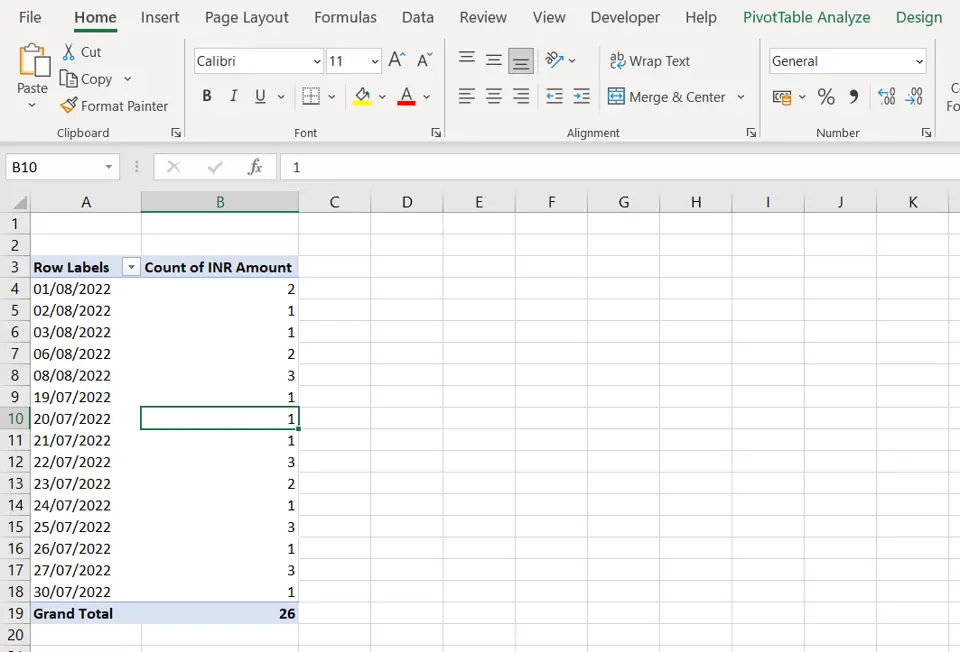
Pivot tables are one of the most useful tools in Excel for summarizing and analyzing data. When a pivot table is created, Excel provides a set of tools for changing and designing the pivot table. These tools are available on the pivot table menu that is not always displayed.
Step 1 – Look for the pivot table menu
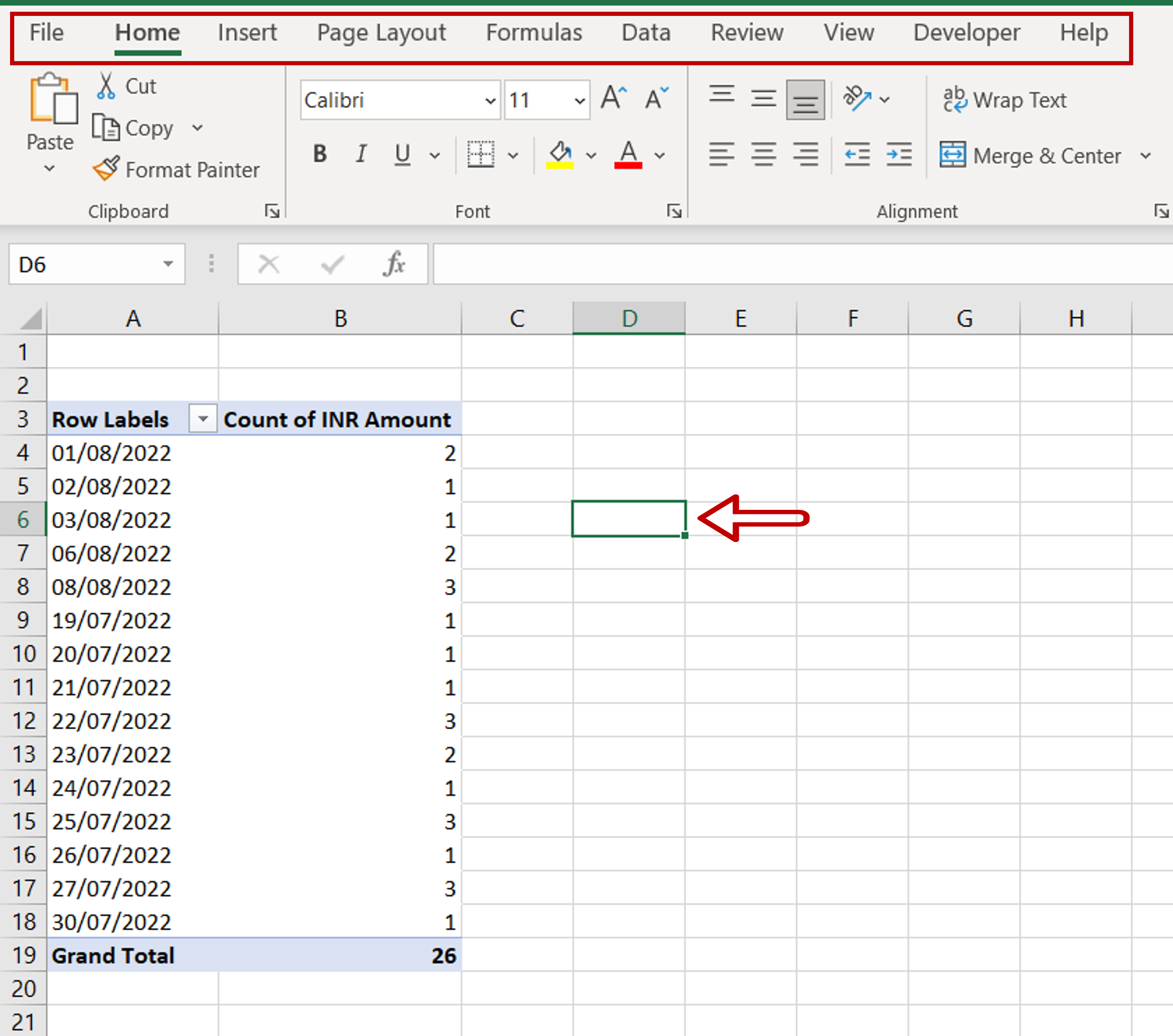
– Select a cell outside the pivot table
– Look for the menu
– The menu is not available
Step 2 – Summon the menu
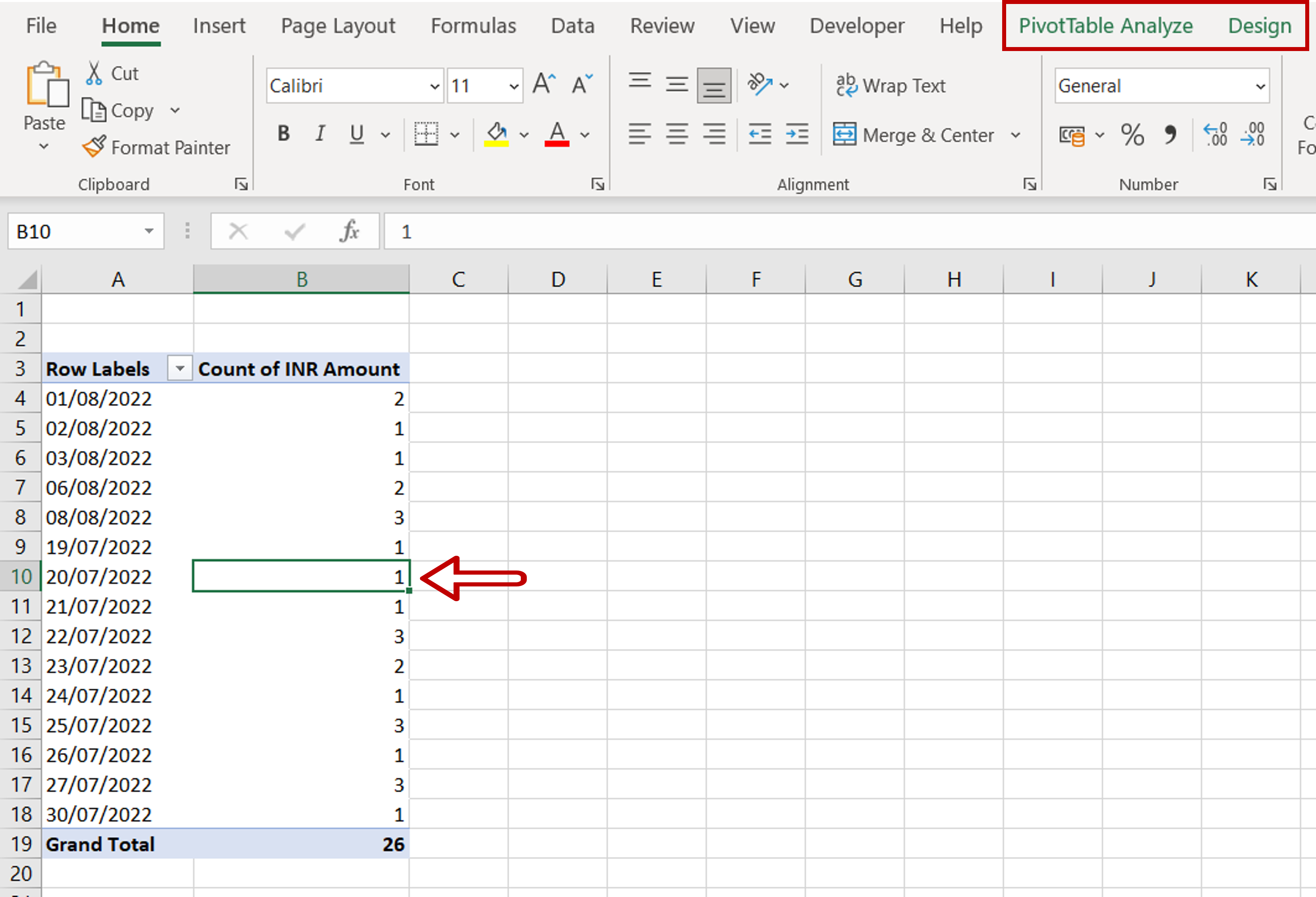
– Select any cell in the pivot table
– The menu is displayed on the menu bar



