How to get gridlines back in Excel
You can watch a video tutorial here.
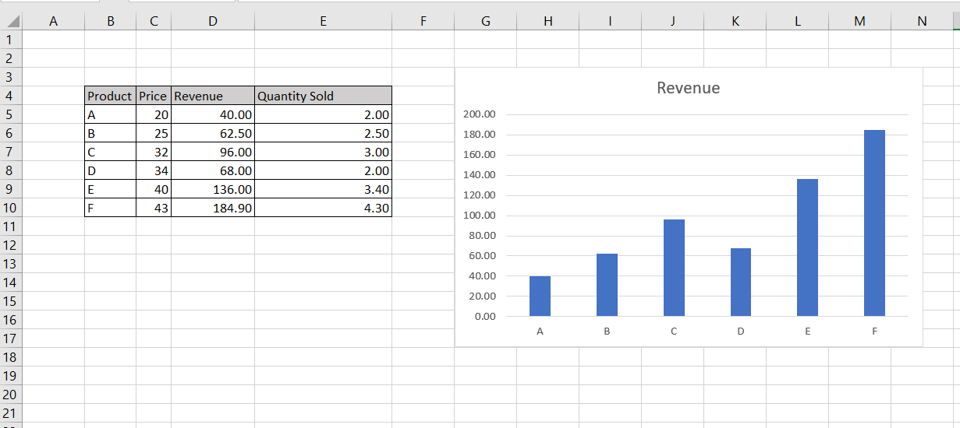
Excel is a powerful spreadsheet application and, by default, displays a grid of cells in the form of rows and columns. You may receive a sheet in which the gridlines are not visible and you would like them to be displayed to make it easier for you to work
Step 1 – Enable Gridlines
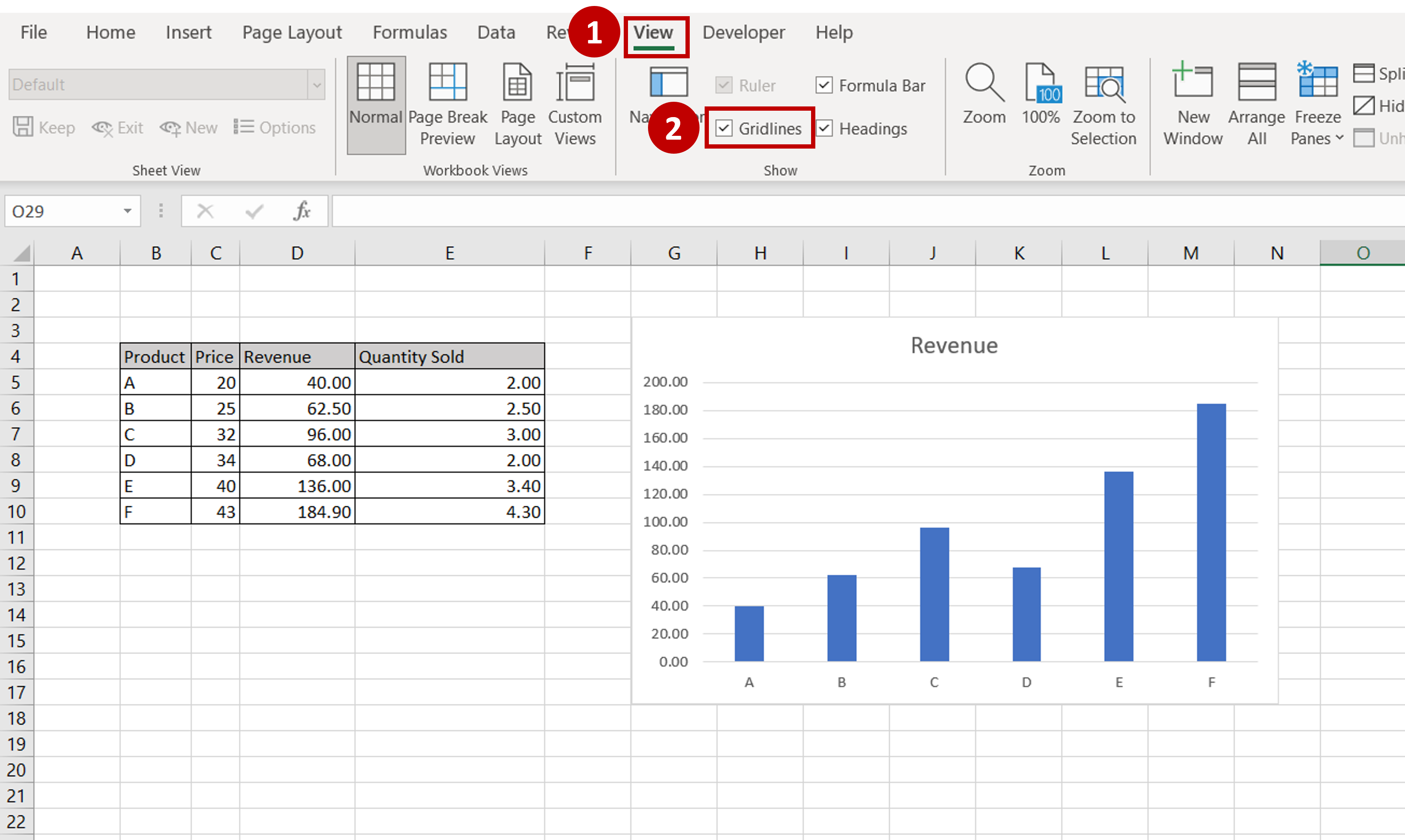
– Go to View > Show
– Check the Gridlines box
Step 2 – Check that the grid is visible
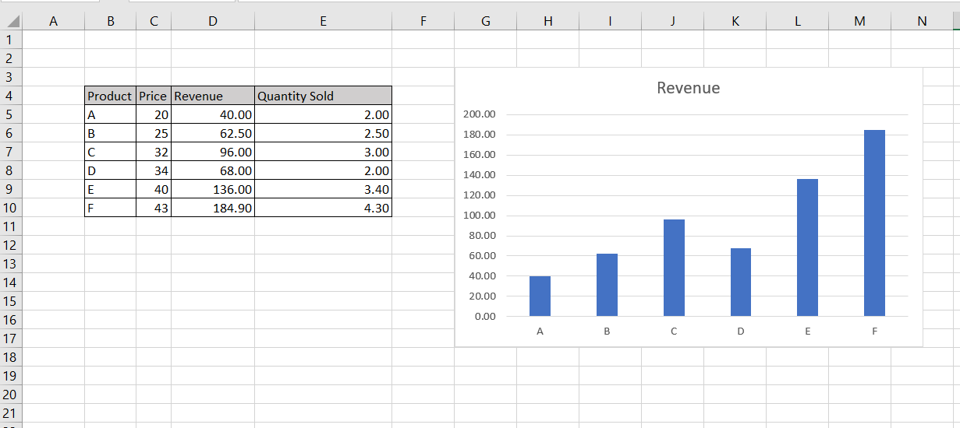
– The gridlines will now be visible



