How To Get Excel For Mac
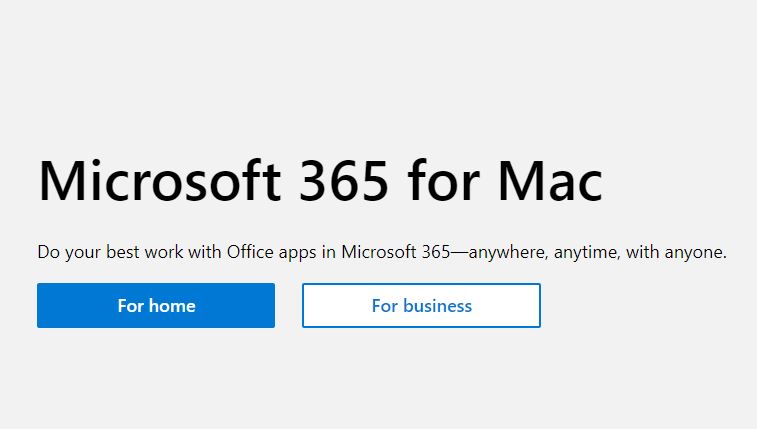
Excel is available on platforms, even for Apple devices. Mac users can now use the full Excel experience through a subscription service.
Step 1-Visit the Microsoft site.
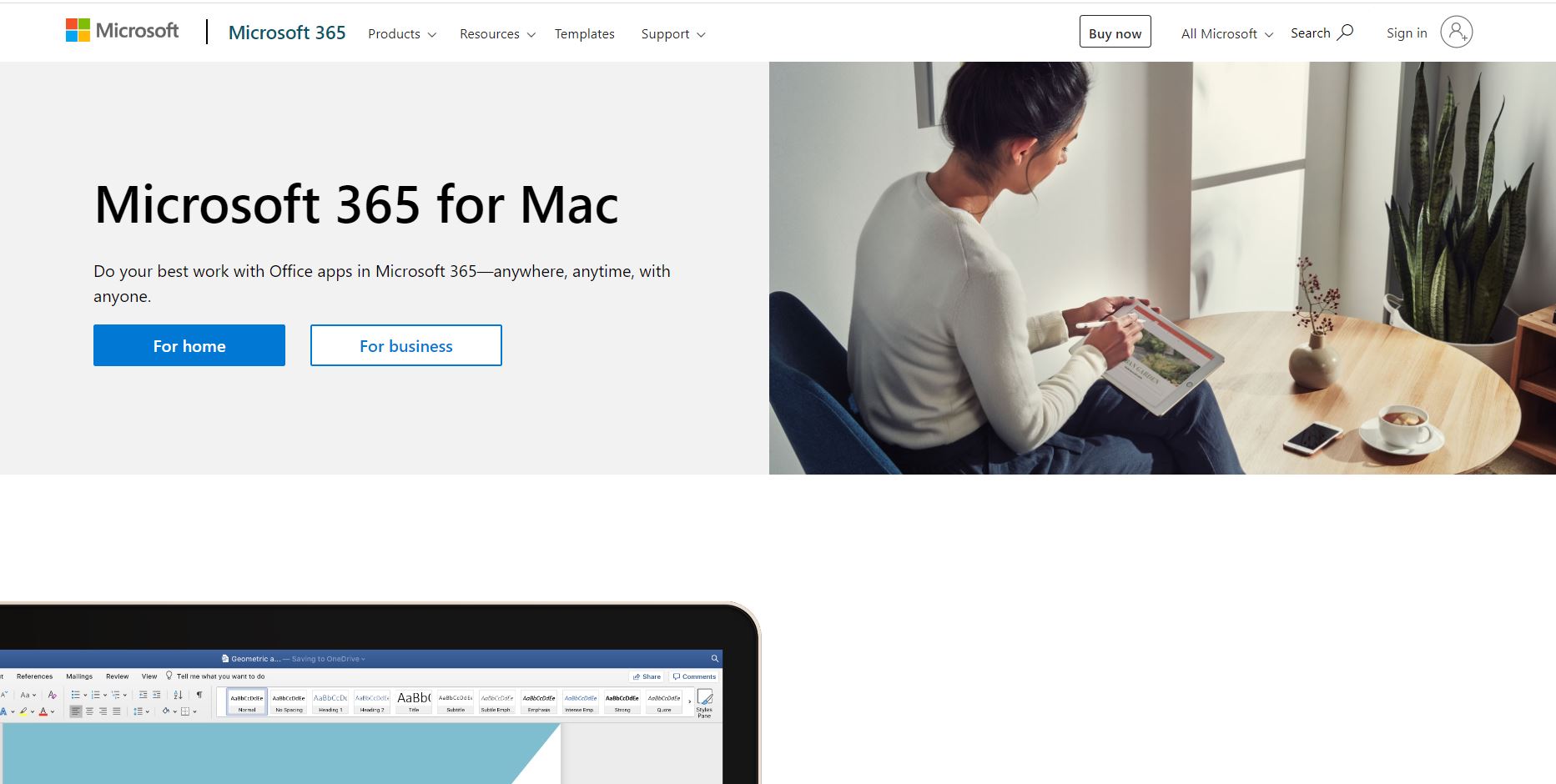
When visiting the site, you will be greeted with 2 options which is a Home and Business option.
Step 2-Choose an option and download the software.
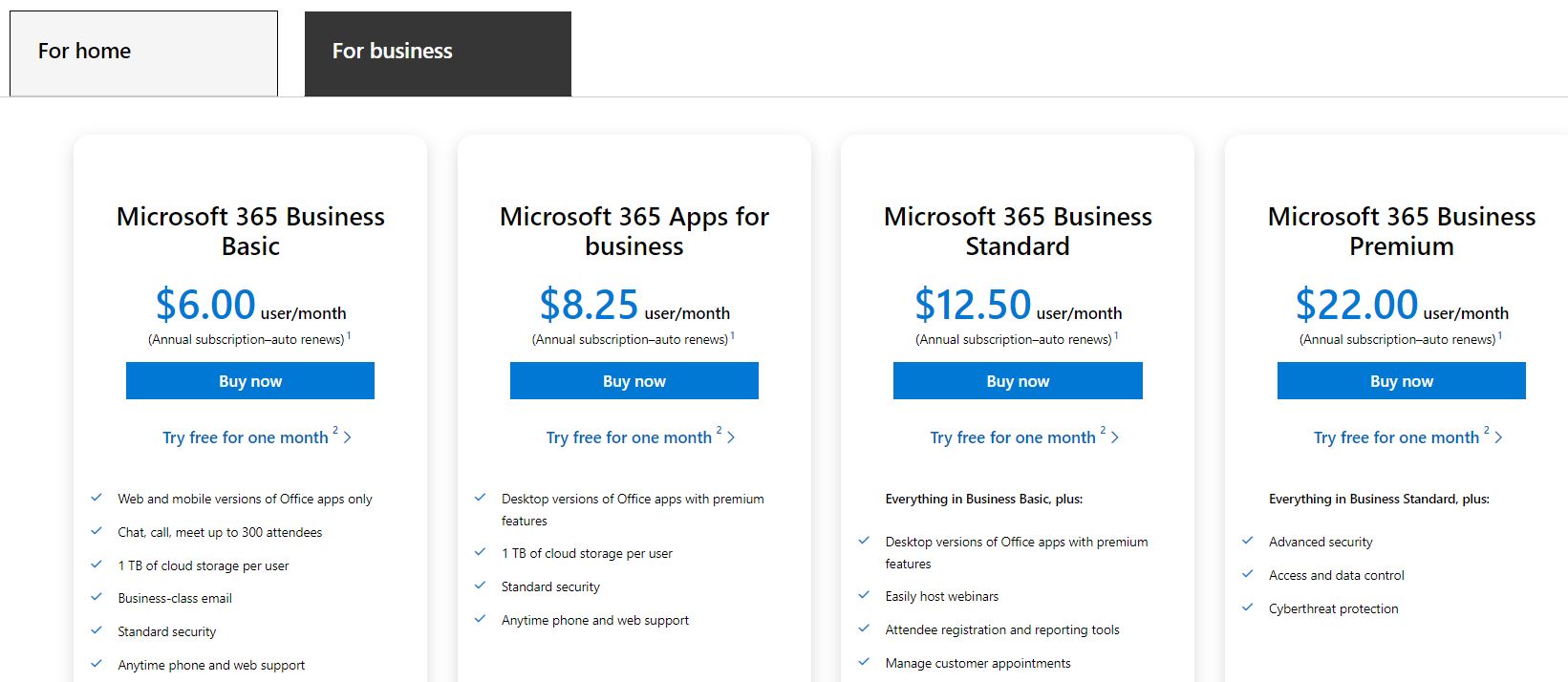
Home Option:
There’s a group subscription up to 6 people which is for $9.99 a month or you can pay for $99.99 a year
For a single user, you pay $6.99 a month or $69.99 a year
Business Option:
Business Basic – $6 a month
Apps for Business – $8.25 a month
Business Standard – $12.50 a month
Business Premium – $22 a month



