How to get equation of line in excel
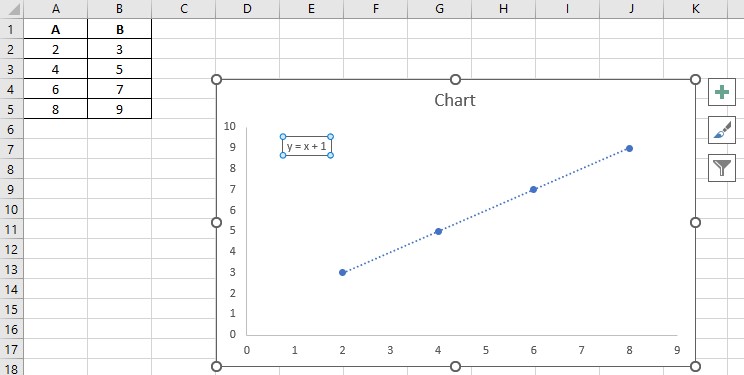
You have a line you need to display the equation of on the chart.
There’s an easy way to do this:
Step 1 – Setting the chart elements
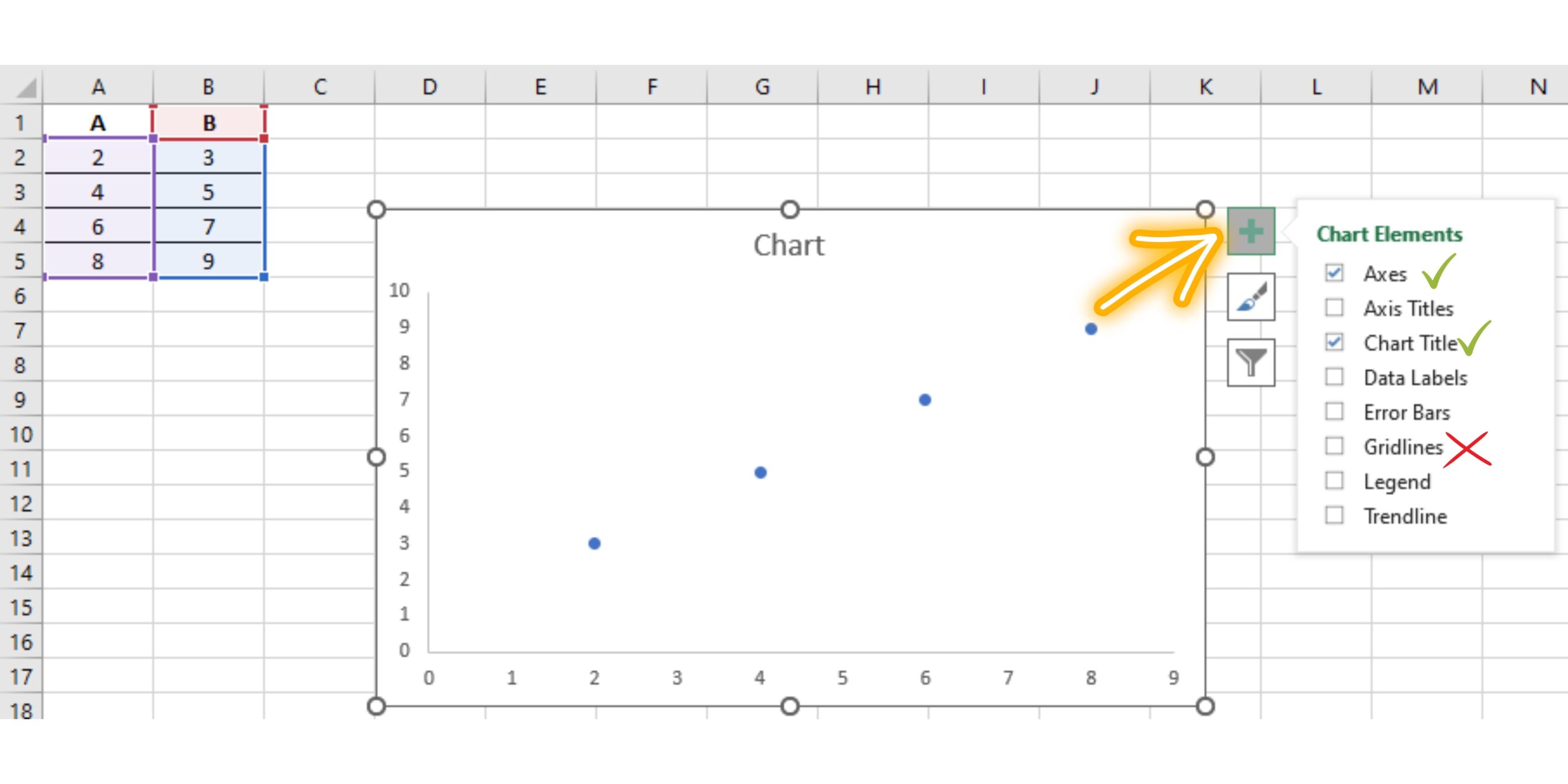
– Click on the chart.
– Click on the + sign in the top right corner.
– Ensure the following boxes are ticked:
—– Axes
—– Chart Title
– Untick Gridlines.
Step 2 – Add the Equation to the chart
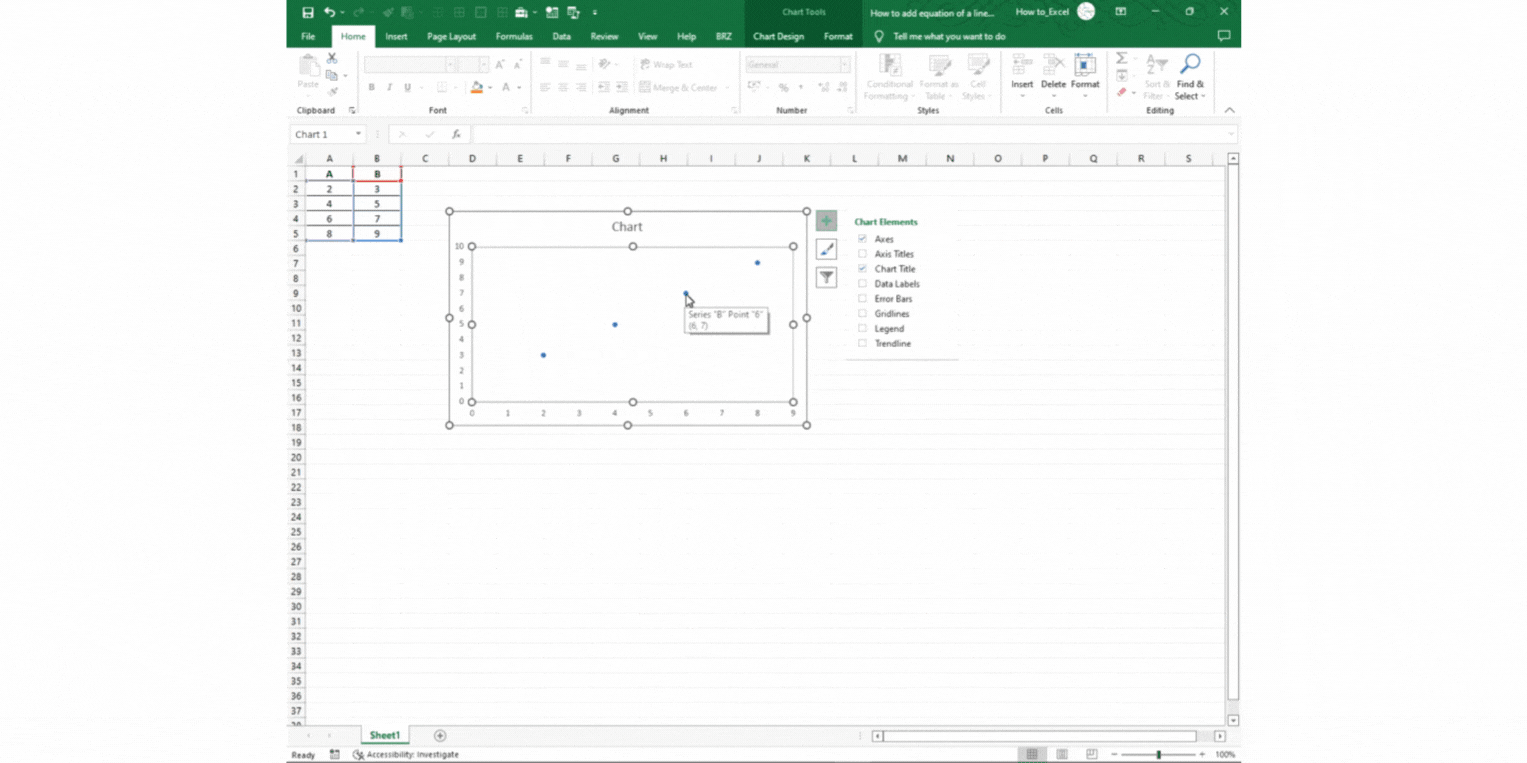
– Right-click on any of the data points on the chart.
– Click on Add Trendline.
– Tick the box next to Display Equation on the chart.
This is a quick and easy way to add the equation of a line to a chart in Excel.



