How to get an Excel certification
You can watch a video tutorial here.
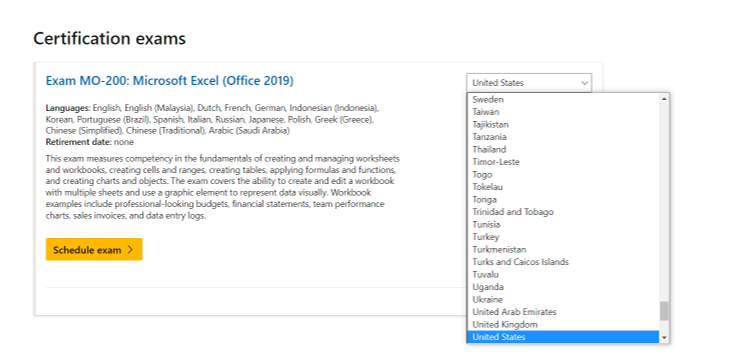
Microsoft Excel certification is an industry-standard certification from Microsoft that recognizes your proficiency in Excel. Certificates from any of the many online learning platforms that provide training in Excel indicate that you have completed a course, but do not certify you.
Step 1 – Select the exam
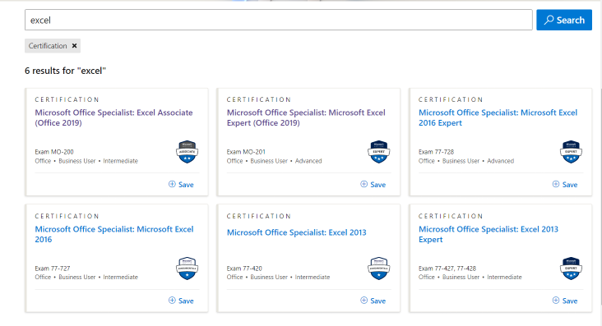
– Go to https://docs.microsoft.com/en-us/certifications/browse/?resource_type=certification
– In the search box type ‘Excel’ and click Search
– Select an exam based on your level of expertise and the version of Excel that you want to be certified in
Step 2 – Prepare for and schedule the exam
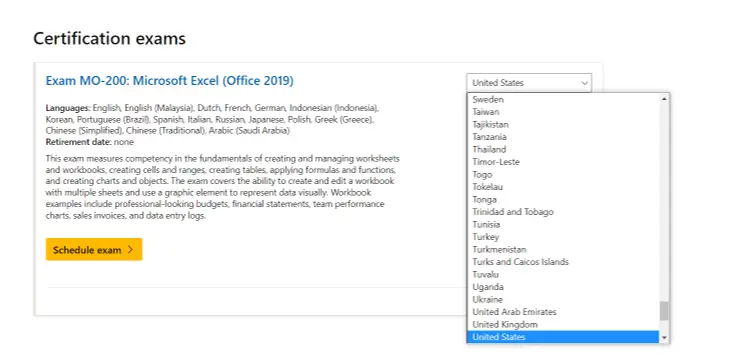
– The fee for the exam will be based on the currency of the country selected
Exam Summary
| Exam Name | Type of certification | Certification Name | Skills |
| Microsoft Excel (2019) | Associate | Microsoft Office Specialist: Excel Associate (Office 2019) | Manage worksheets and workbooksManage data cells and rangesManage tables and table dataPerform operations by using formulas and functionsManage charts |
| Microsoft Excel Expert (Office 2019) | Expert | Microsoft Office Specialist: Microsoft Excel Expert (Office 2019) | Manage workbook options and settingsManage and format dataCreate advanced formulas and macrosManage advanced charts and tables |
| Excel 2016 Expert: Interpreting Data for Insights | Expert | Microsoft Office Specialist: Microsoft Excel 2016 Expert | Manage workbook options and settingsApply custom data formats and layoutsCreate advanced formulasCreate advanced charts and tables |
| Excel 2016: Core Data Analysis, Manipulation, and Presentation | Associate | Microsoft Office Specialist: Microsoft Excel 2016 | Create and manage worksheets and workbooksManage data cells and rangesCreate tablesPerform operations with formulas and functionsCreate charts and objects |
| Microsoft Excel 2013 | Associate | Microsoft Office Specialist: Excel 2013 | Create and manage worksheets and workbooksCreate cells and rangesCreate tablesApply formulas and functionsCreate charts and objects |
| Microsoft Excel 2013 Expert Part One & Two | Expert | Microsoft Office Specialist: Excel 2013 Expert | Manage and share workbooksApply custom formats and layoutsCreate advanced formulasCreate advanced charts and tables |



