How to force quit excel
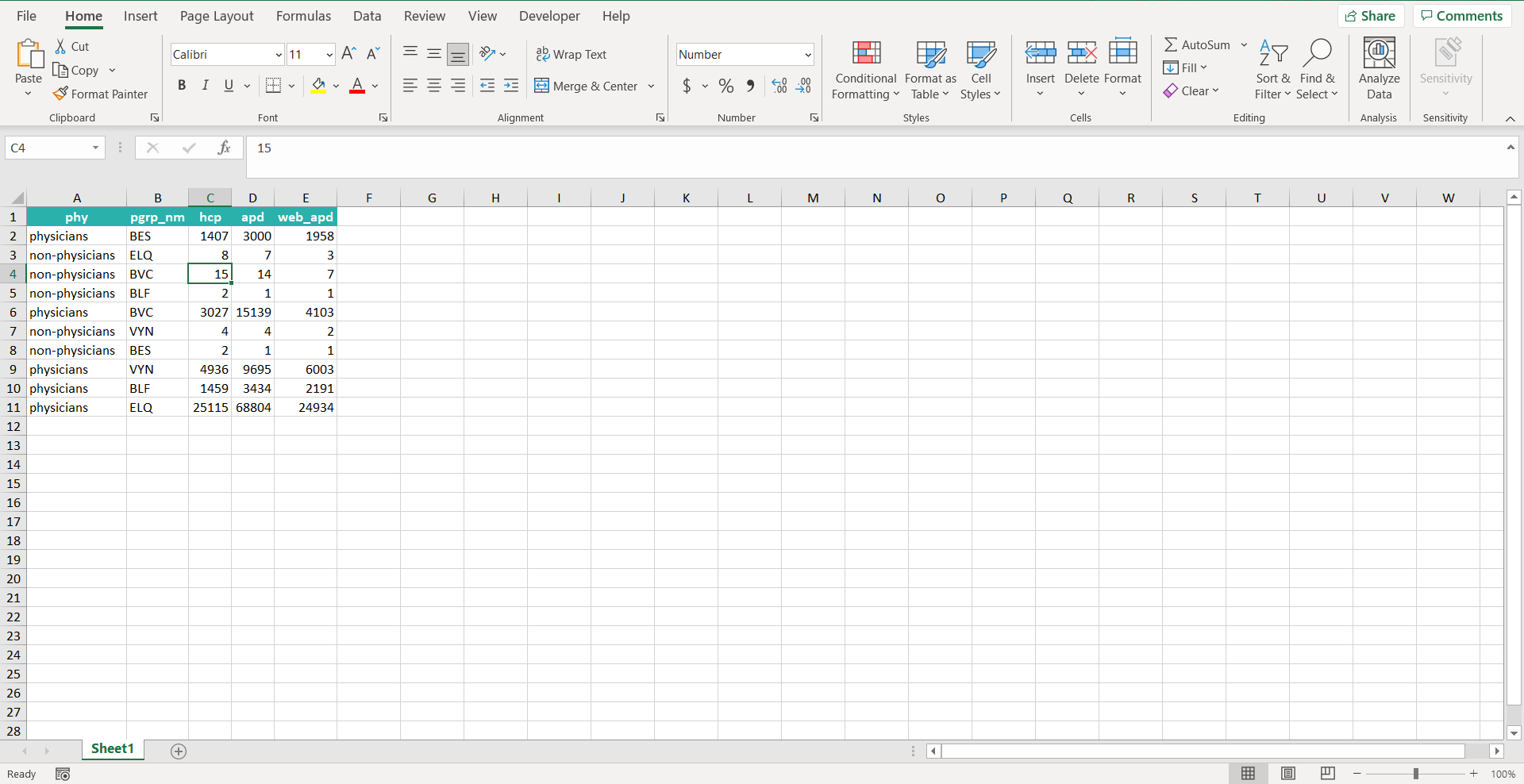
Microsoft Excel offers a very interesting way to quit excel. The way which will be shown hereon is common to most of the programs, and MS Excel falls in that list as well. We can perform the below mentioned way to perform sum time in excel:
We’ll learn about this methodology step by step.
Using the “Alt + F4” option:
Step-1: Excel workbook with some values
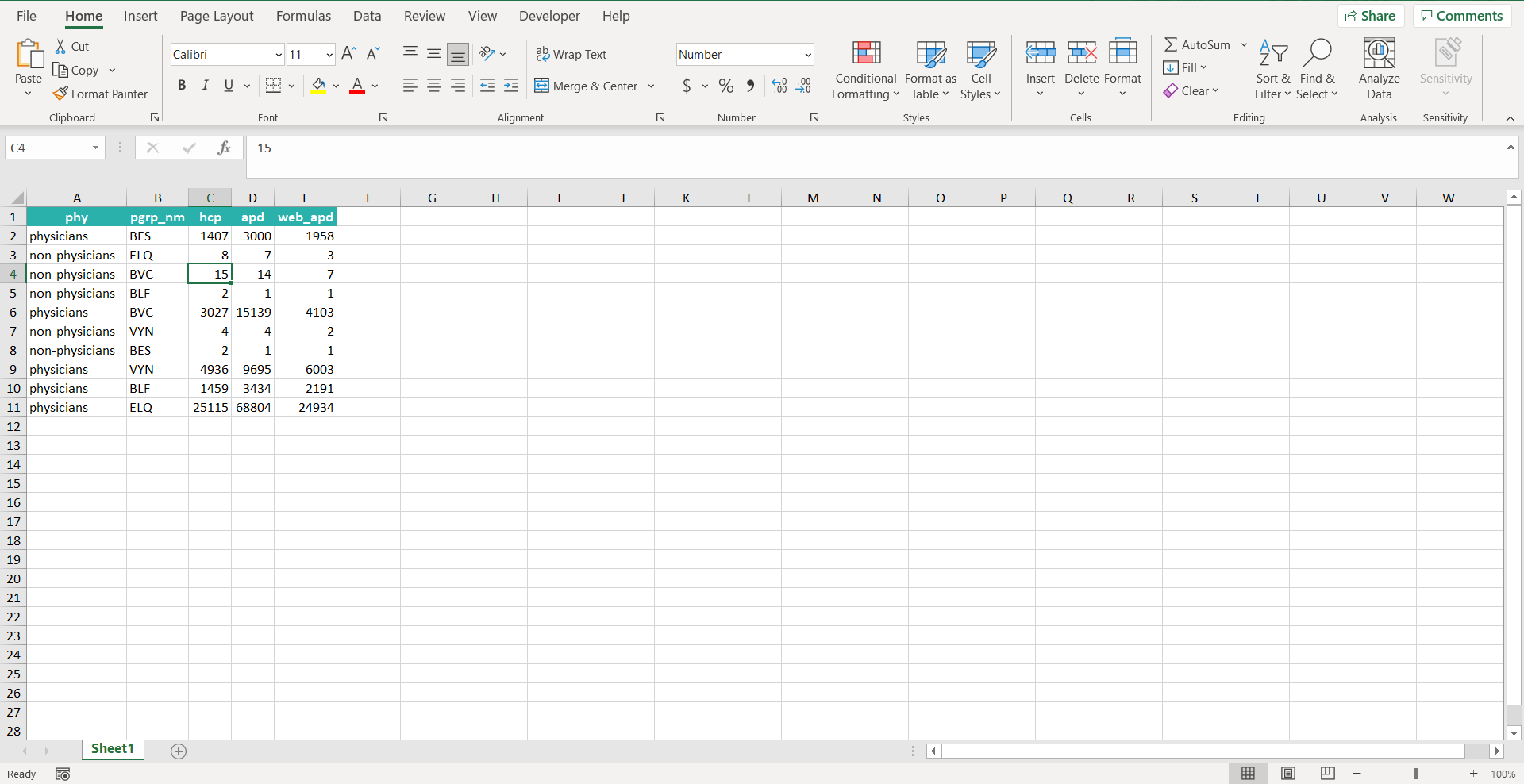
To do this yourself, please follow the steps described below;
– Open the desired Excel workbook which you want to force quit
– Now press “Alt + F4” on your keyboard. Make sure both of these keys must be pressed at the same time.
– You will see that after this step, your excel gets closed automatically.



