How to flip a column in Excel
You can watch a video tutorial here.
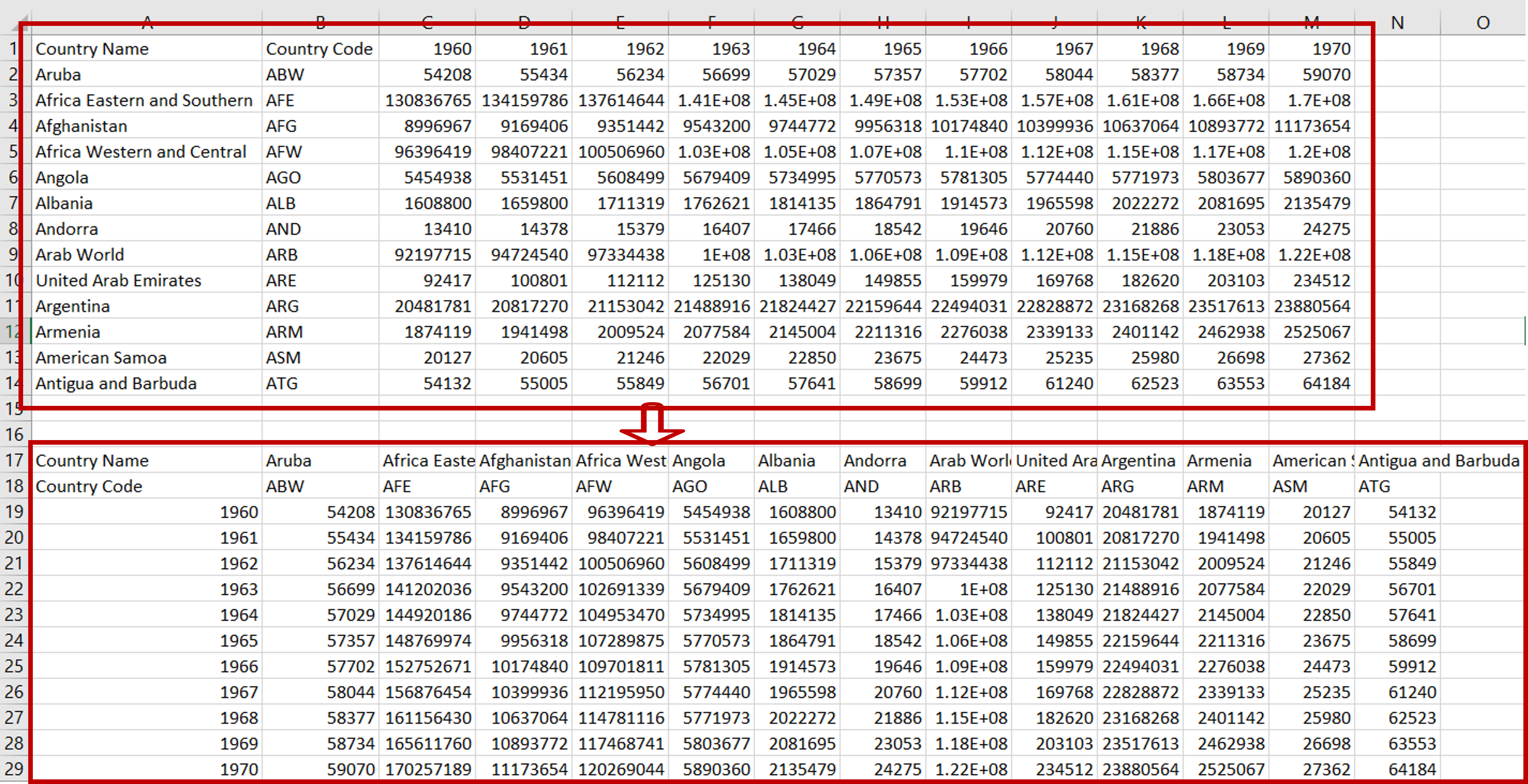
Flipping a column is known as ‘Transposing’ in Excel. This is used when you want to convert rows into columns and columns into rows.
Step 1 – Copy the data
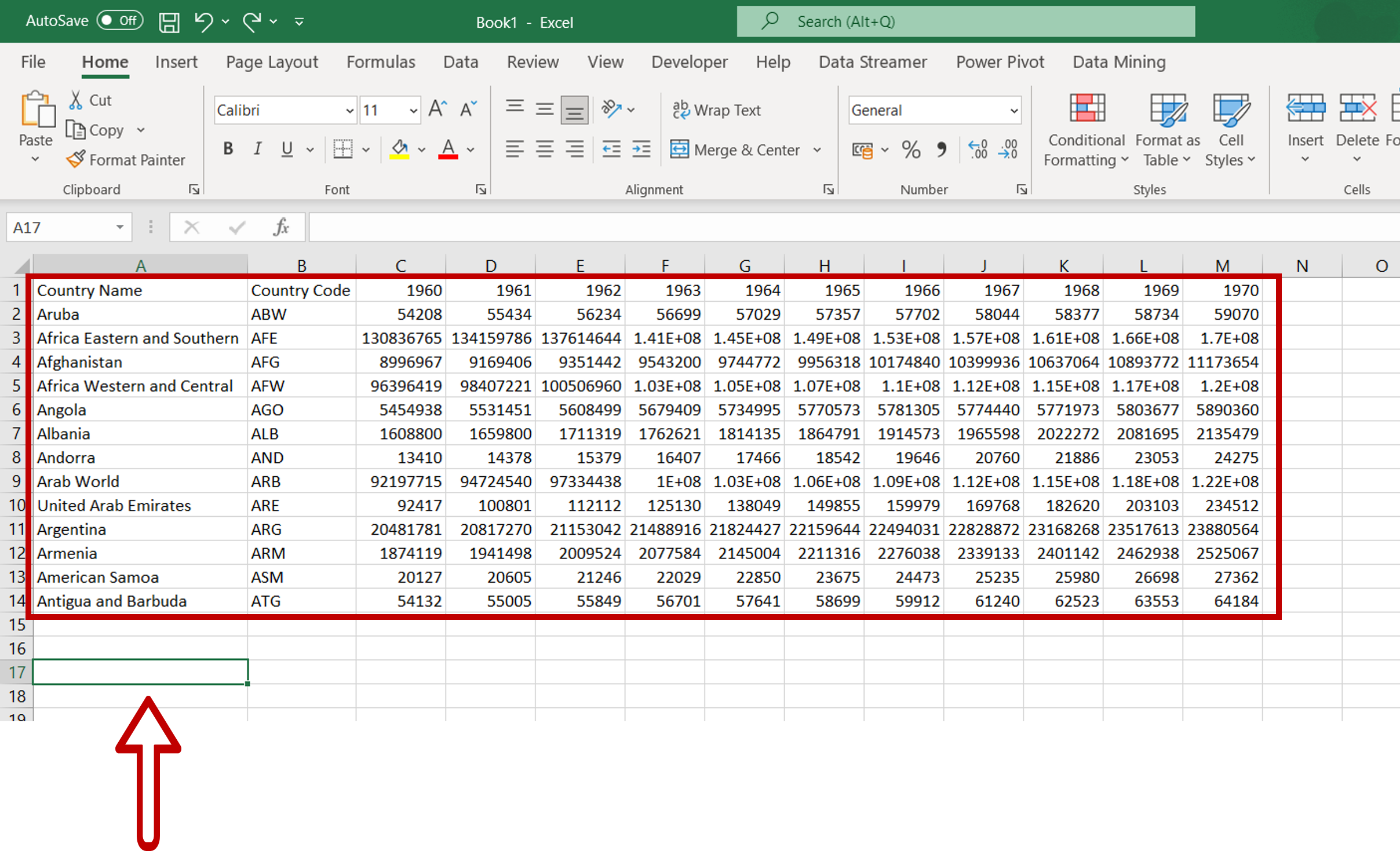
– Copy the data by pressing Ctrl+C or choosing Copy from the context menu (right-click)
– Select the destination for the transposed data
Step 2 – Select the ‘Paste Special’ option
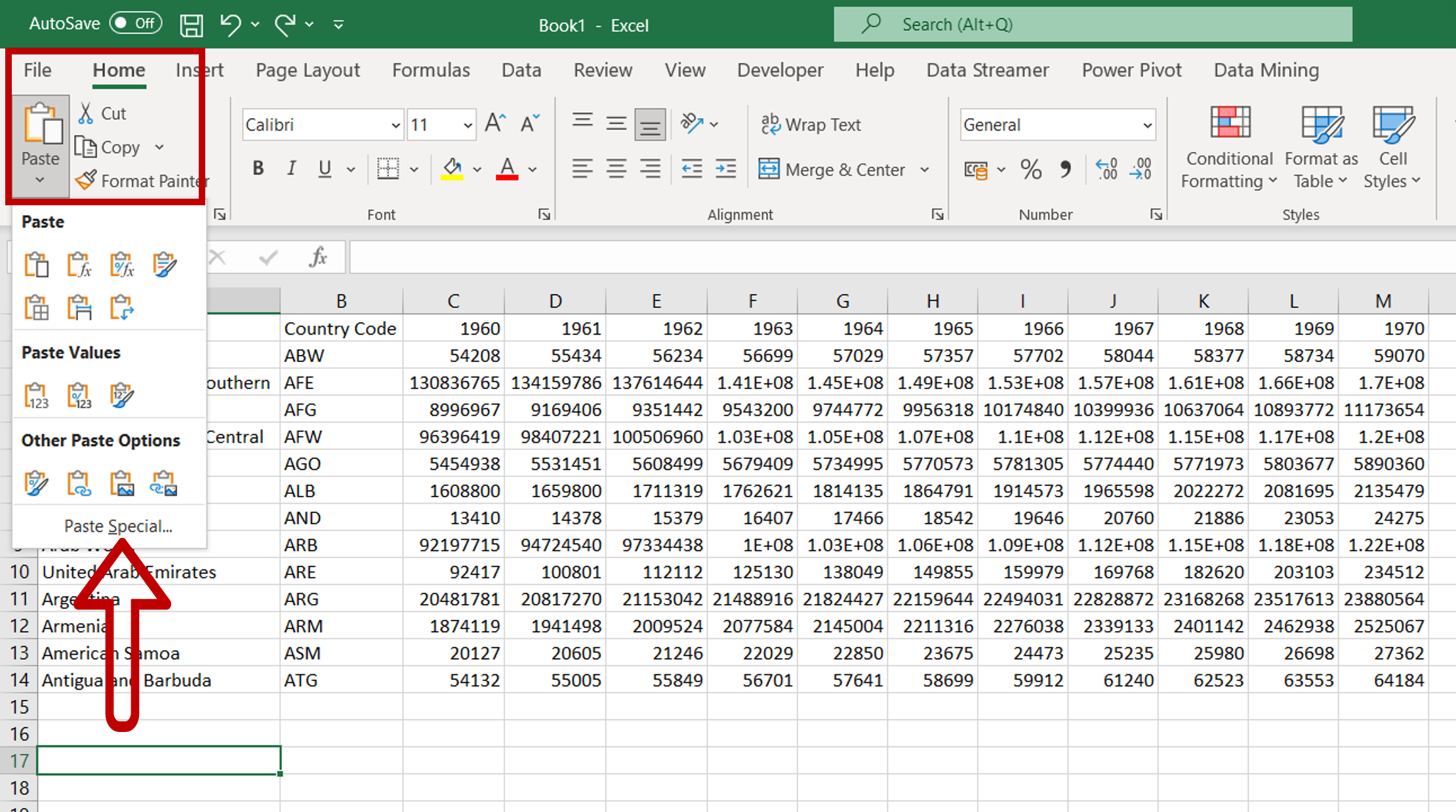
– Navigate to Home > Clipboard>Paste
– Select Paste Special
Note: The Paste Special option is also available on the right-click context menu
Step 3 – Choose ‘Transpose’
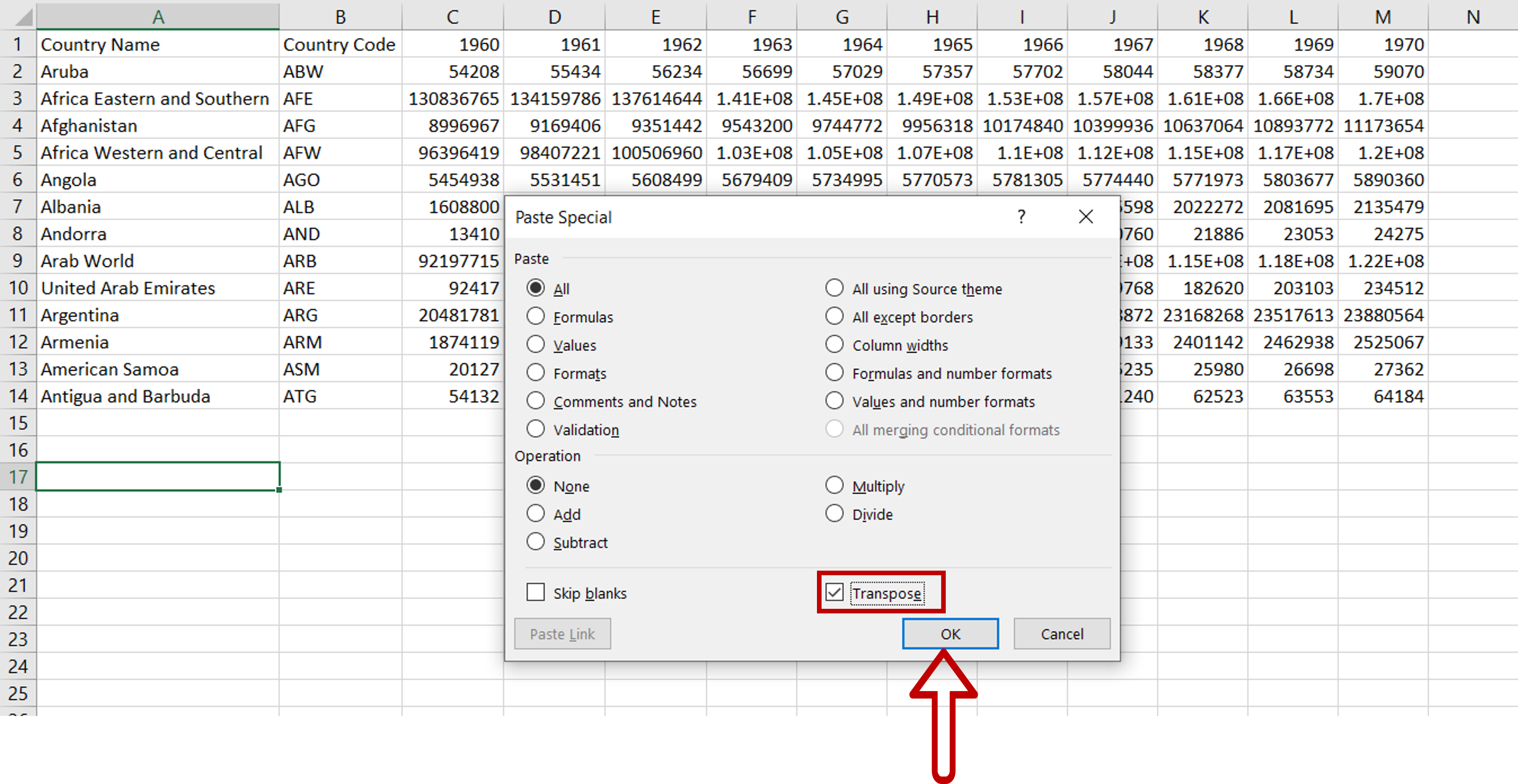
– In the window that opens, select ‘Transpose’
– Click OK
Step 4 – Check the data
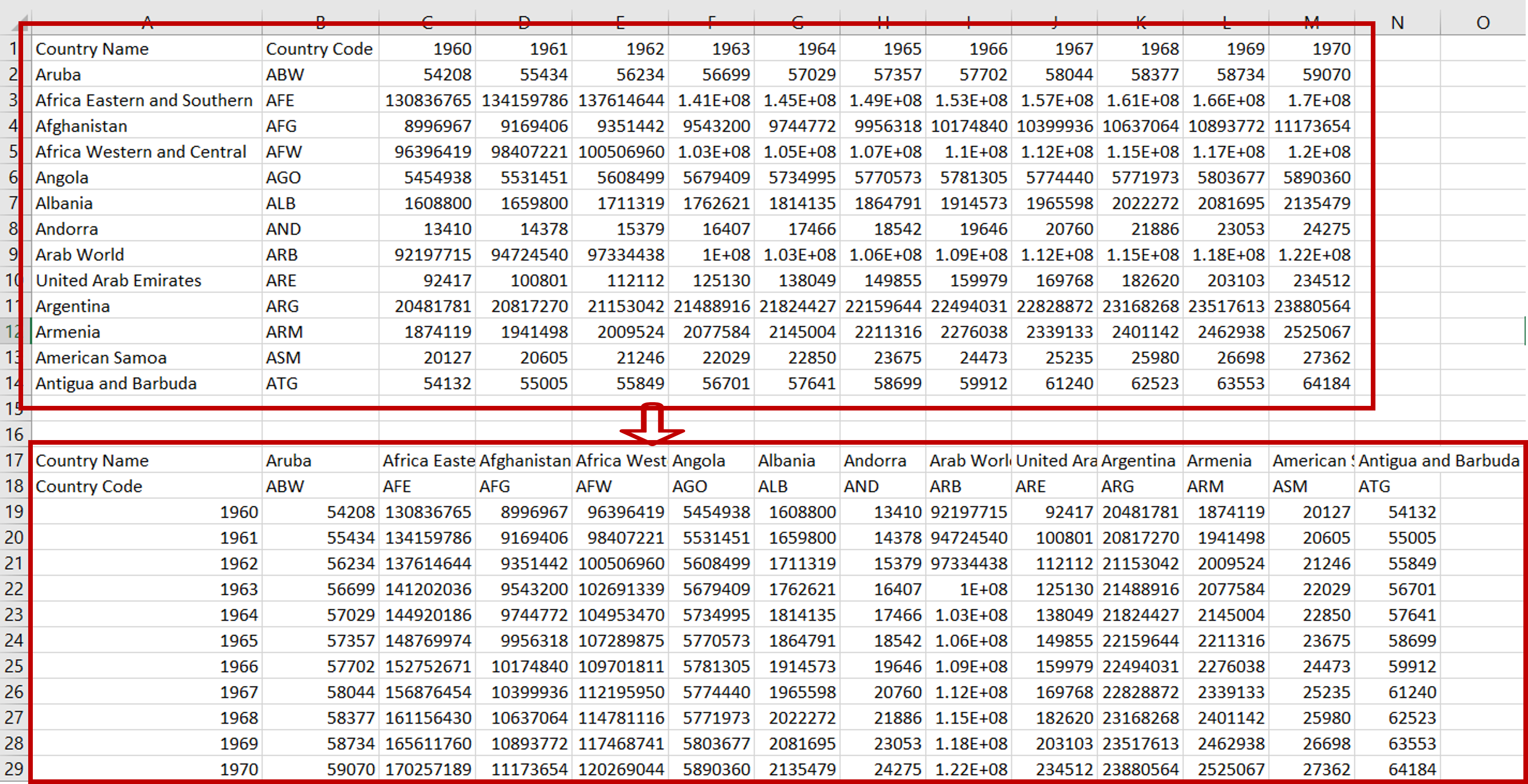
– Check the data



