How to find the Slope of a Trendline in Microsoft Excel
The slope of a trend line is a measure of the steepness of the line and represents the rate at which the dependent variable changes with respect to the independent variable. It is an important statistical measure that provides insights into the relationship between two variables and can be used to make predictions and inform decision-making.
In this tutorial, we will learn how to find the slope of a Trendline in Microsoft Excel. To calculate the slope of a trendline in Excel we can simply utilize the “Display Equation on Chart” option. This display the slope-intercept equation from which we can obtain the slope. Another approach is to utilize the pre-built SLOPE function in Microsoft Excel.
As an example, let’s say we have a chart that displays a trend line representing the total revenue generated by a company over a decade. Our objective is to determine the slope of the trend line in order to determine whether the company is experiencing profitability or loss.
Method 1: Utilizing the “Display Equation on Chart” Option
Step 1 – Select the Chart
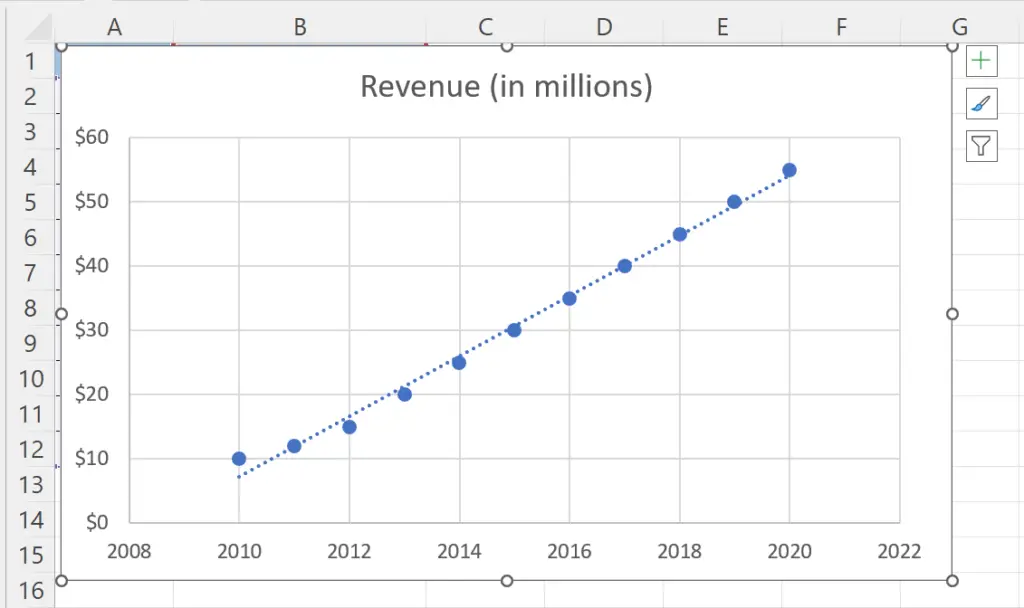
- Select the Chart by clicking anywhere on it.
- A green plus sign will appear at the upper-right corner of the chart.
Step 2 – Click on the Chart Elements Plus Sign
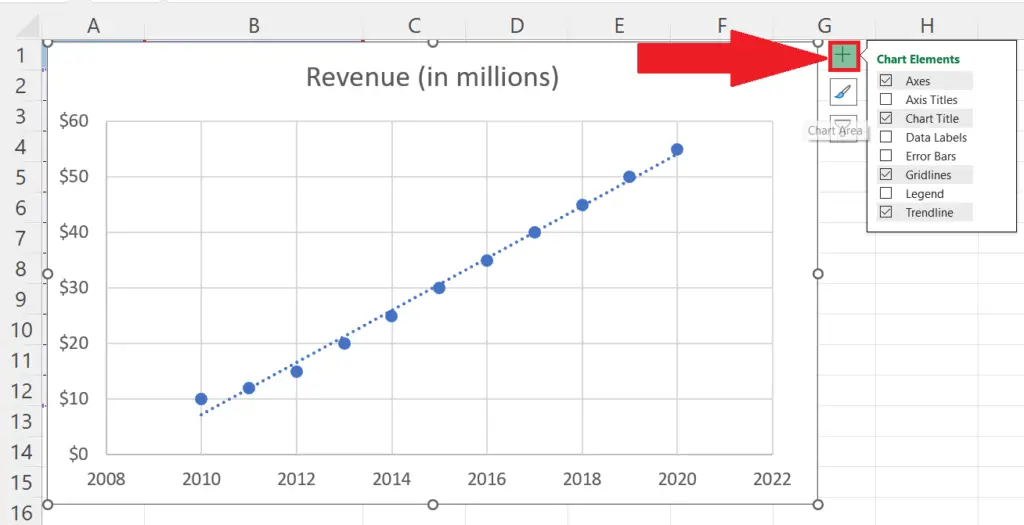
- Click on the Chart Elements plus sign.
Step 3 – Locate “More Options” for the Trendline
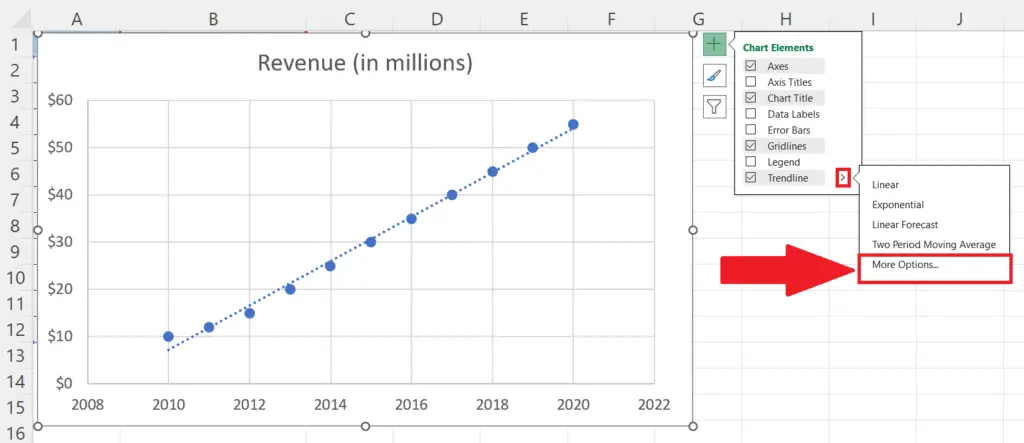
- Locate “More Options” for the trendline.
Step 4 – Check the “Display Equation on Chart” Option
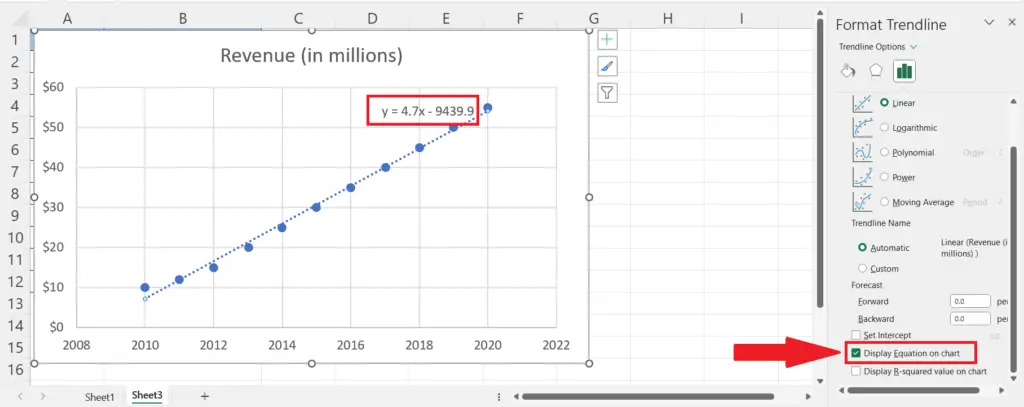
- In the Format Trendline pane locate the “Display Equation on Chart” option and check the box prior to it.
- The equation will appear on the Trendline in the chart.
Step 5 – Extracting Slope from the Equation
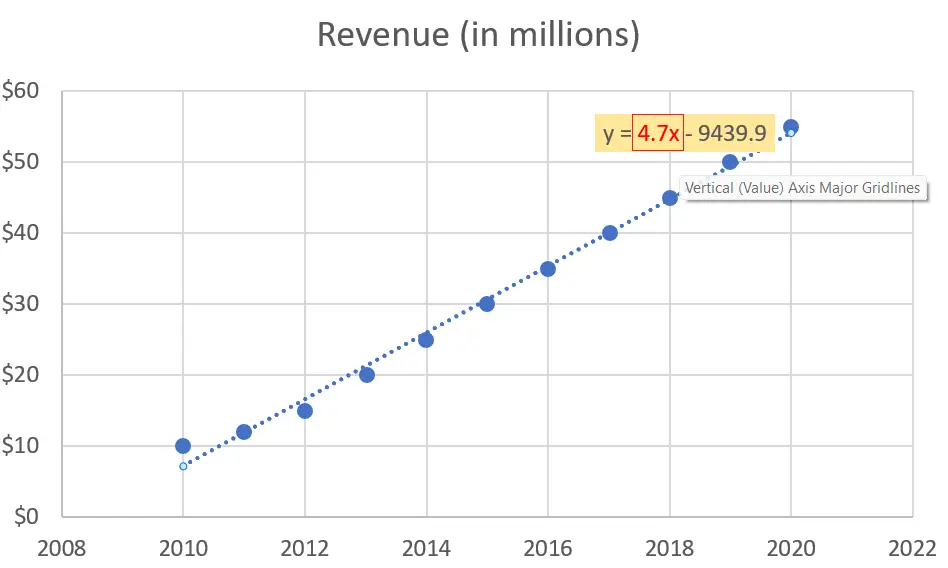
- The equation displayed will be slope-intercept form i.e. y=mx+c.
- Where “m” represents the slope.
- In this case, the equation is 4.7x-9439.9, so the slope will be 4.7
Method 2: Utilizing the SLOPE Function
Step 1 – Enter the SLOPE Function
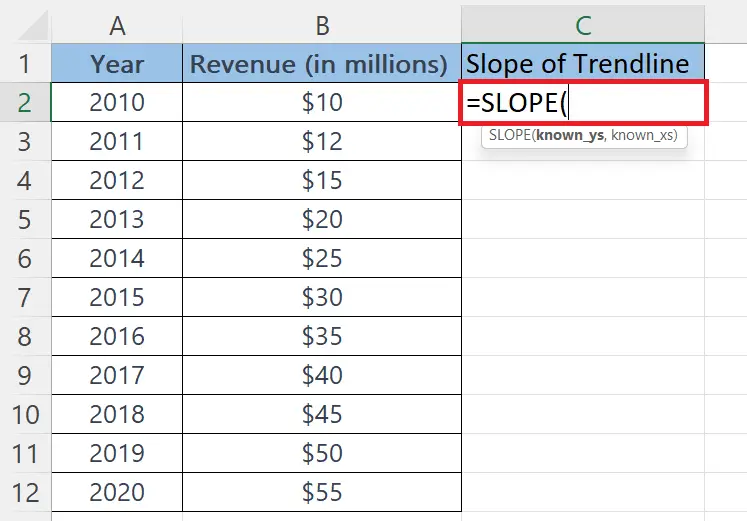
- Enter the SLOPE function in an empty cell.
Step 2 – Input the Arguments of the SLOPE Function
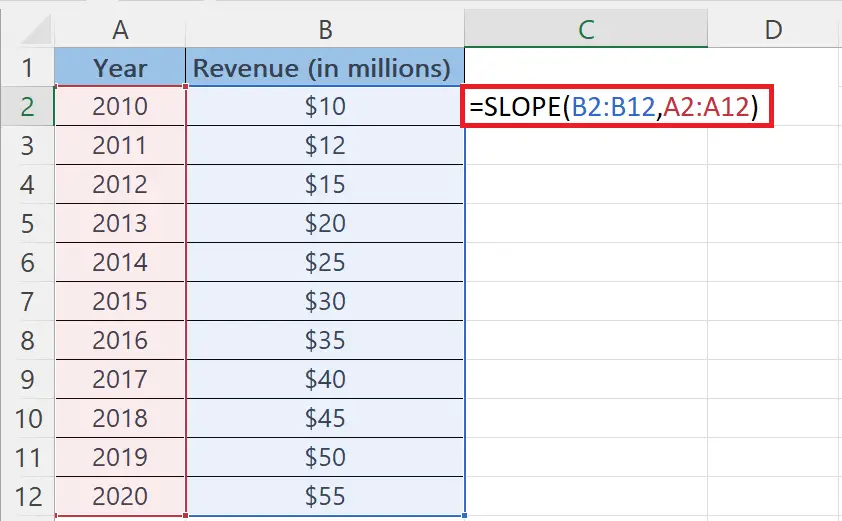
- Input the arguments of the slope function i.e. the known ys and the known xs.
Step 3 – Strike the Enter Key
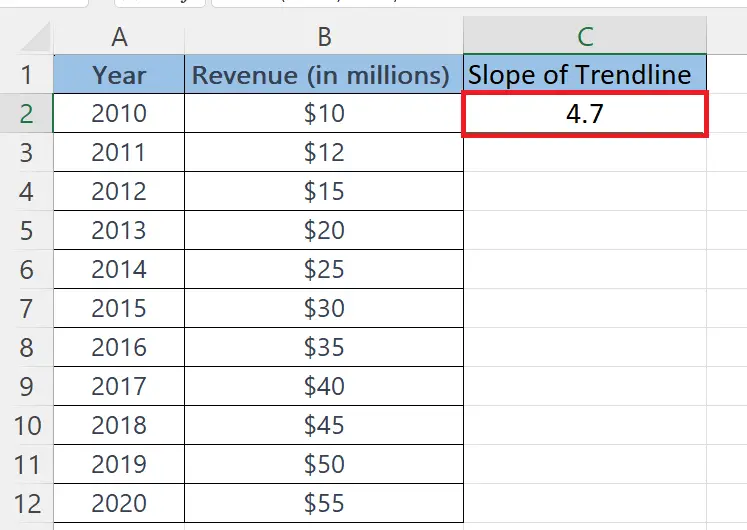
- Strike the Enter key.
- The slope will be returned by the function.



