How to find the median in Excel
You can watch a video tutorial here.
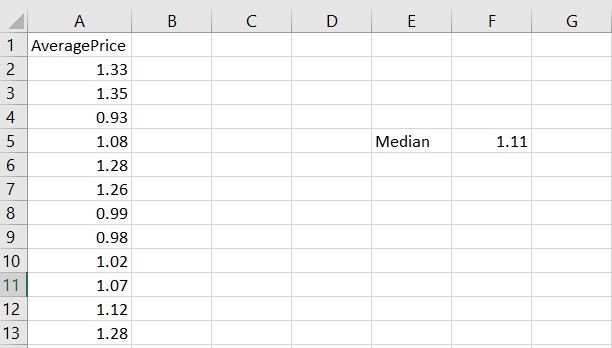
Median is one of the most basic concept in statistics. In Excel this can be done through a single command which is the, MEDIAN function.
Step 1 – Click on an empty cell
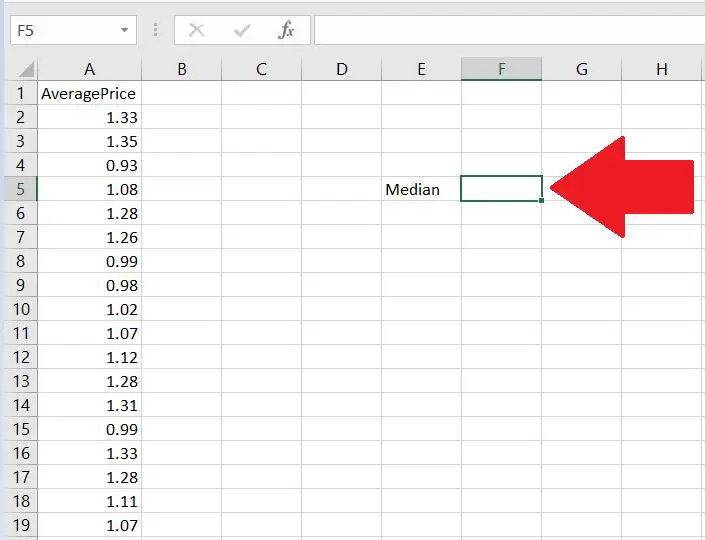
Cell F5 is used to get the Median of an array. In this example, we’ll use column A and compute for the median.
Step 2 – In the formula type in the MEDIAN command and select the cells.
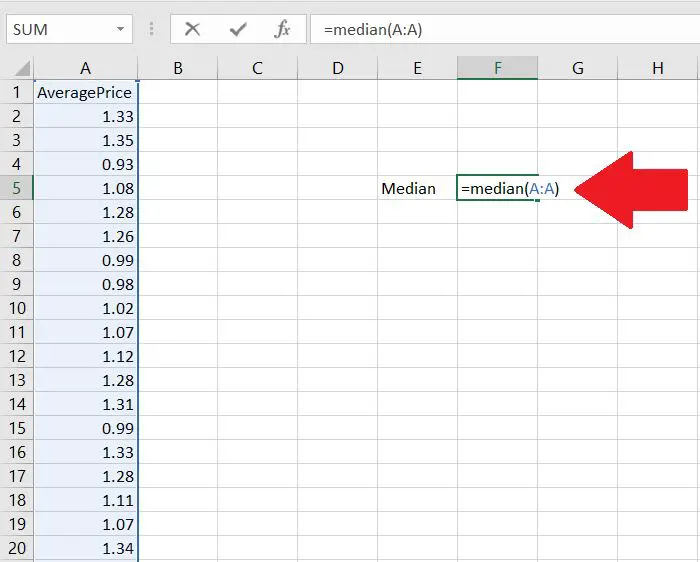
The median command takes the entire column A as an input and automatically computes it
Step 3 – Press Enter
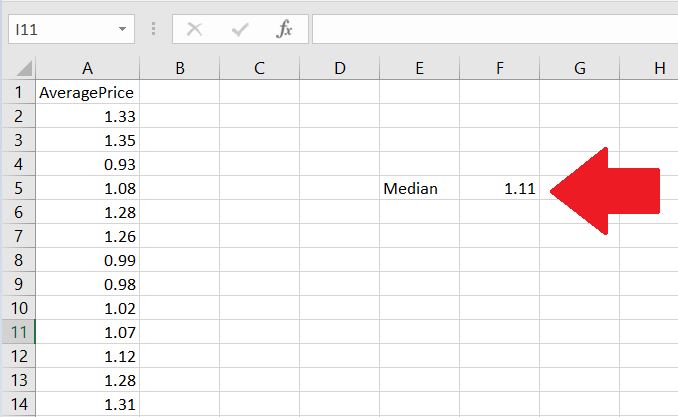
Pressing Enter gives out the output of the formula.



