How to find max number of rows in Excel
The older version of Microsoft Excel had a lower range of columns and rows. With the advancement of Technology Microsoft Excel also increased the range of columns and rows. If a user wants to add more data than the specified number of columns and rows in one Excel workbook he would have to attach another workbook with it but it would make calculation more complex.
Maximum number of rows and columns
The older version of Microsoft Excel has 65536 rows and 256 columns. From Microsoft Excel 2007 to the latest version of Microsoft, The number of rows are (2^20) 1048576 and the number of columns are (2^14)16384.
How to increase rows and columns in Excel
Unfortunately, there is no way to add more rows and columns in one Excel workbook. Users have to attach another workbook.
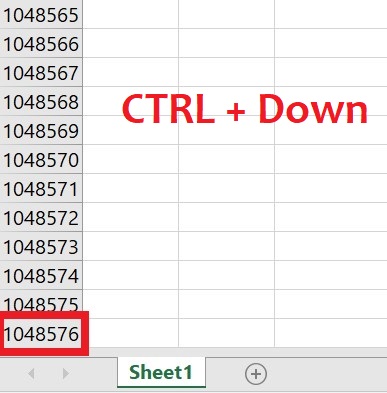
Excel is a powerful tool for computing. It can carry immense numeric data. This application is being used in macro-level computing and at large business scales. It can perform a large number of calculations on big data in milliseconds. In spite of having these capable features Microsoft Excel has some limits too. Excel carries data in rows and columns and it has a specific limit of rows and columns.
Step 1: Use Hotkeys to get maximum number of rows
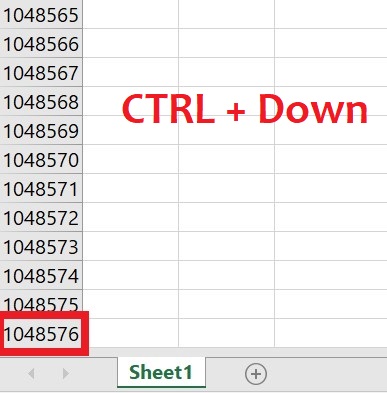
– Press CTRL + Down.
– Handle will automatically reach at last row
Above is the picture as an example; The red highlighted is the last row of one worksheet.



