How To Find A Merged Cell In Excel
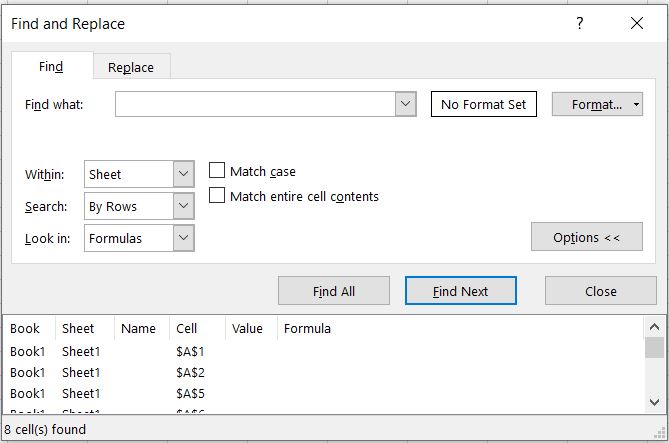
Spreadsheets sometimes get really massive that there cells that are merged which would be difficult to find. But it is possible to find it.
Step 1 – Under the Home tab, click Find and Replace
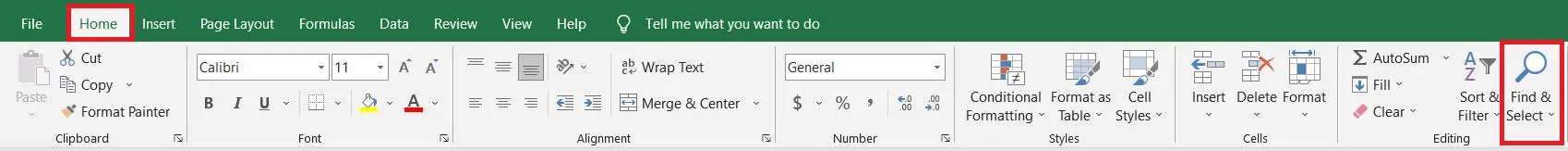
Under the Home tab, click Find and Replace
Step 2 – Click Find
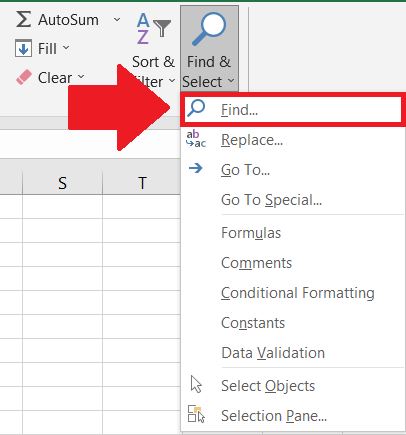
Click Find
Step 3 – Click Options under the Find tab
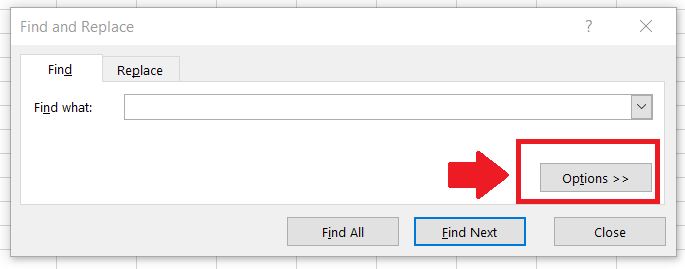
Click Options under the Find tab
Step 4 – Click Format
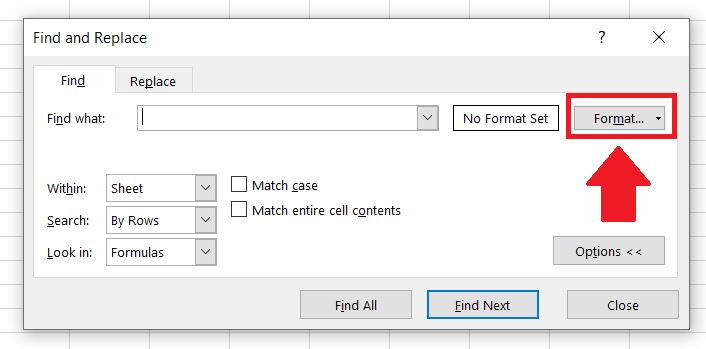
Click Format
Step 5 – Under the Alignment tab, click Merge Cells, and press OK
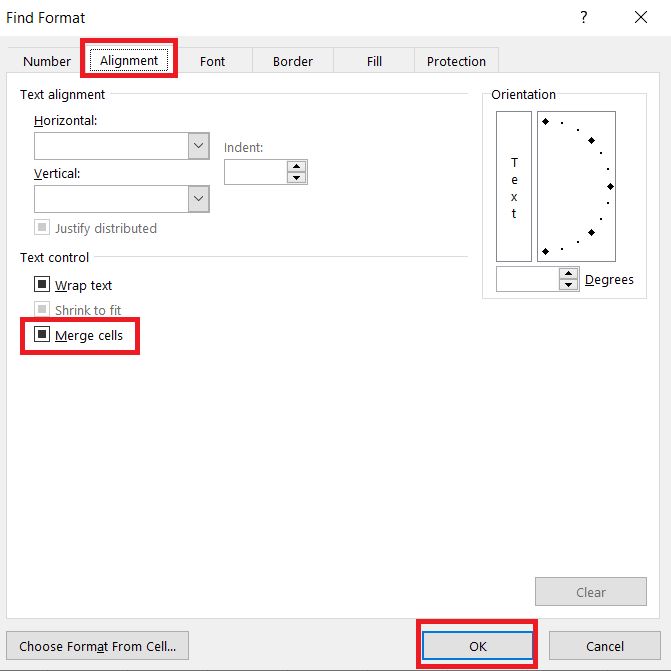
Under the Alignment tab, click Merge Cells, and press OK
Step 6 – Click Find All
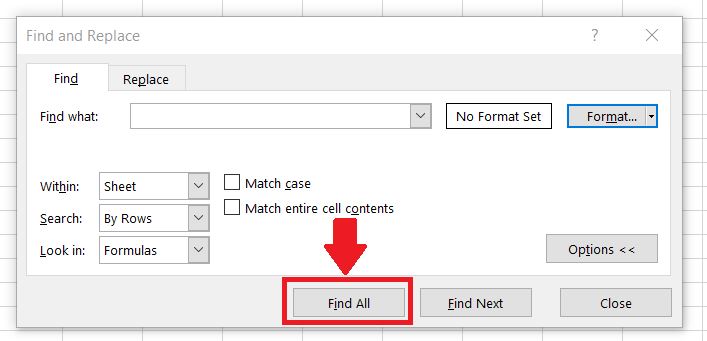
Click Find All



