How to fill down in Excel
You can watch a video tutorial here.
Excel has several handy features for simplifying worksheet operations. One such feature is the ability to ‘fill down’ or copy formulas or text to other cells in a column.
Option 1 – Use the Fill handle
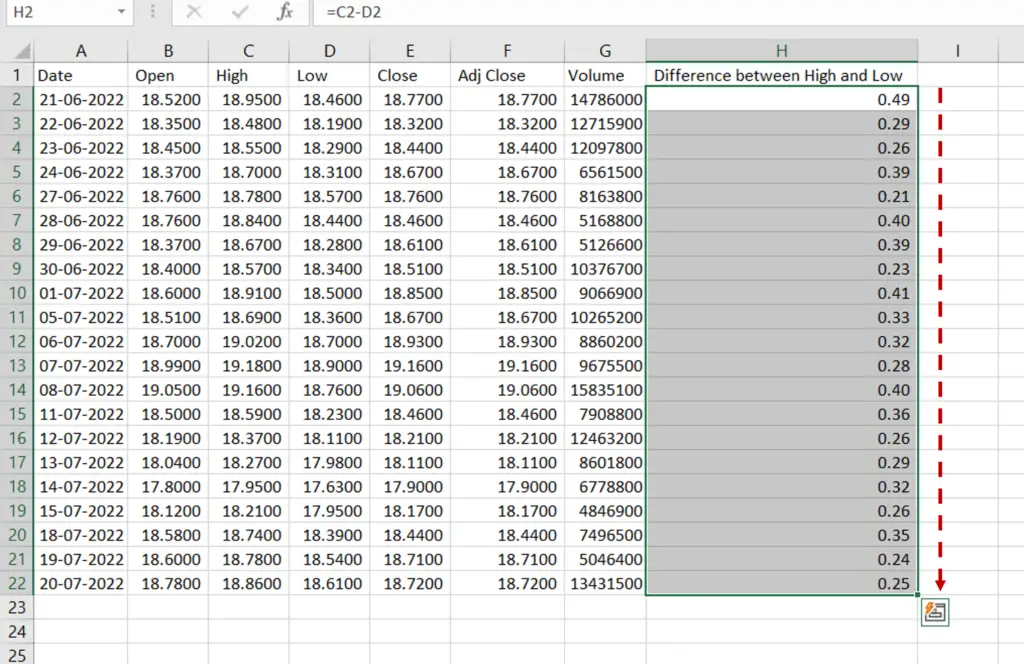
- Select the source cell
- Position the pointer over the lower right corner of the cell and it will change to a plus sign (+) which is called a fill handle
- Holding the fill handle, drag the box down the column, across the range that is to be filled
Option 2 – Use the menu option
Step 1 – Select the cells
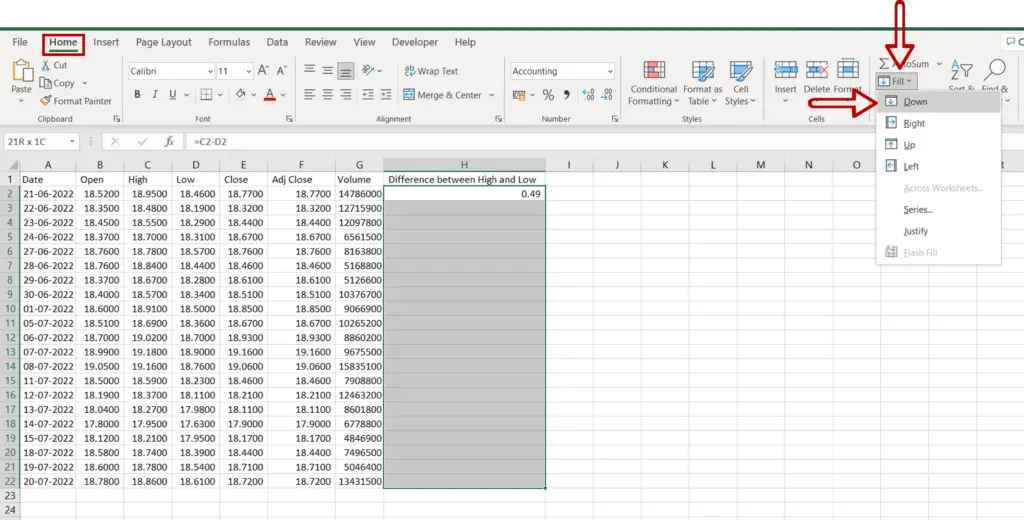
- Select the source cell along with the other cells to be filled
- Go to Home > Fill
- Select Down
Step 2 – Check the result
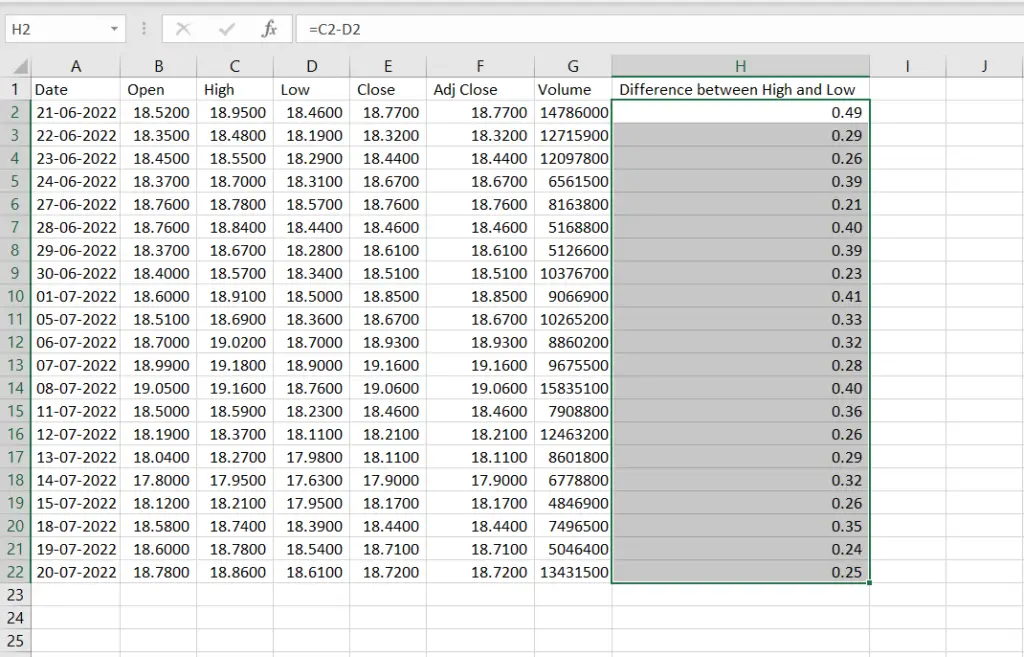
- The formula is copied to the other cells in the selected range



