How to extend a table in Excel
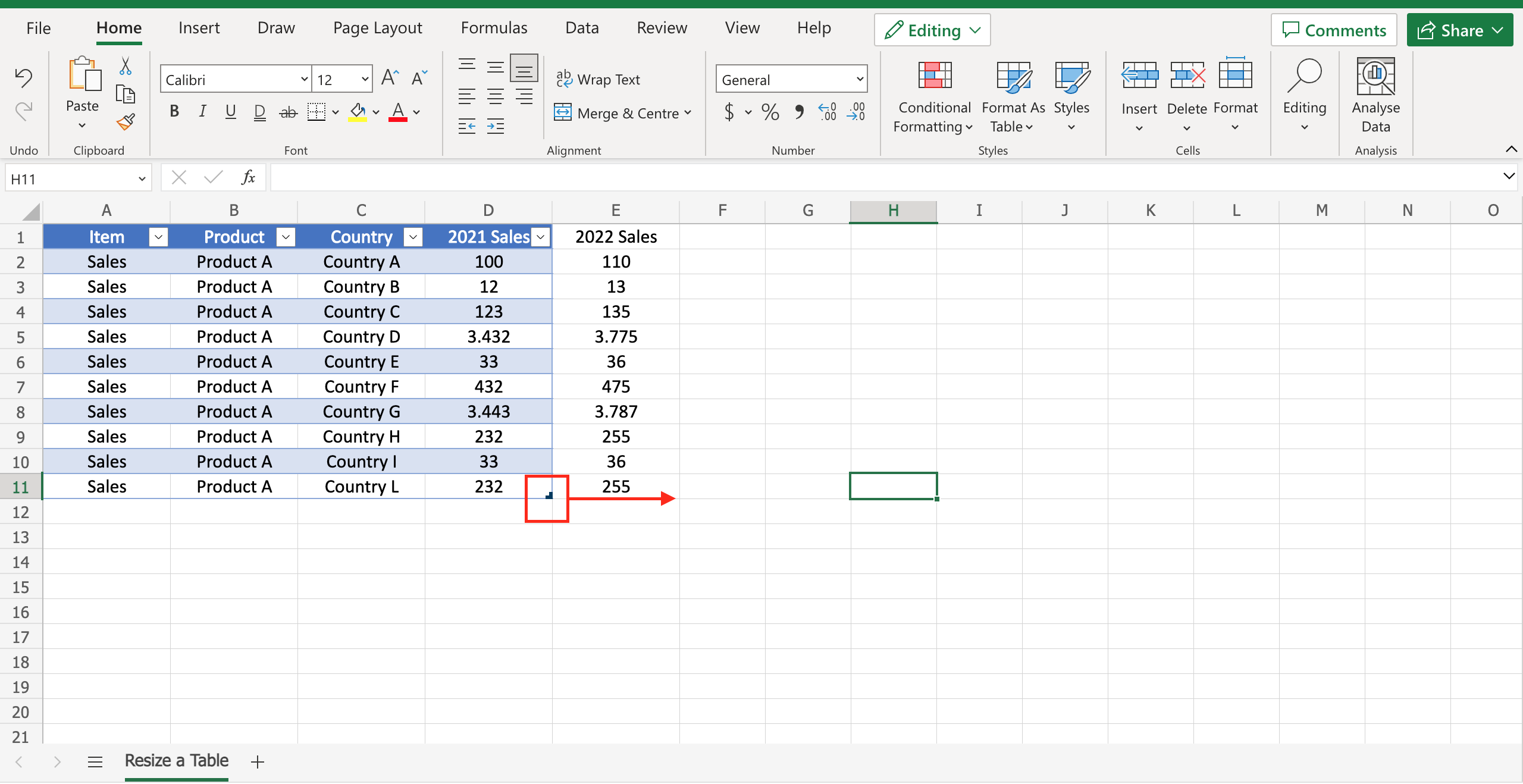
A table in Excel is a powerful instrument that allows you to organize data and have them easily available for queries for example. If you have an already existing table and you want to expand it, for example you want to add a year to a sales report, you can proceed as follows.
Step 1 – Locate the table margin
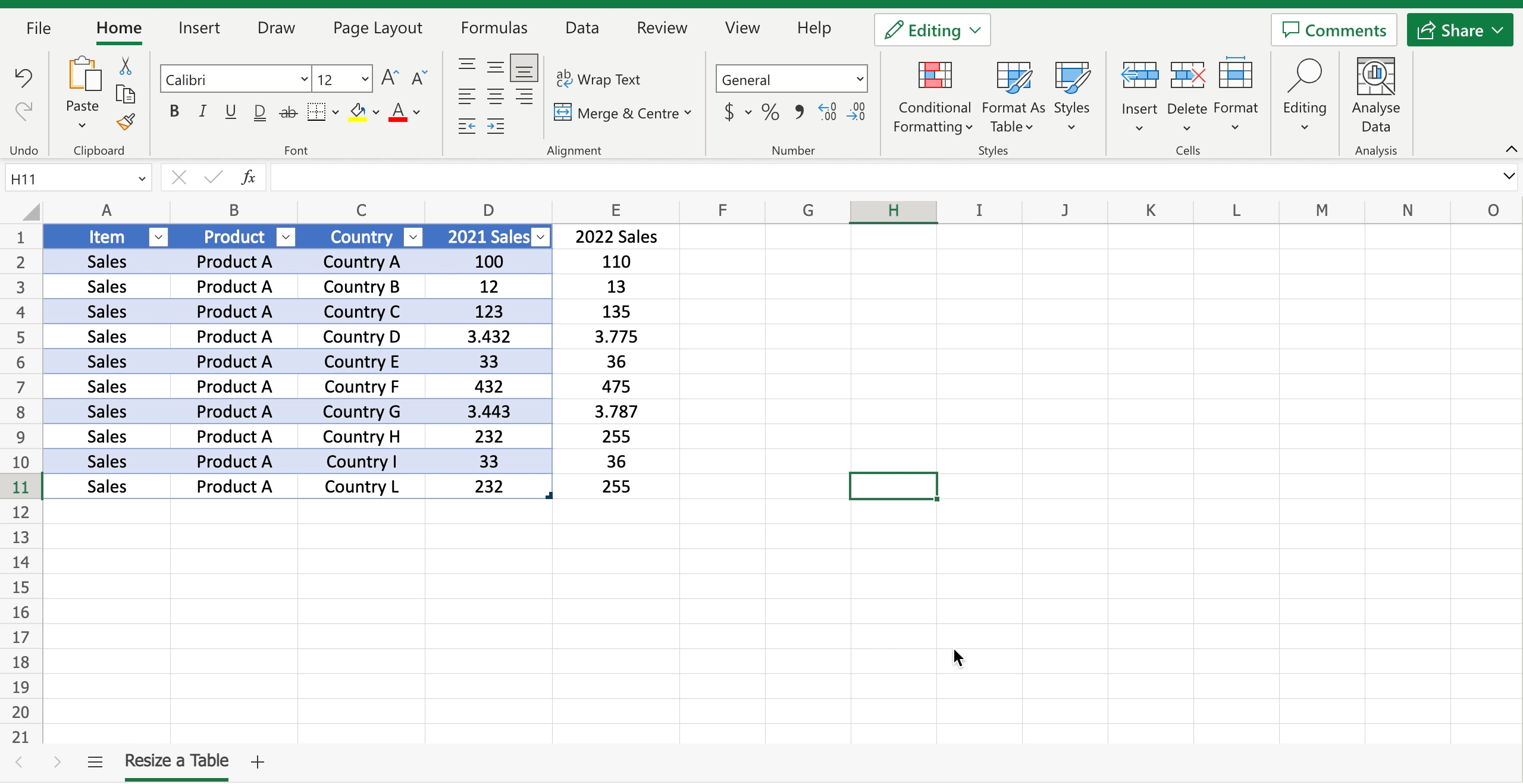
– Move the cursor to the right bottom margin of the table, until the arrow changes into a black double arrow.
Step 2 – Extend the table
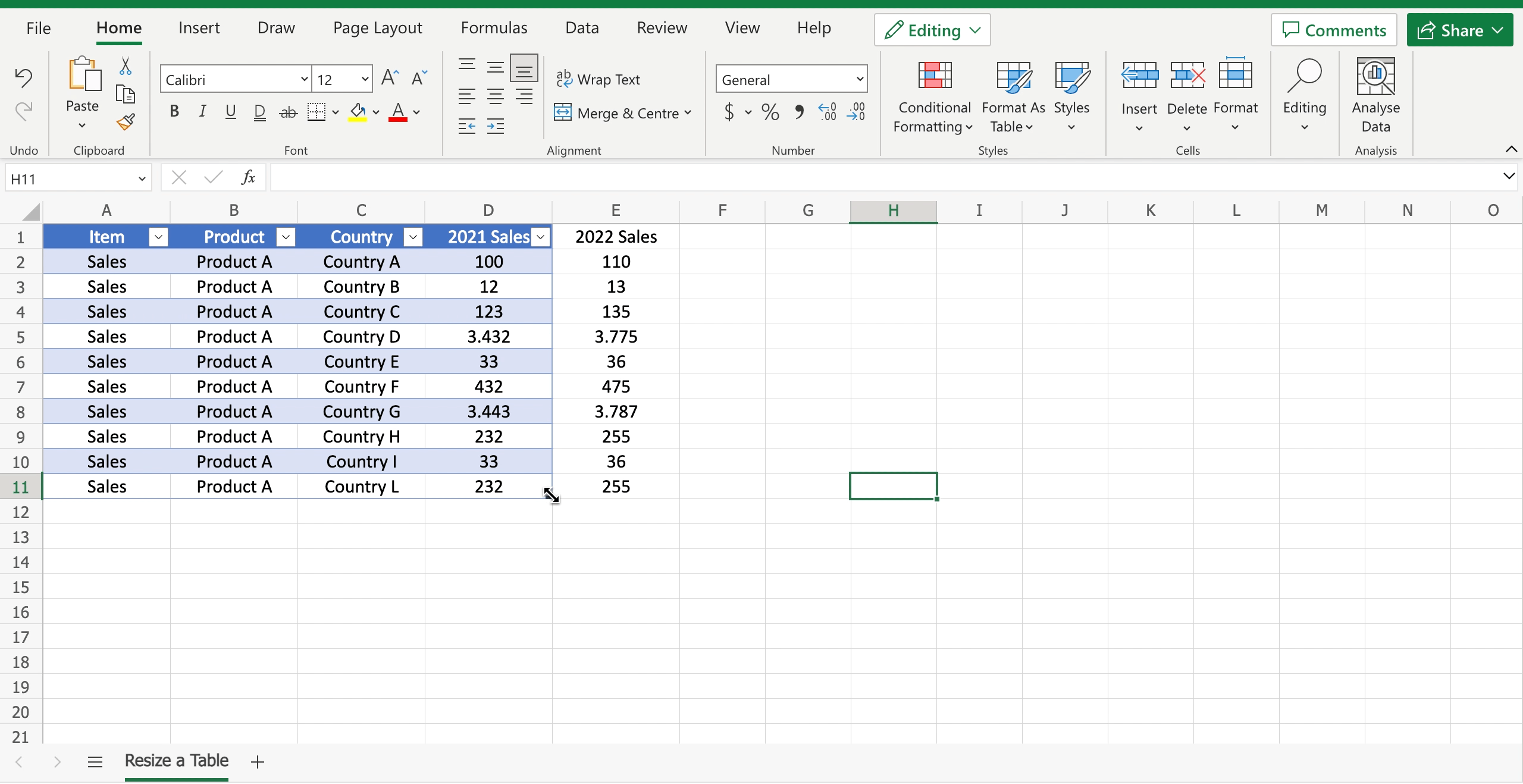
– Drag and drop the bottom right border to the new area to extend the table and incorporate the new column.



