How to enter down in Excel
You can watch a video tutorial here.
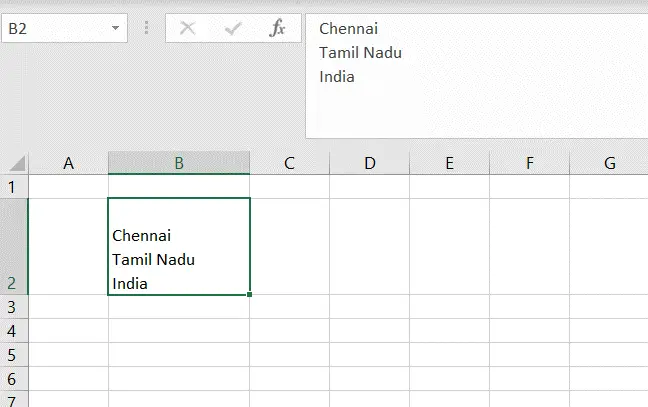
When you type text in a cell and press Enter, the cursor goes to the next row. There may be cases where we need to enter down within the same cell to enter a new line of text, without going to the next row.
Step 1 – Enable the cell for editing
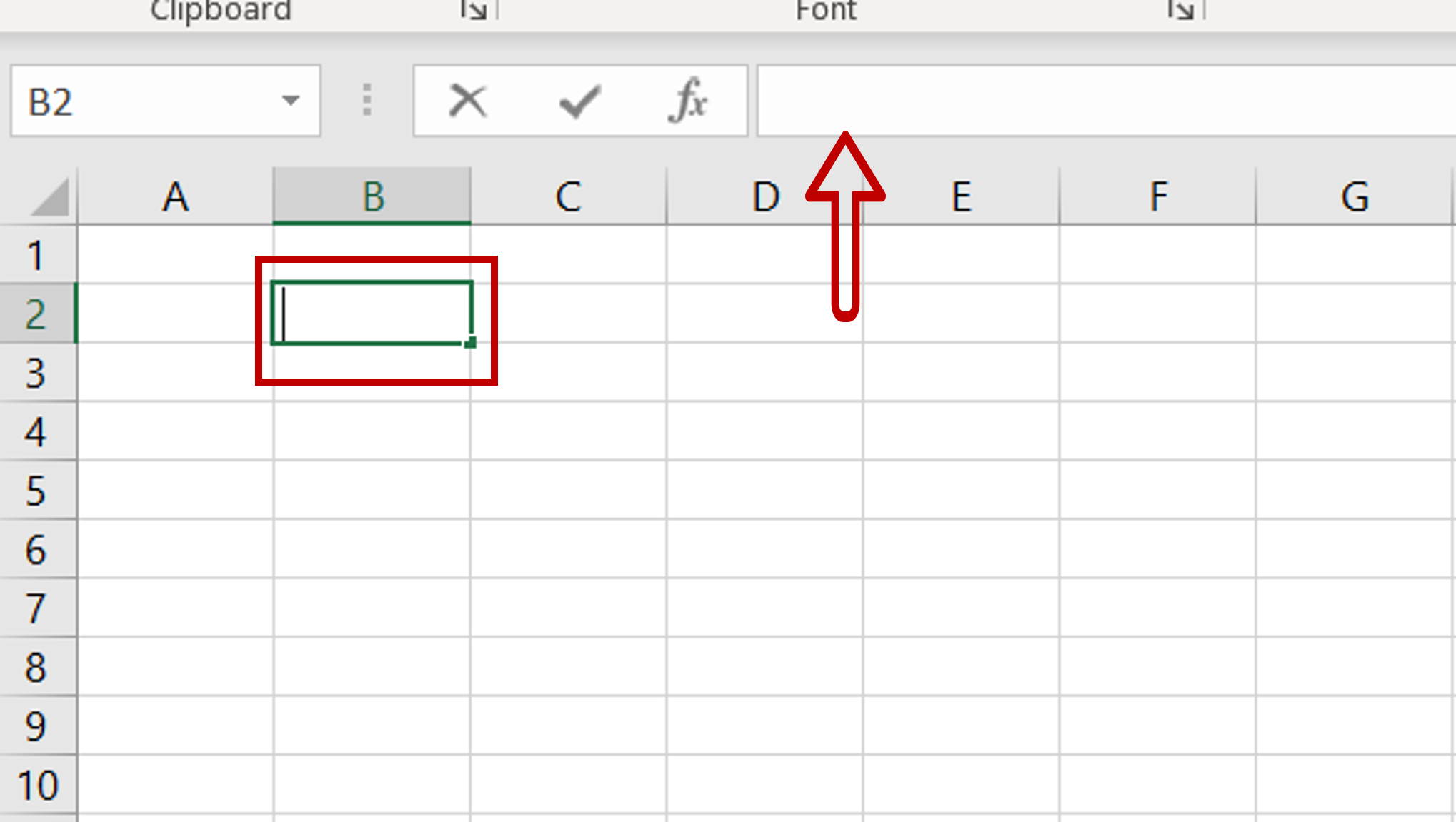
– Select the cell and press F2
– Alternatively, select the cell and place the cursor in the formula bar
Step 2 – Type the text
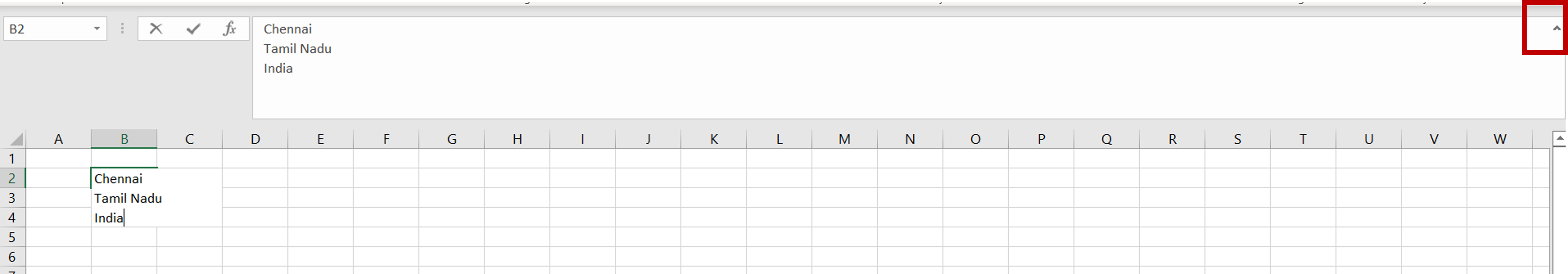
– Type the text and then press Alt+Enter to enter down
– Type in the next line
– Press Alt+Enter each time you need to go to down a new line
– Click on the arrow to expand the formula bar and display the lines in the cell
Step 3 – Multiple lines added
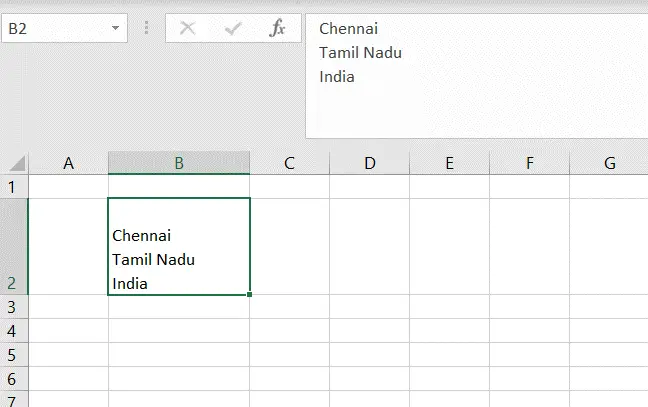
– Press Enter when all the text has been added
– New lines will be displayed within the cell



