How to enter a new line in an excel cell
You can watch a video tutorial here.
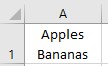
You need to type more than one line into one cell.
There’s an easy way to do this.
Step 1 – Populating your cell
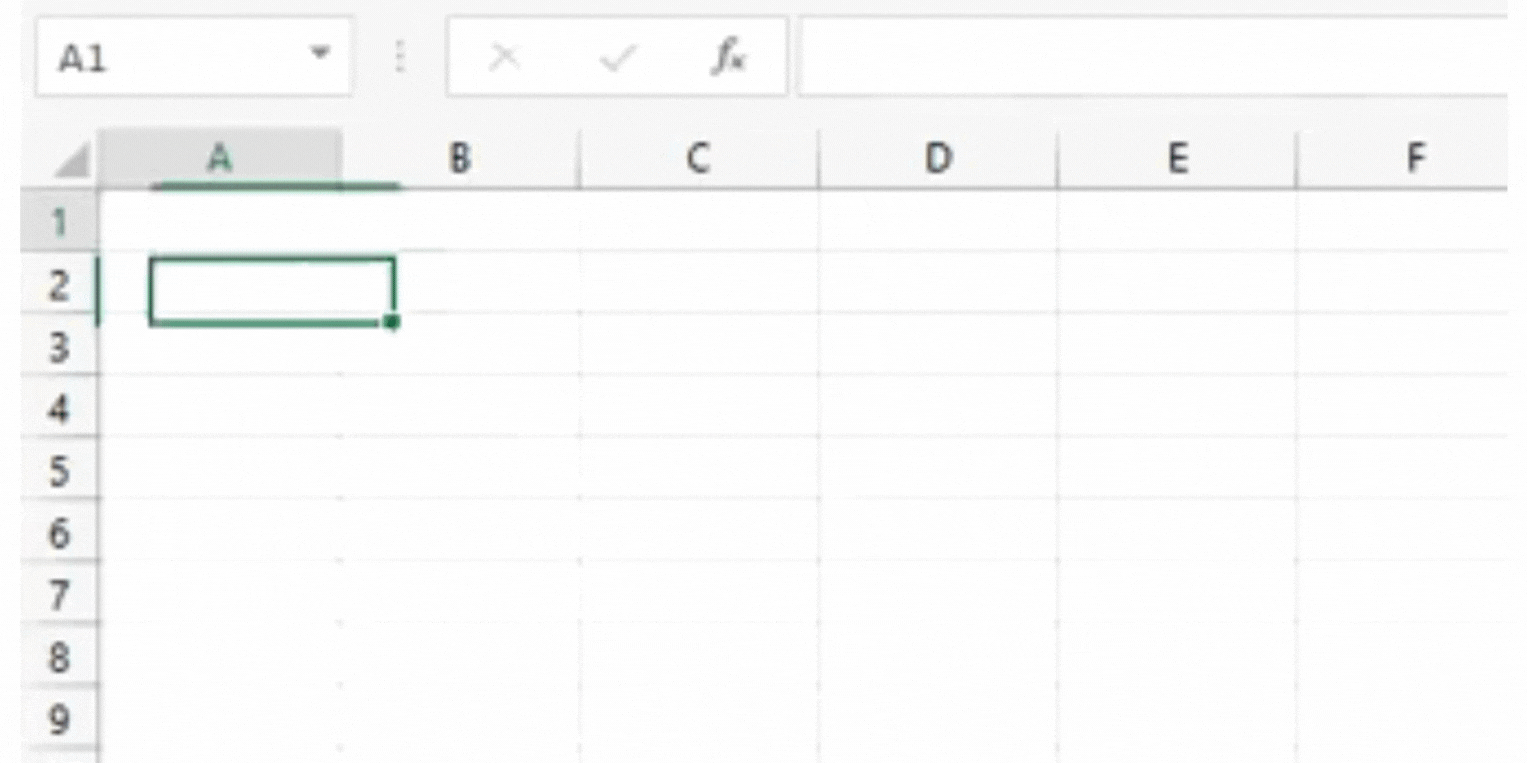
– Select your cell and start typing
Step 2 – Keyboard function
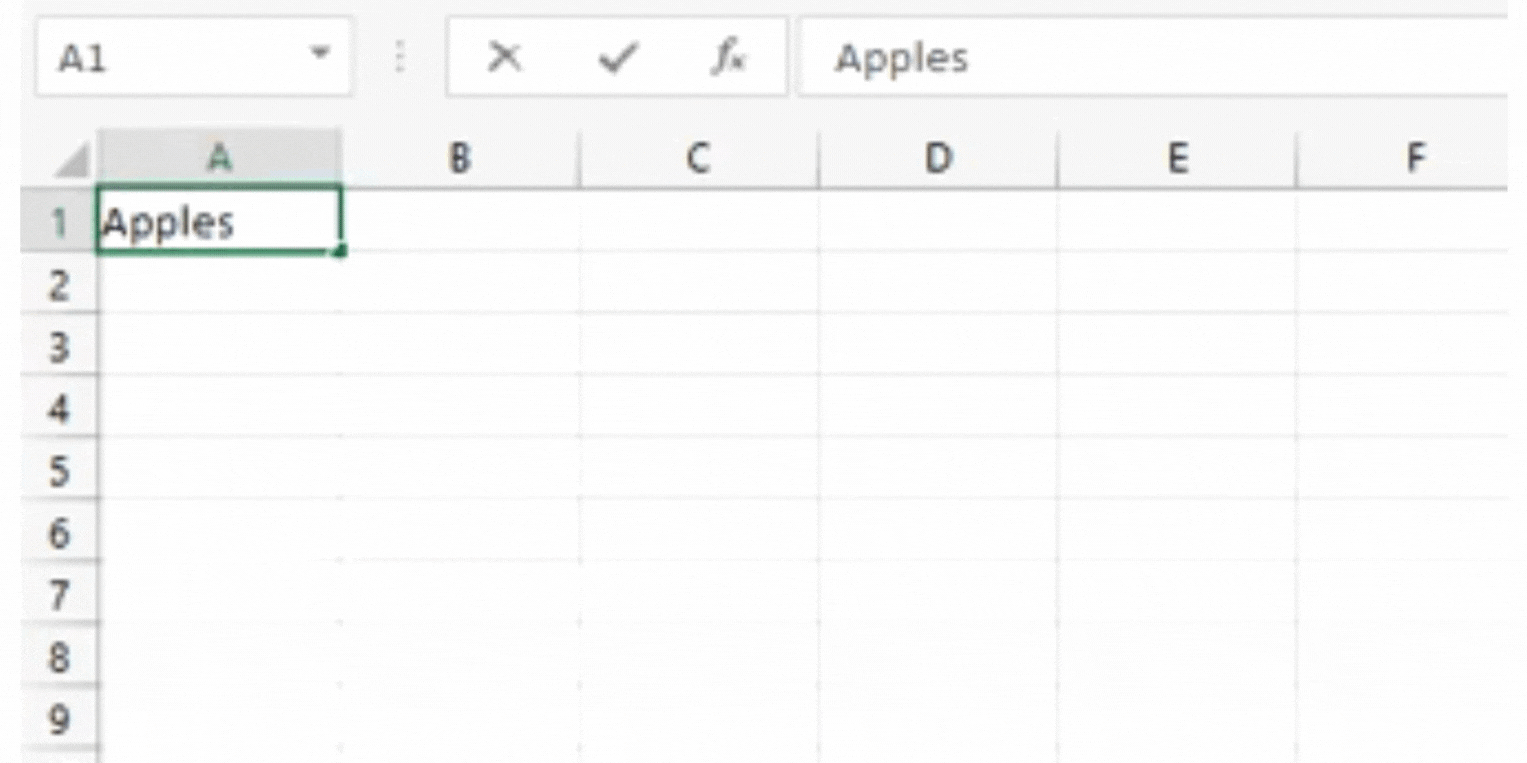
– Press Alt Enter to start the new line.
This is an easy way to add a line within a cell.



