How to duplicate a tab in Excel
You can watch a video tutorial here.

An Excel file is called a workbook and it contains multiple worksheets. The number of worksheets in a workbook is limited only by the memory of your computer. Worksheets are also known as tabs because of how they are displayed in the workbook. Having created and formatted a sheet, you may want to duplicate it to retain the format.
Step 1 – Open the Move or Copy box
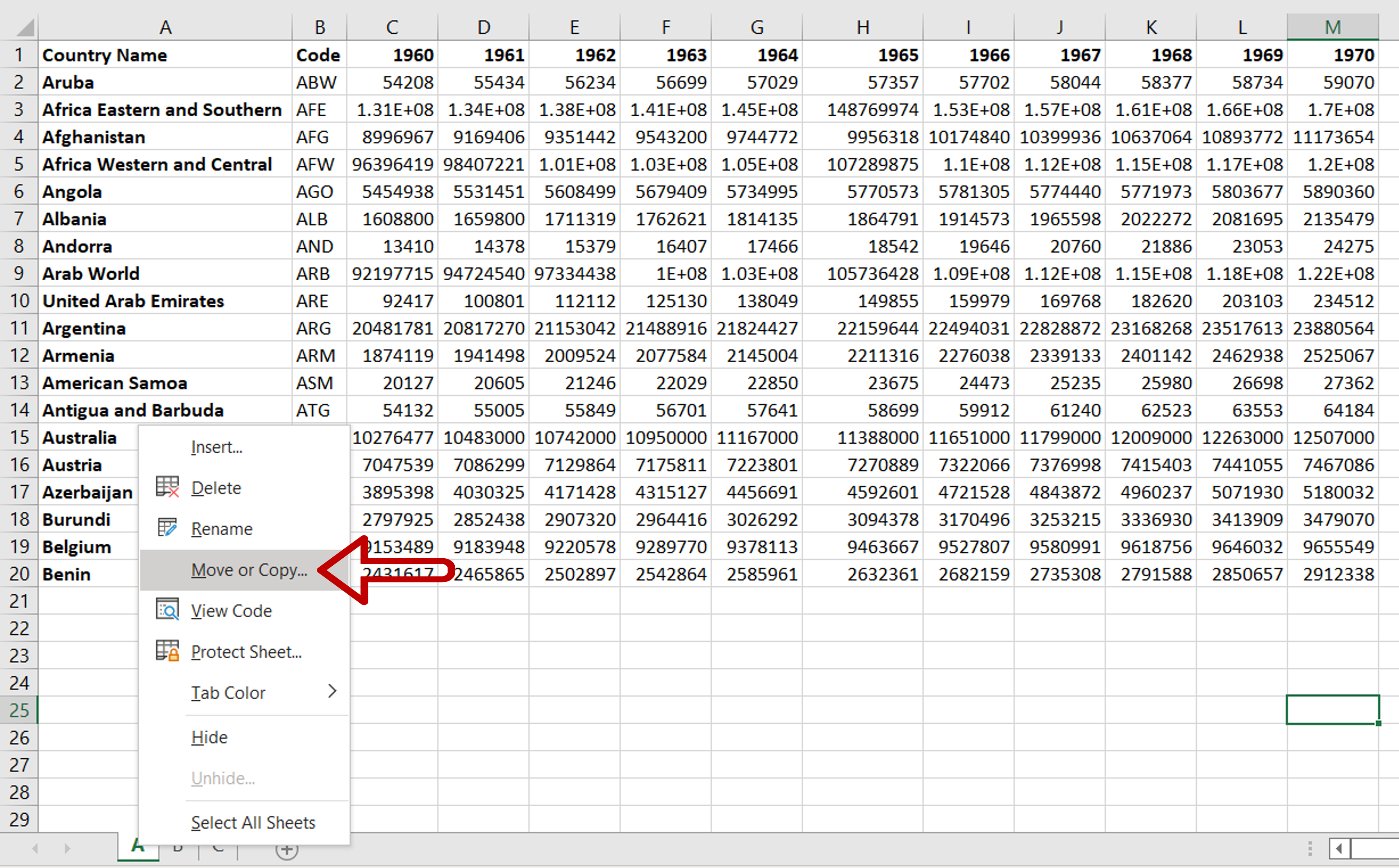
– Select the tab
– Right-click to open the context menu
– Select Move or Copy
Step 2 – Set the parameters
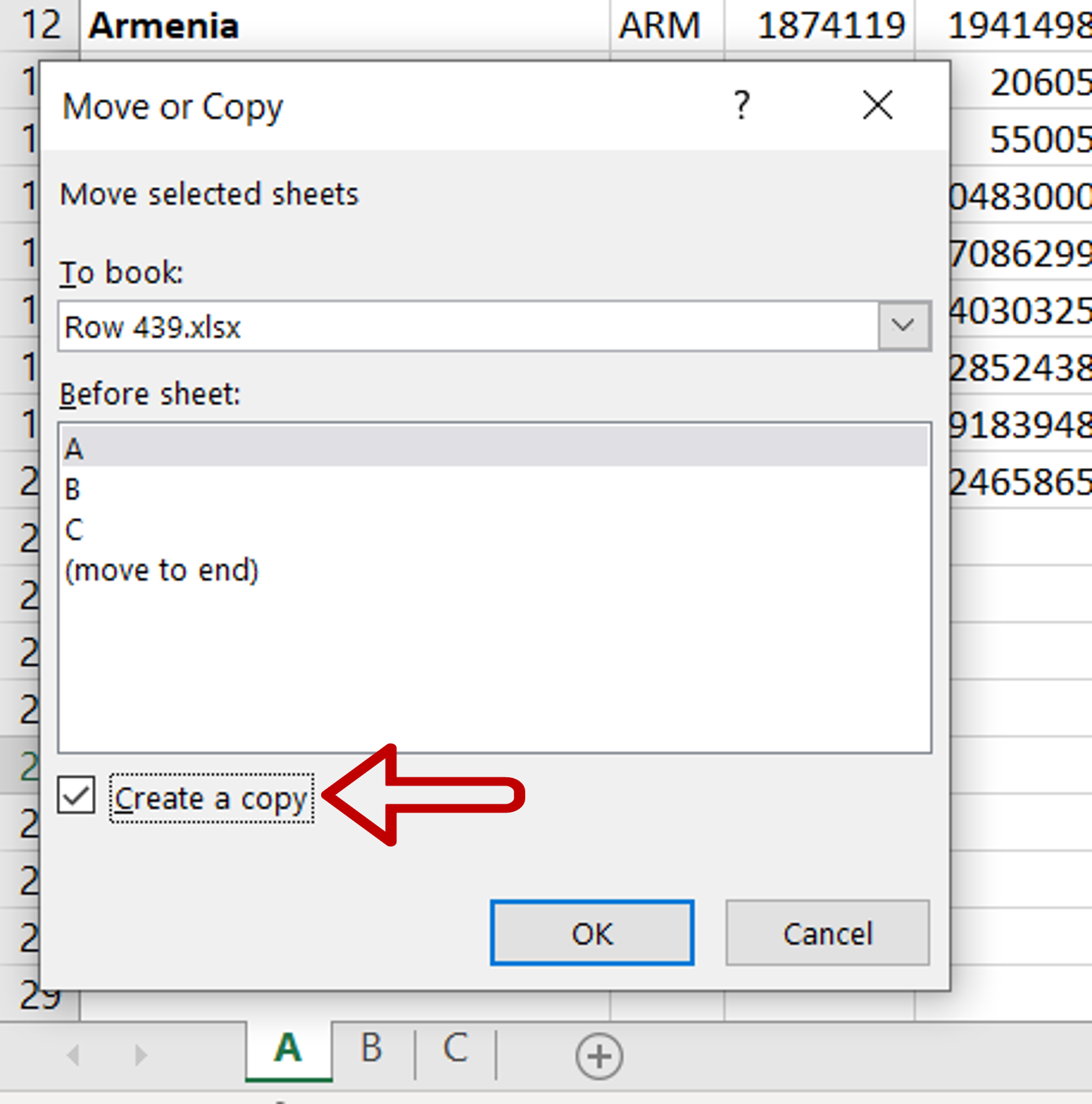
– Tick the Create a copy checkbox
– Click OK
Step 3 – Check the result

– The sheet is duplicated with the same name as the original sheet with a (2) added



