How to drag numbers in Excel
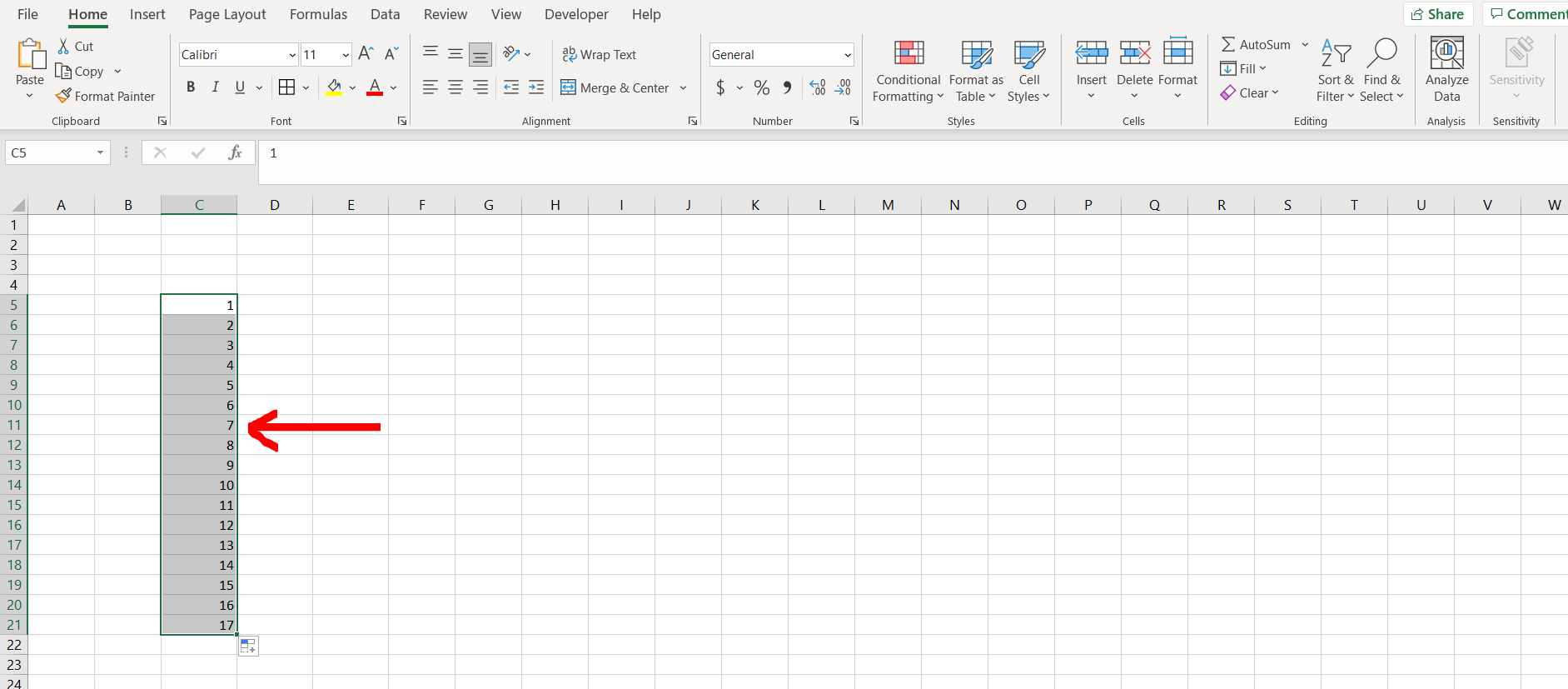
Excel offers a very interesting way to drag numbers. We can cater to this problem statement by dragging the number to the selection. We can perform the below mentioned way to drag numbers in excel:
We’ll learn about this methodology step by step.
To do this yourself, please follow the steps described below;
Step 1 – Excel workbook with numbers
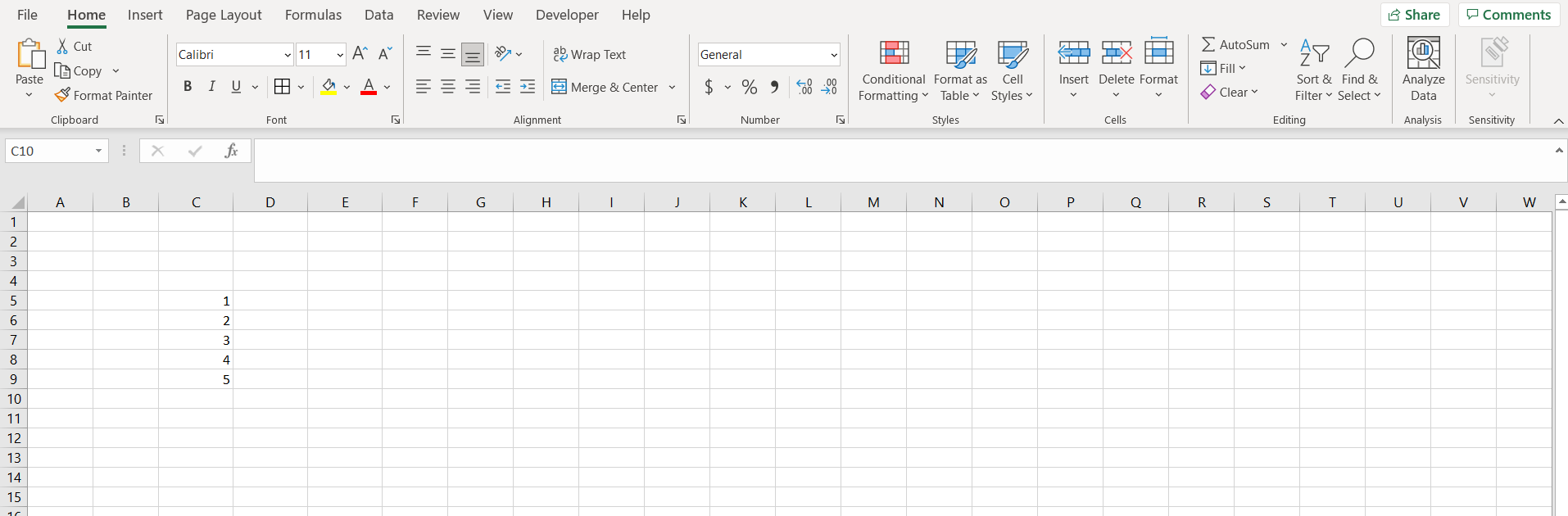
– Open the desired Excel workbook which contains numbers which can be dragged
Step 2 – Dragging the numbers
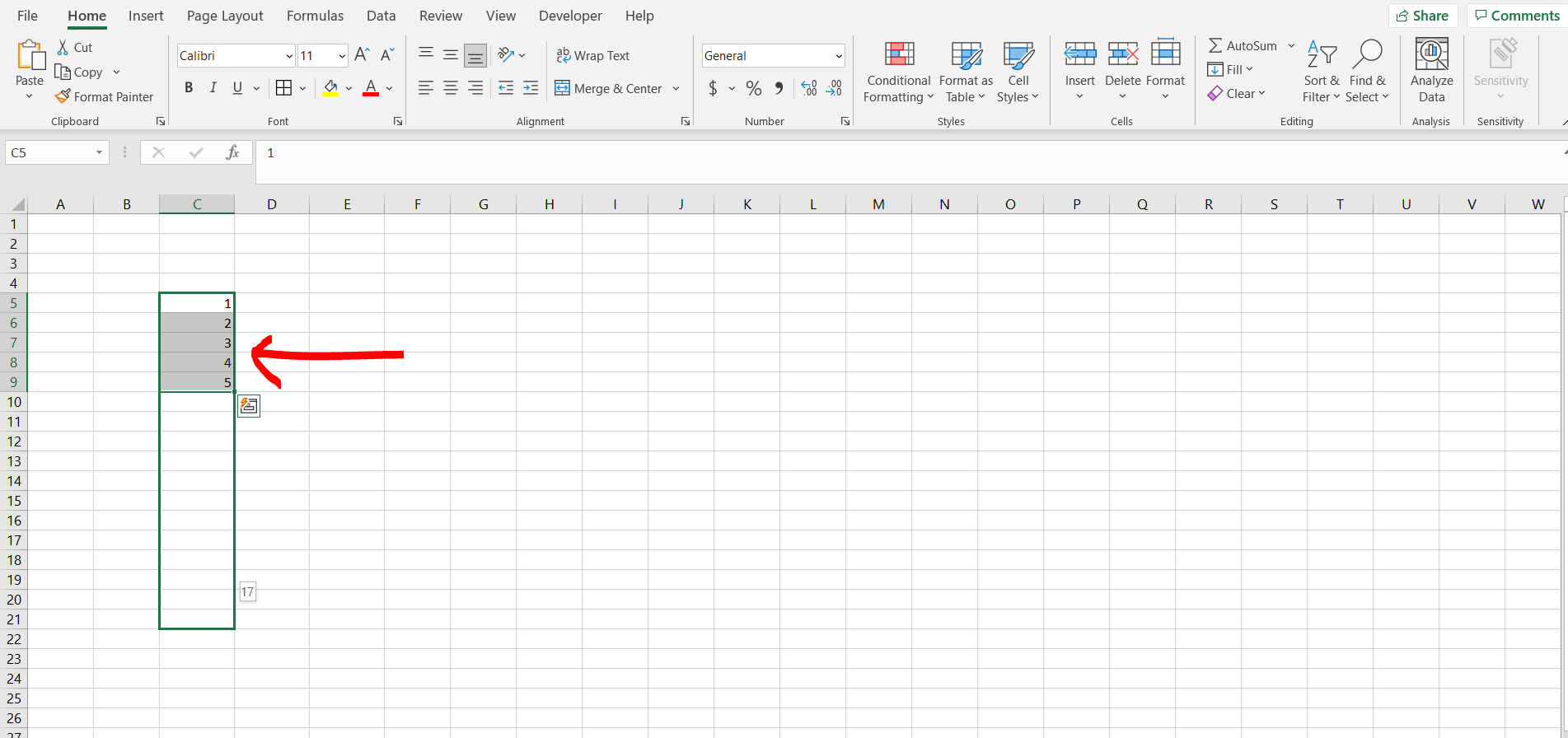
– Now click on the bottom right part of the selected cells and then drag the cells to the required location
Step 3 – Numbers dragged
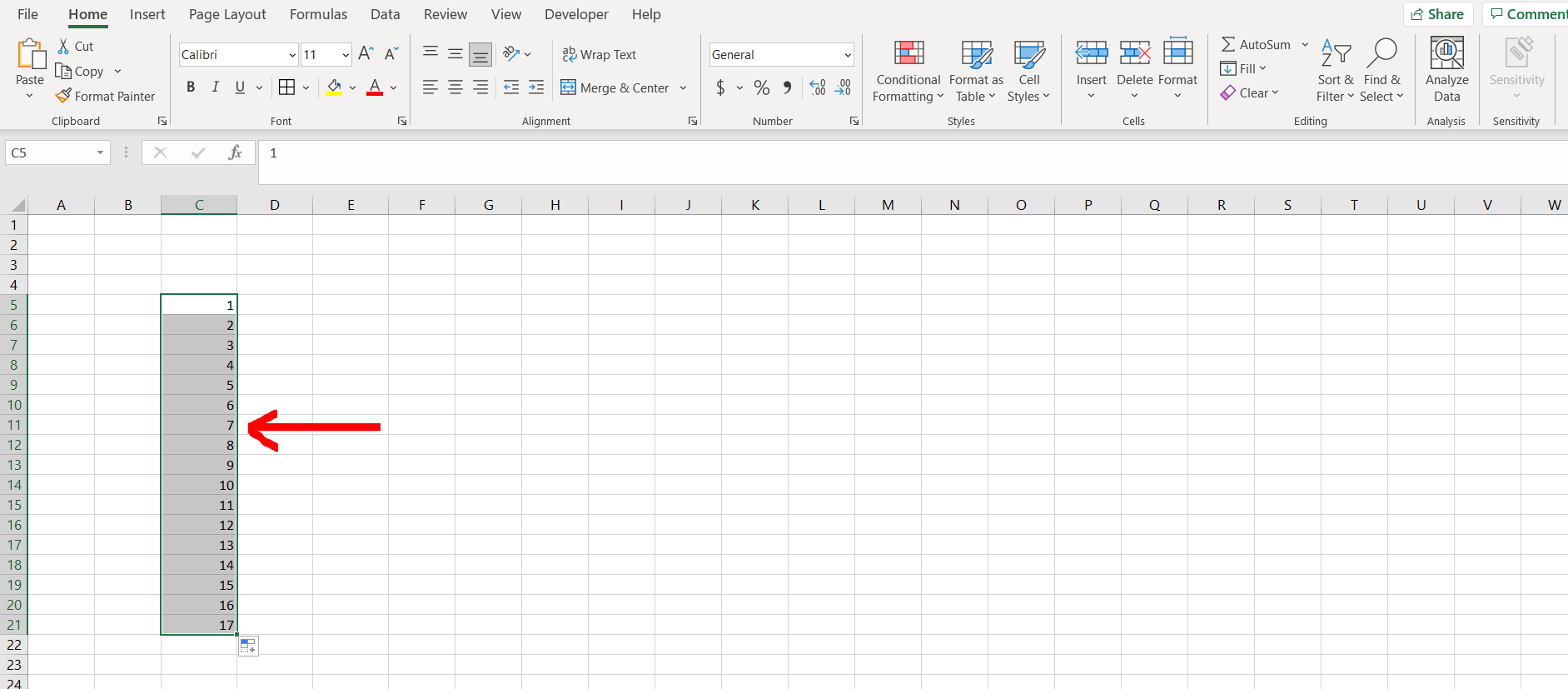
– We can see the numbers have been dragged till our selection



