How to do the not equal in Excel
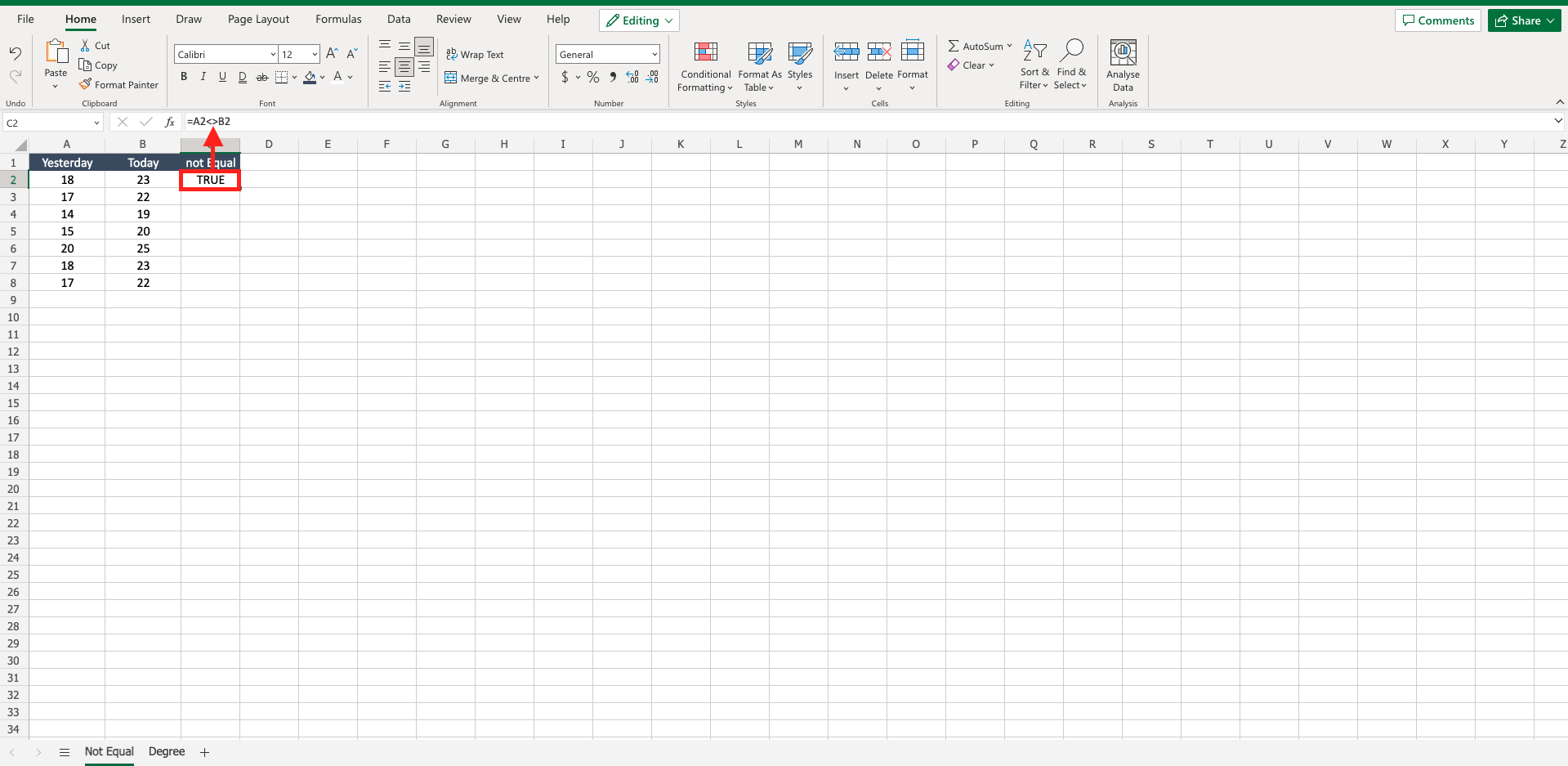
If you need to evaluate if two numbers are not equal you need to know which is the logical operator to put in the formula. For example if you want to know if an update procedure has updated the numbers you can use the not equal to compare the data before and after the procedure. To add a not equal operator to an Excel formula proceed as follows.
Step 1 – Select the cell where write down the formula
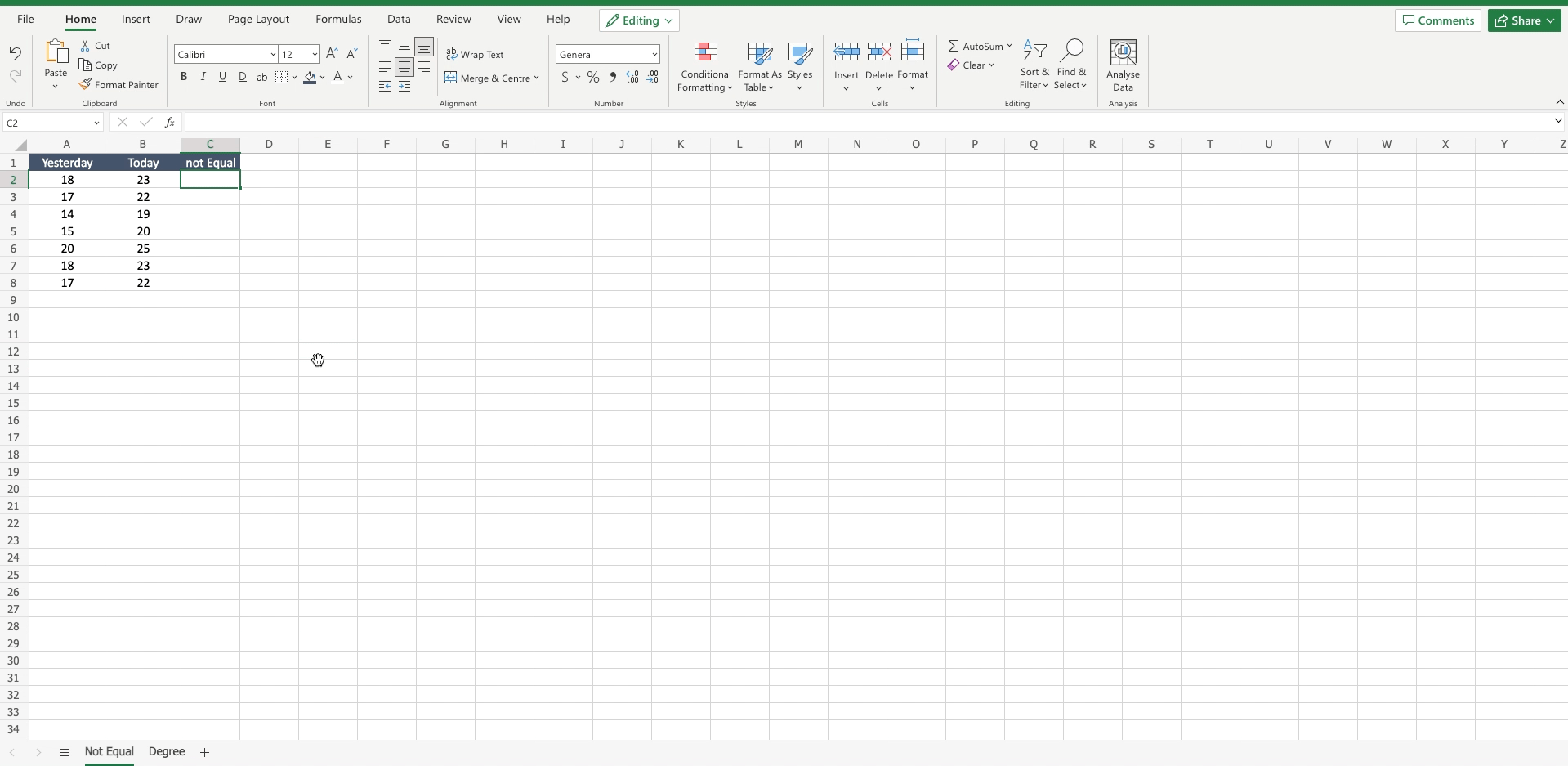
– Click on the cell where you want to write the formula.
Step 2 – Calculate the square root
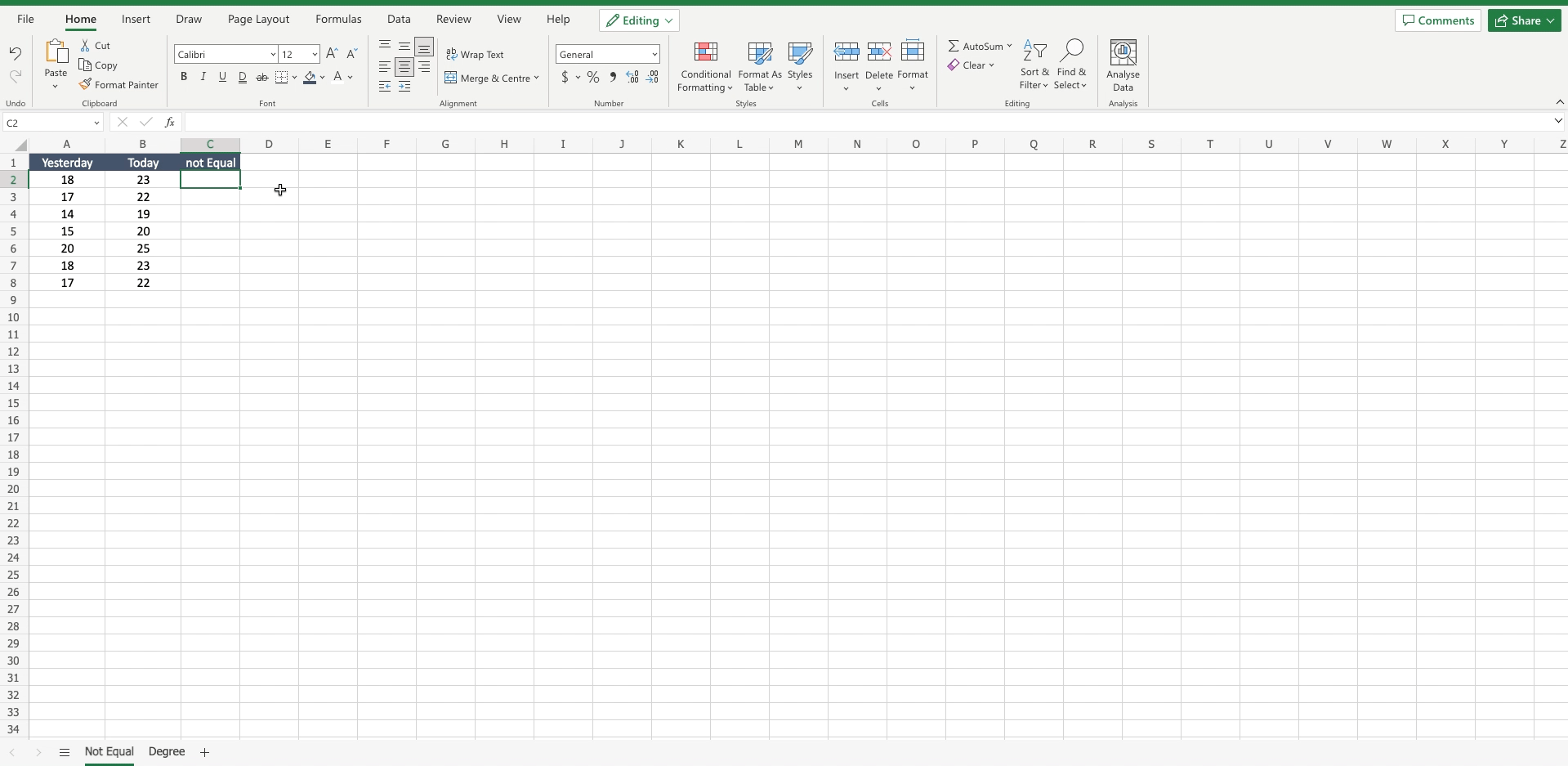
– Write “=”;
– Select the cell with the first data you want to compare and add it to the formula;
– Write ”<>” that is the not equal operator in Excel;
– Select the cell with the second data you want to compare and add it to the formula;
– Press enter to confirm the formula. Note that the result will be “TRUE” if the compared data are not equals.



