How to display the developer tab in Excel
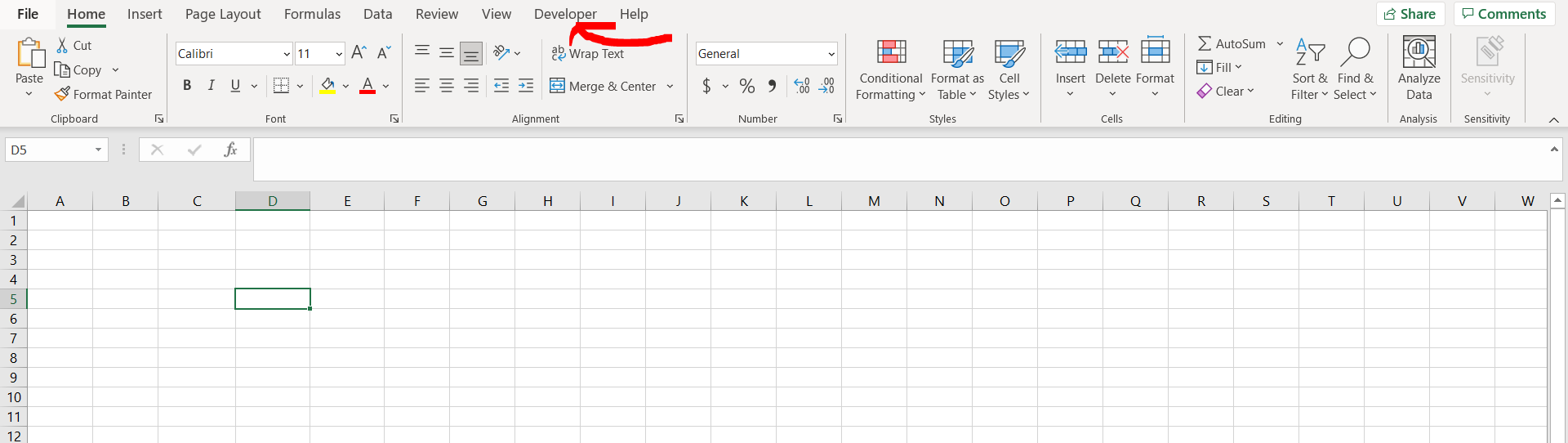
Microsoft Excel offers a very interesting way to display the developer tab. We can cater to this problem statement by exploring the options menu in excel. We can perform the below mentioned way to display developer in excel:
We’ll learn about this methodology step by step.
To do this yourself, please follow the steps described below;
Step 1 – Excel sheet
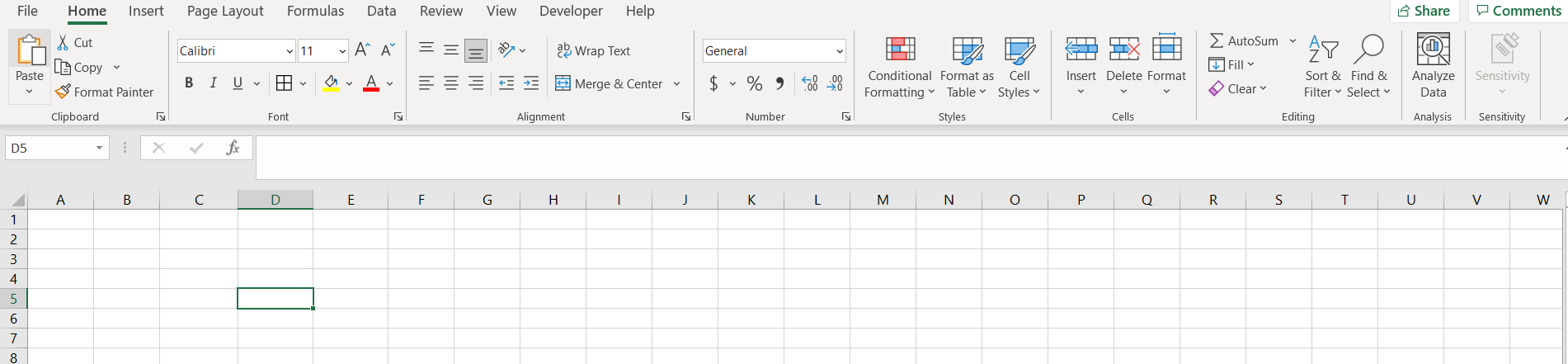
– Open the desired Excel workbook
Step 2 – Options menu in excel
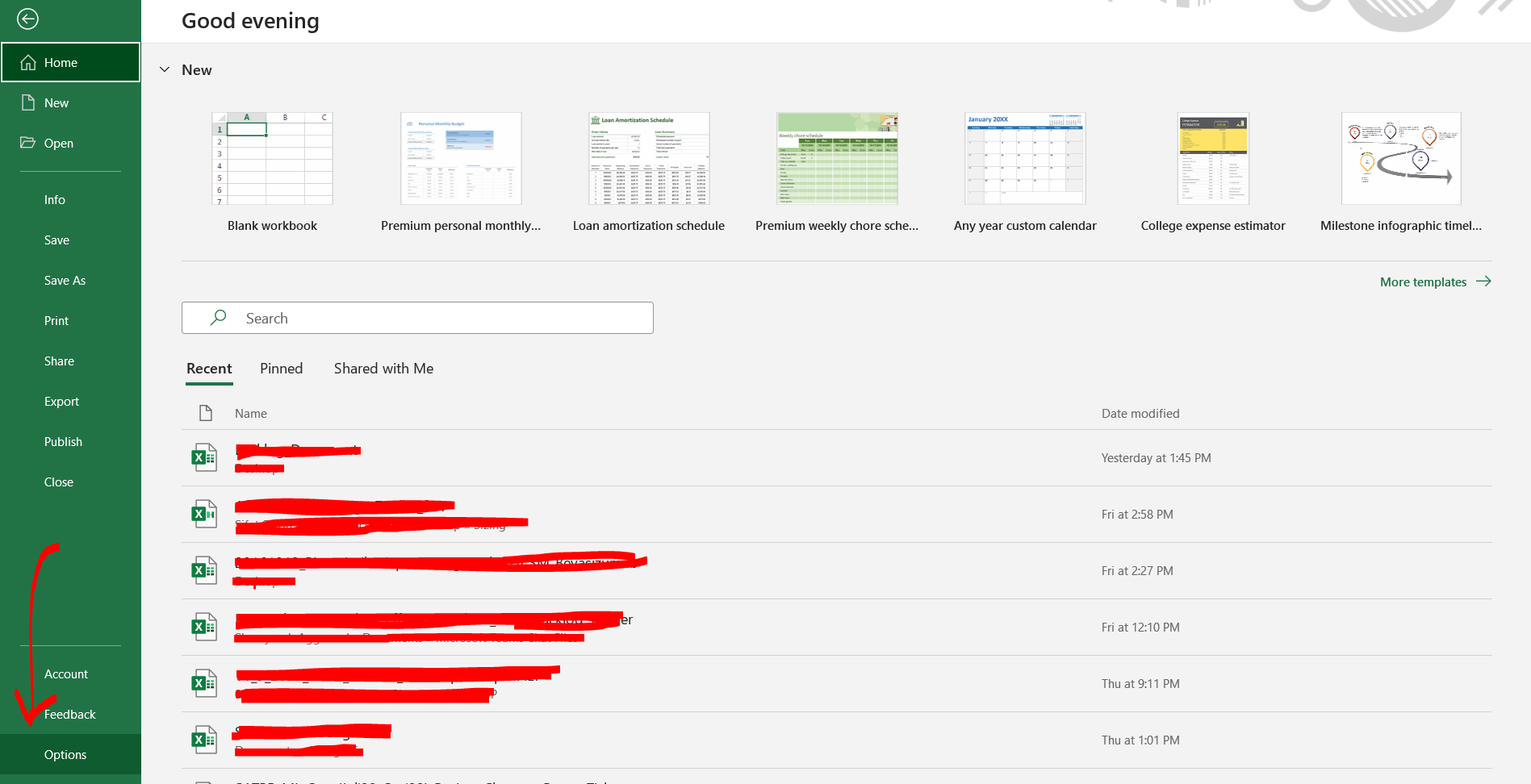
– Now go to the options menu in excel as shown in the image above
Step 3 – Customize Ribbon
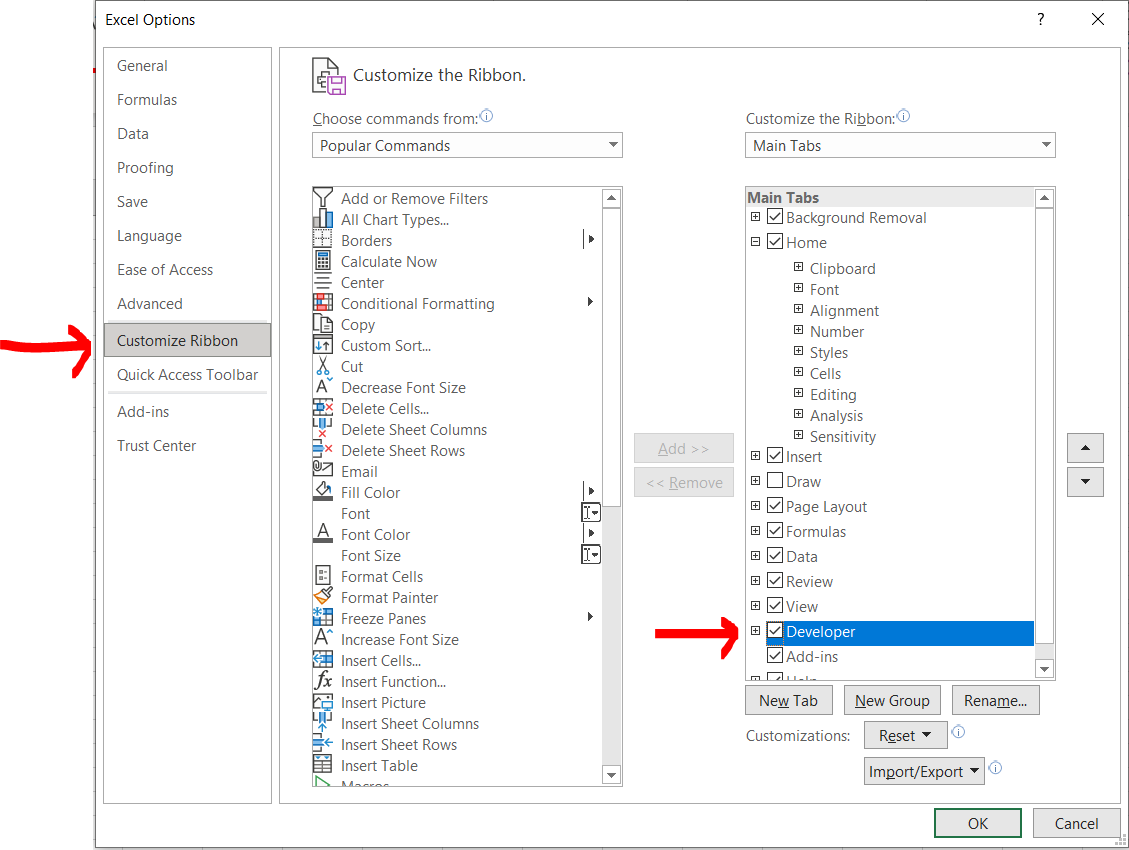
– Now go to the customize ribbon and then check the checkbox of “Developer”, as shown in the image above, and then click OK
Step 4 – Developer option obtained
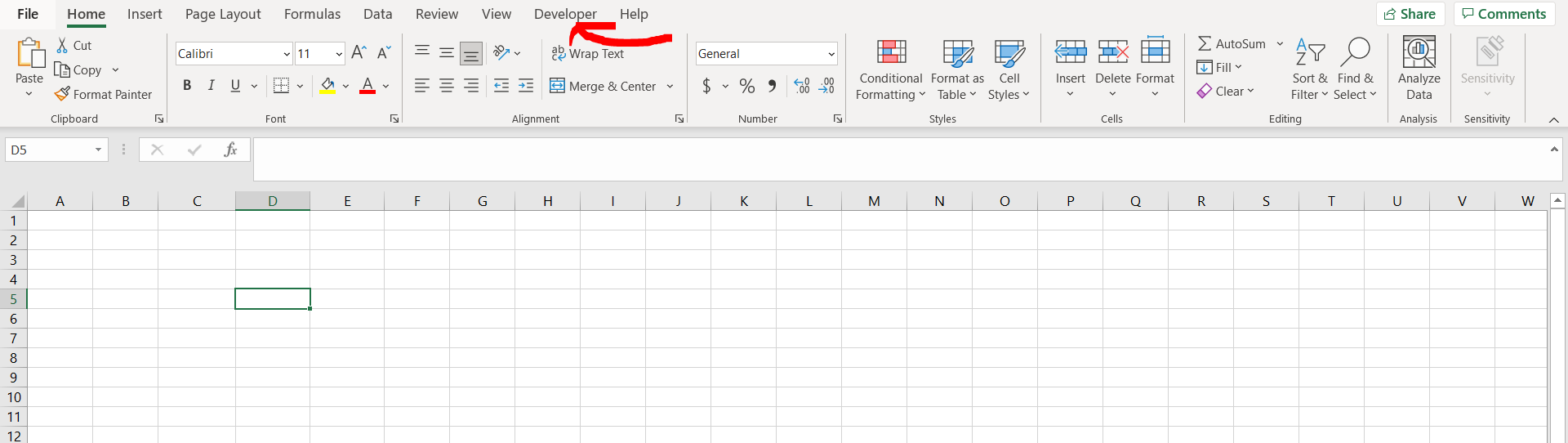
– We can see that the developer tab is appearing in excel



