How to display the Developer menu in Excel
You can watch a video tutorial here.
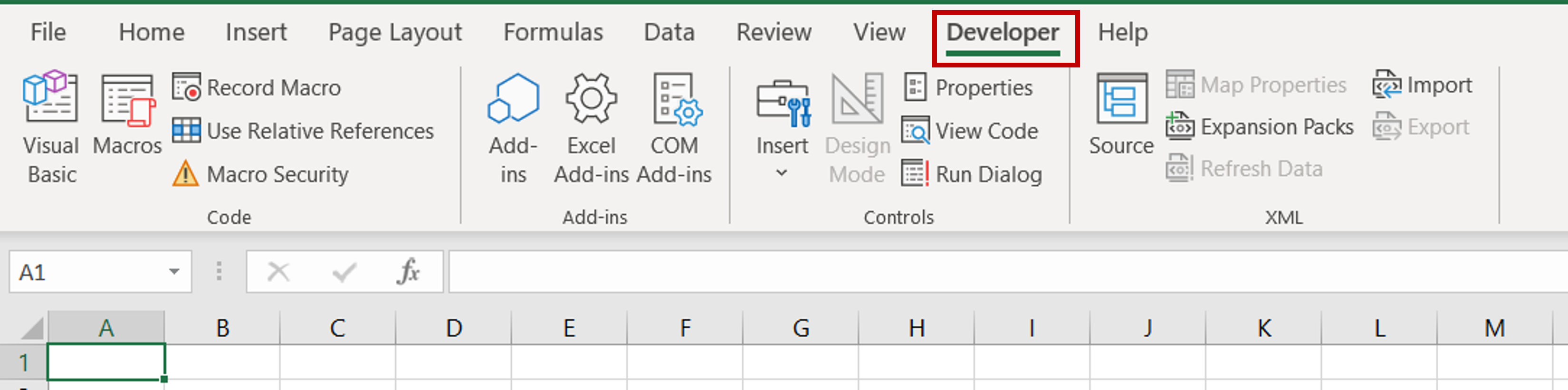
The Developer menu is used to program an excel worksheet. It provides the tools needed to create VBA scripts which are known as macros. Macros are programs that can run in Excel and can automate tasks. The menu provides a set of action controls such as checkboxes and forms that can be used to create applications within Excel. This menu is not displayed by default and has to be enabled.
Step 1 – Check if the Developer menu is on the ribbon
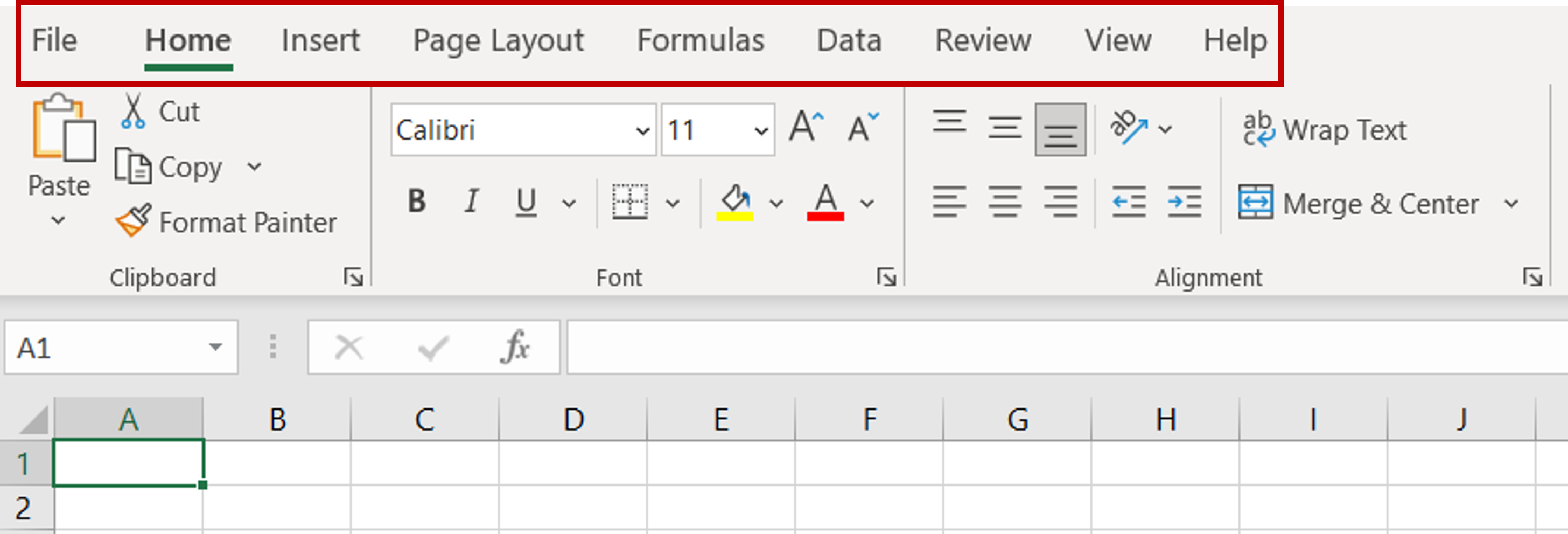
– On the ribbon, check if the Developer option appears after the View menu
– If it does, skip the rest of the steps
Step 2 – Open the Excel Options box
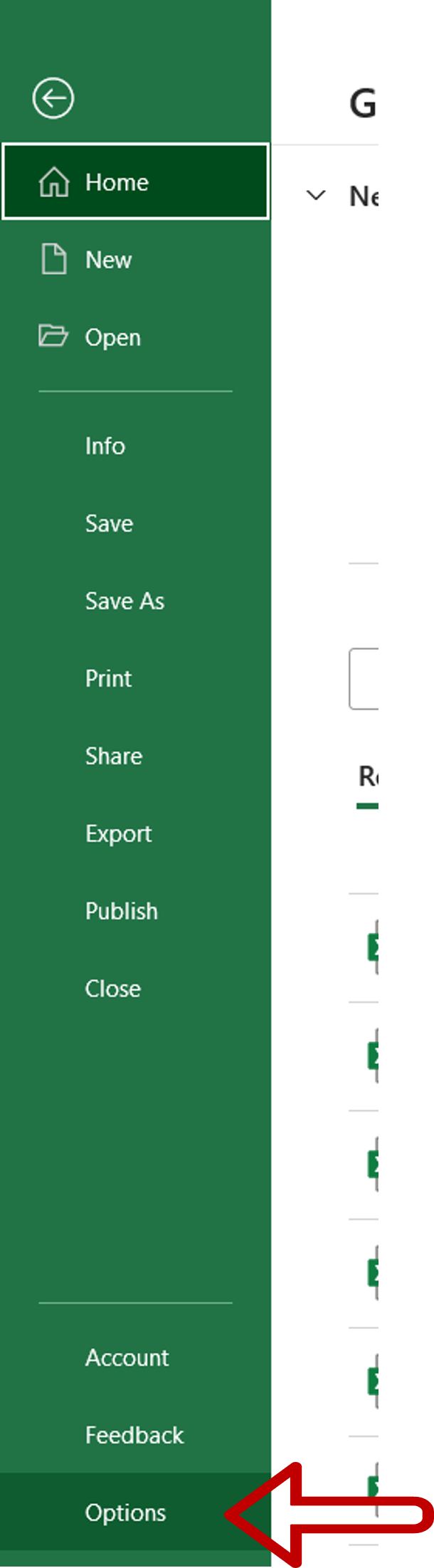
– Go to File > Options
Step 3 – Enable the Developer menu
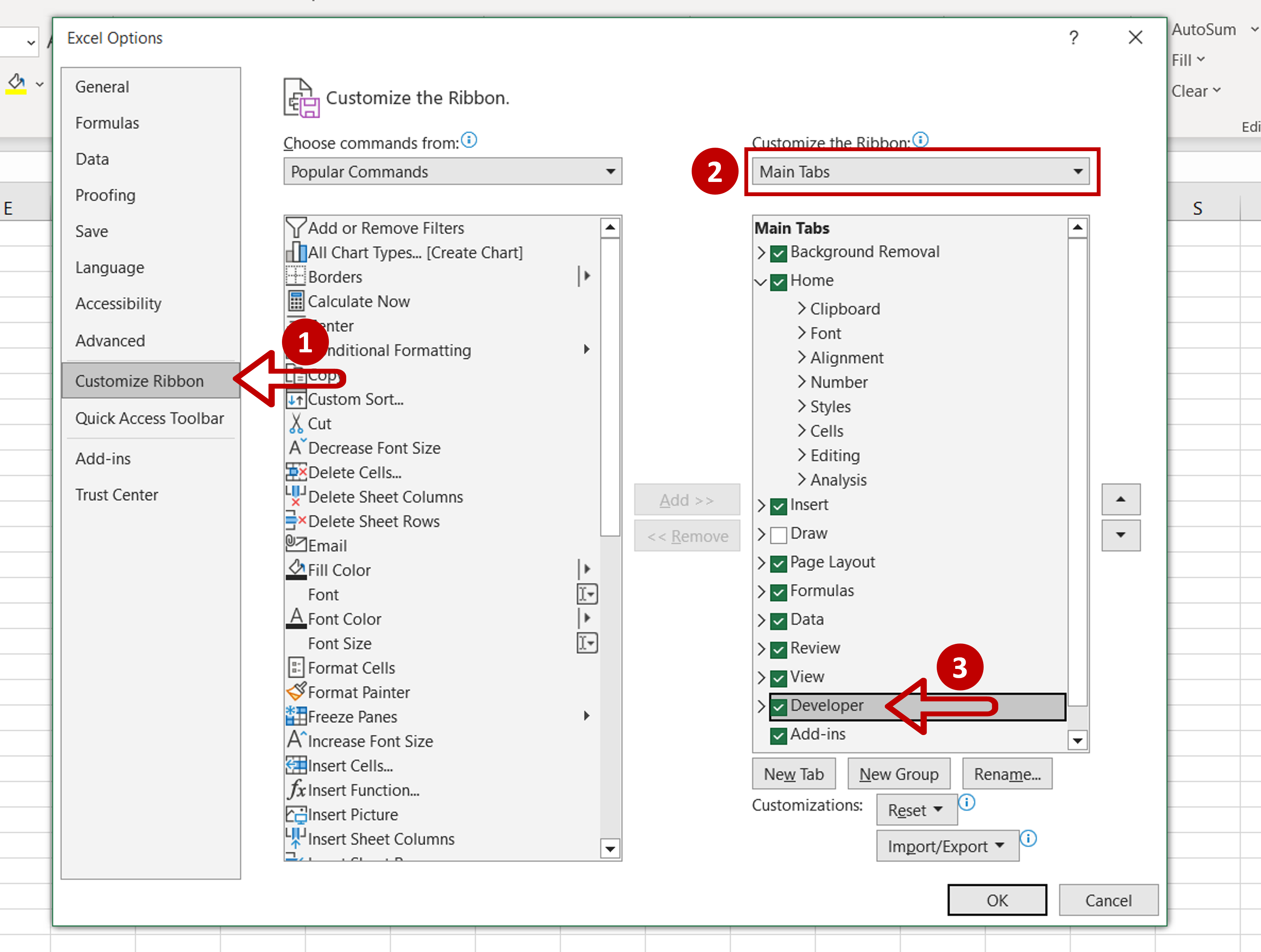
– Go to Customize Ribbon
– Select Main Tabs under Customize the Ribbon
– Tick the Developer textbox
Step 4 – Check the result
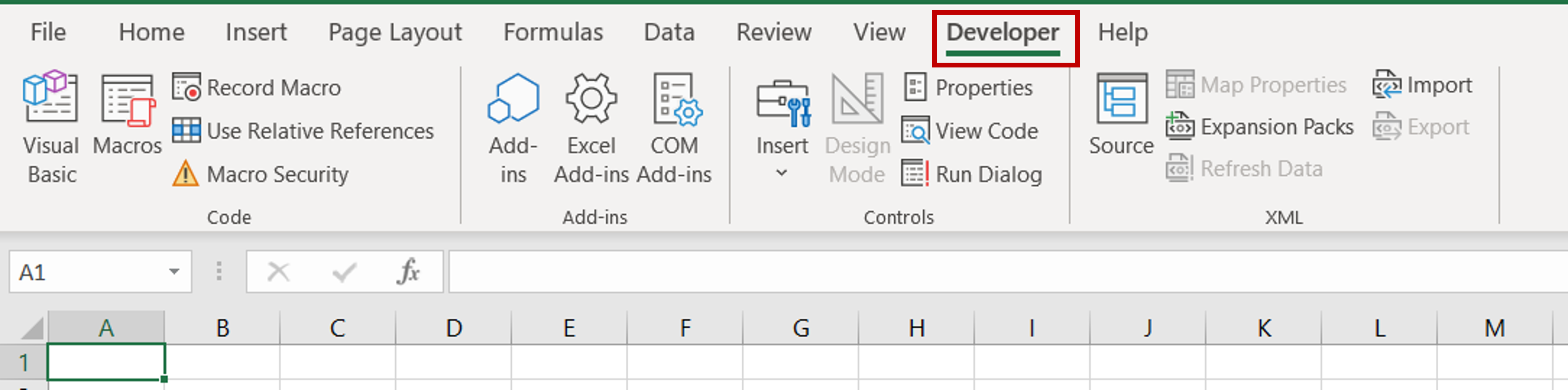
– Check that the Developer menu is available on the ribbon



