How to delete multiple cells in Excel
You can watch a video tutorial here.
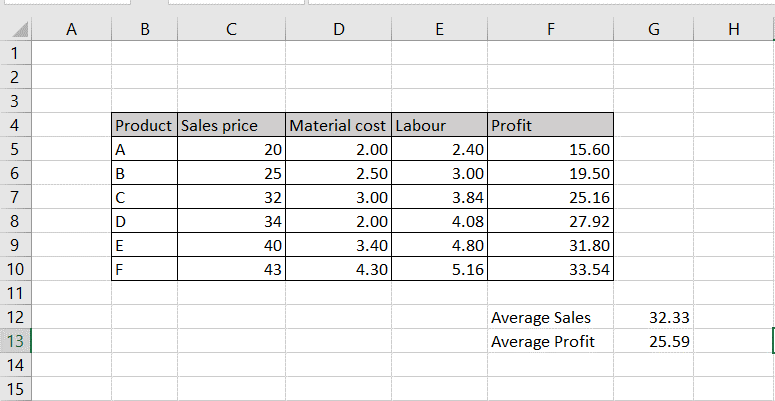
Excel is popular because of its spreadsheet format made up of rows and columns. The intersections of the rows and columns are called cells. When working in Excel you may need to delete multiple cells from either a column or a row.
Step 1 – Select the cells
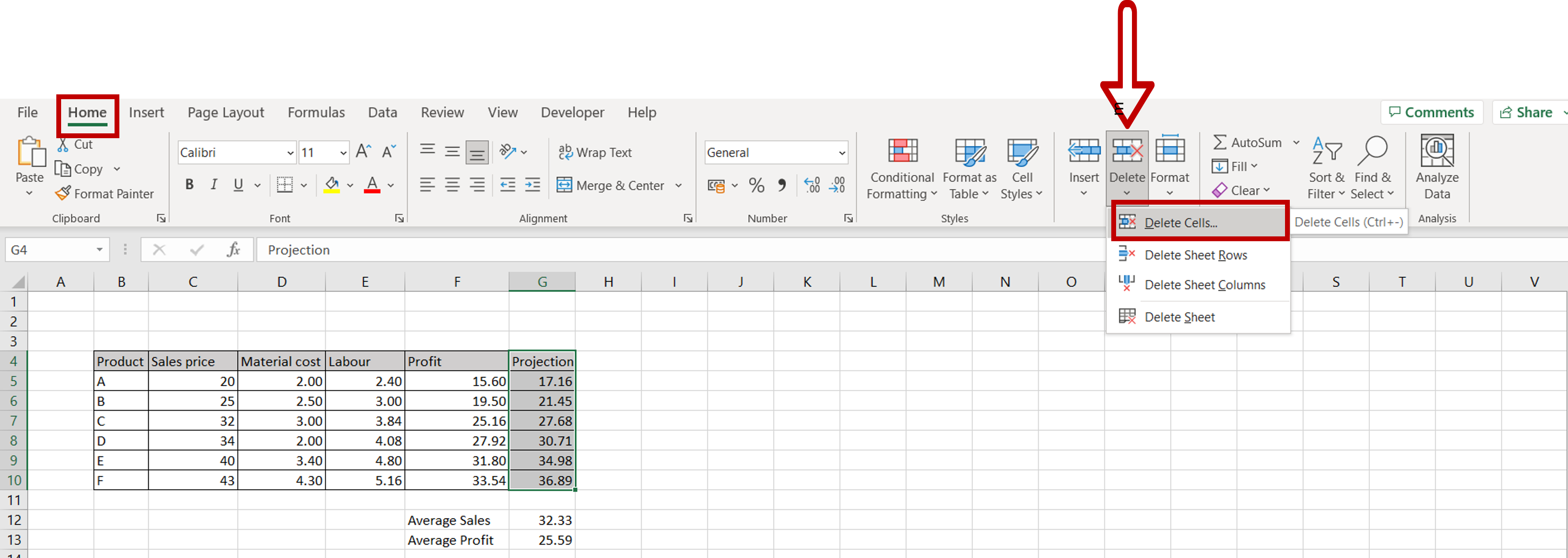
– Select the cells
– Go to Home > Cells > Delete and select Delete Cells
OR
– Right-click and select Delete from the context menu
Step 2 – Choose the delete option
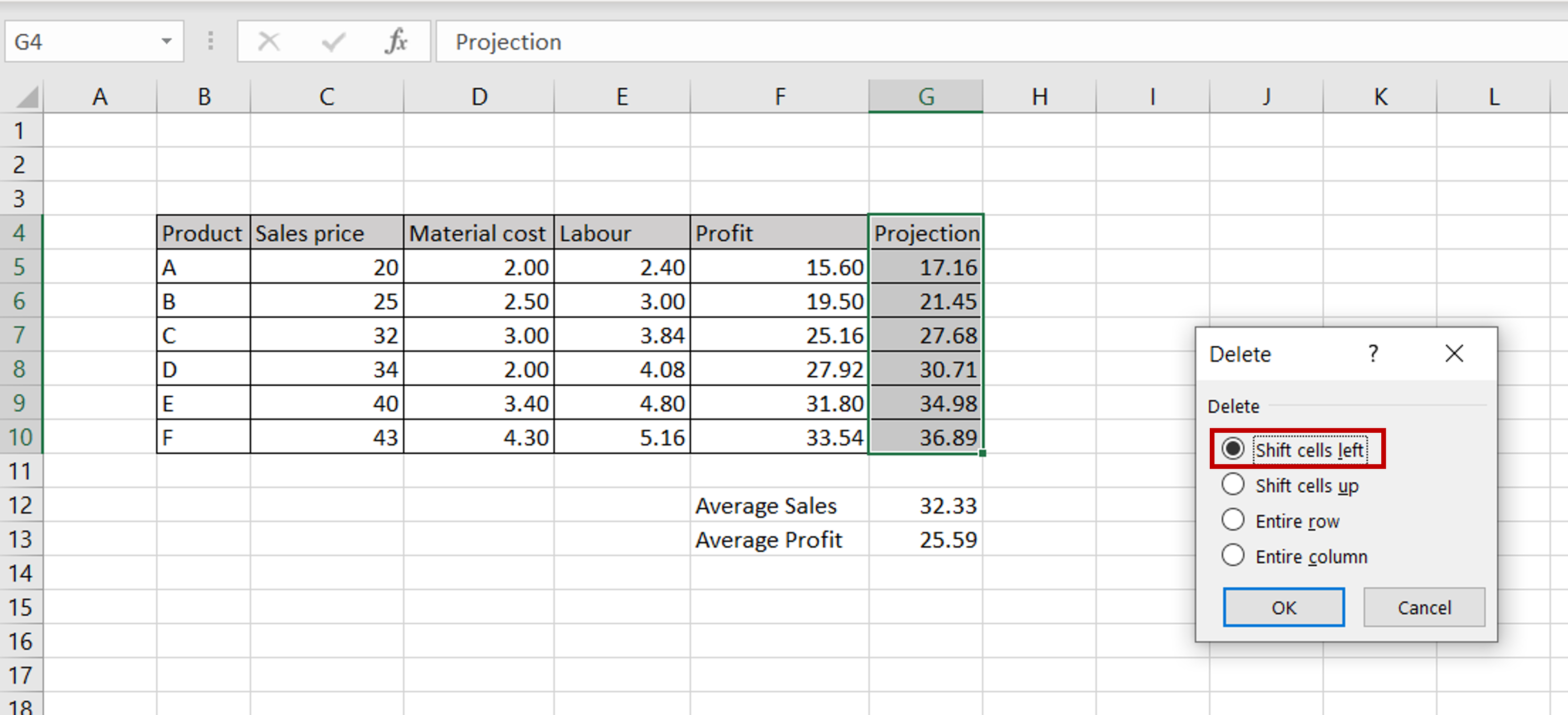
– Select Shift cells left
Step 3 – Check the result
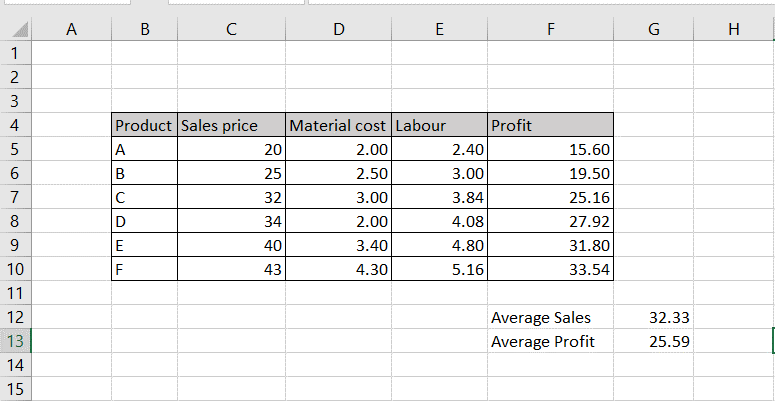
– The cells have been deleted without disturbing the other cells on the sheet



