How to delete an Excel file in Windows
You can watch a video tutorial here.
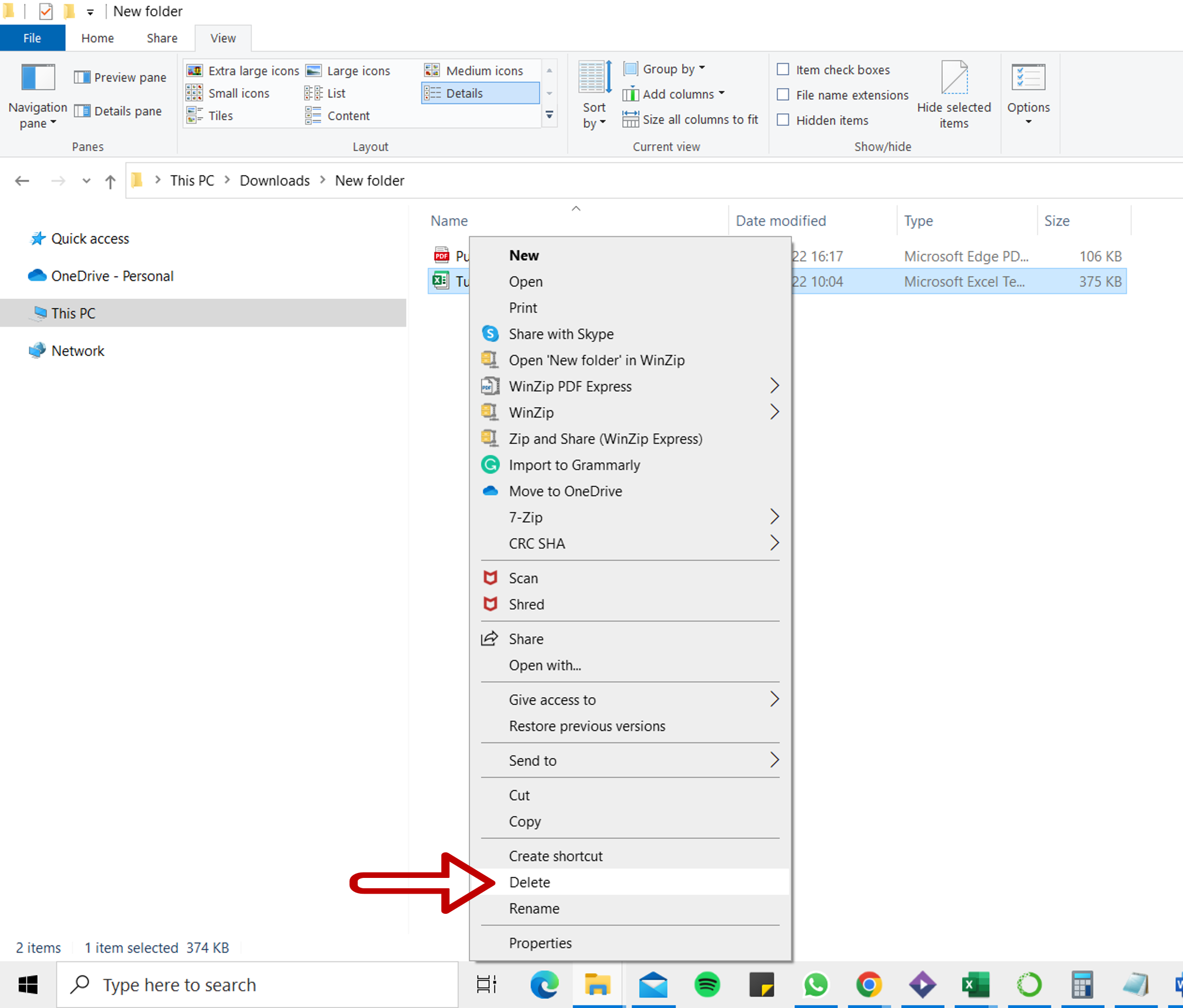
Excel files may be stored in any directory you choose on your PC or laptop. They can be found, like any other file, using the Window Explorer.
Step 1 – Delete the file
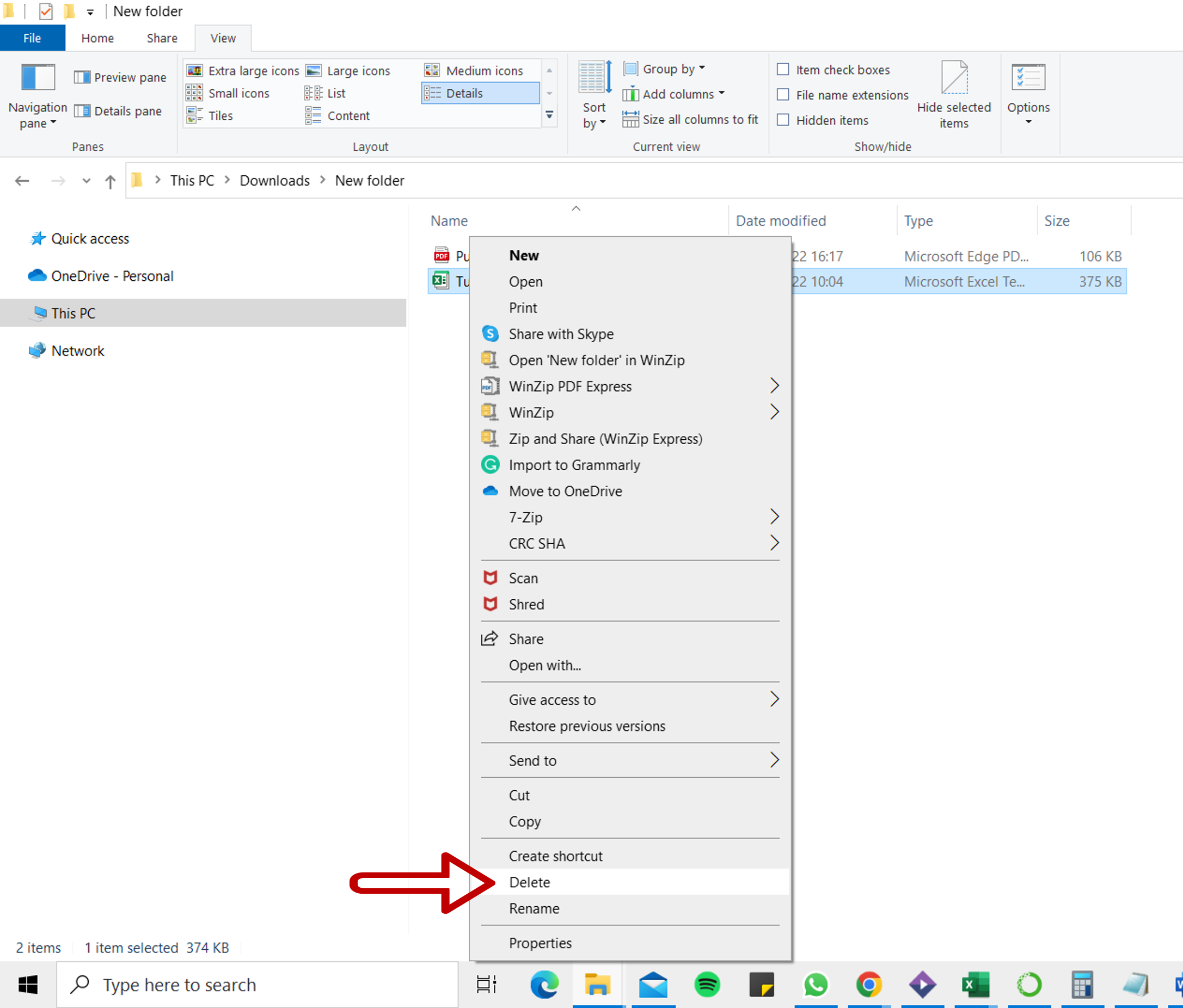
– Open Windows Explorer using Windows+E or by finding the application in your local machine
– Locate and select the file to be deleted
– Right-click and select Delete from the context menu
OR
Press the Delete button on your keyboard
Note: This method sends the file to the Recycle Bin from where it can be restored. To permanently delete the file, use Shift+Delete from the keyboard



