How to delete sheets in Excel
You can watch a video tutorial here.
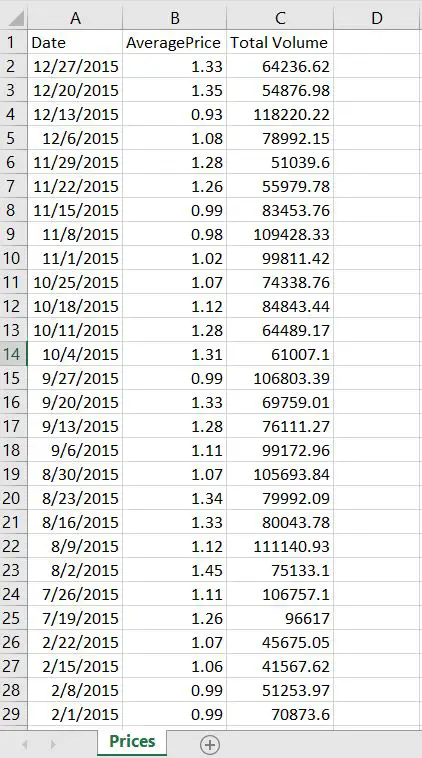
There are times that you make another sheet and you realize that it was unnecessary for your analysis. Deleting sheets can be easily done in Excel.
Step 1 – Right click on the Sheet you want to delete
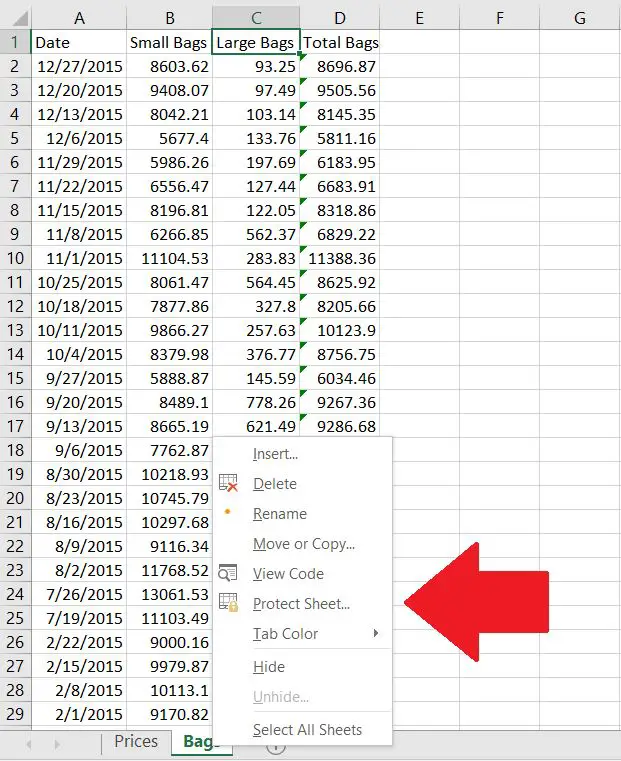
For this case, the “Bags” sheet will be deleted.
Step 2 – Click Delete
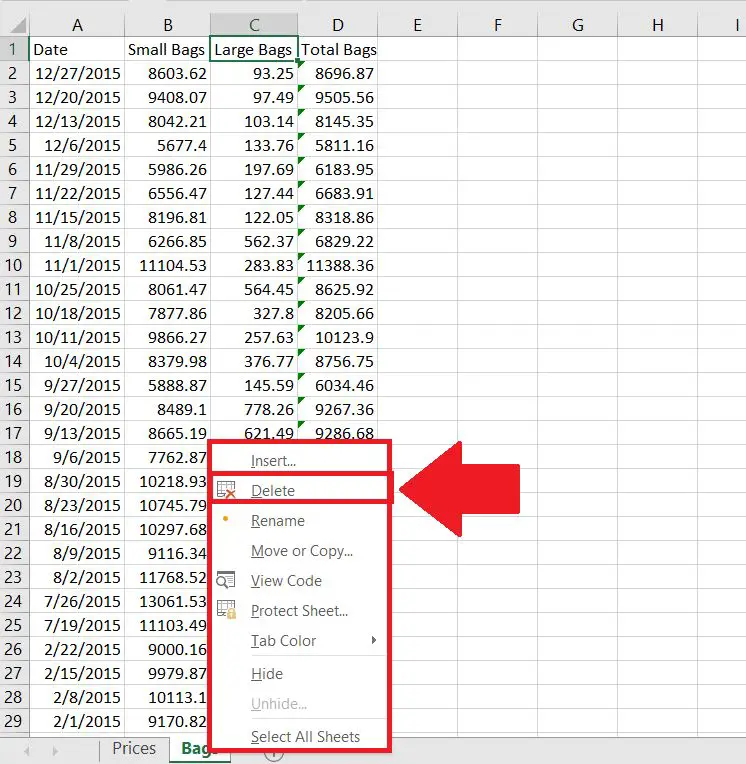
Clicking Delete will take give a prompt and ask if you are sure to take out the sheet.
Step 3 – Click on Delete
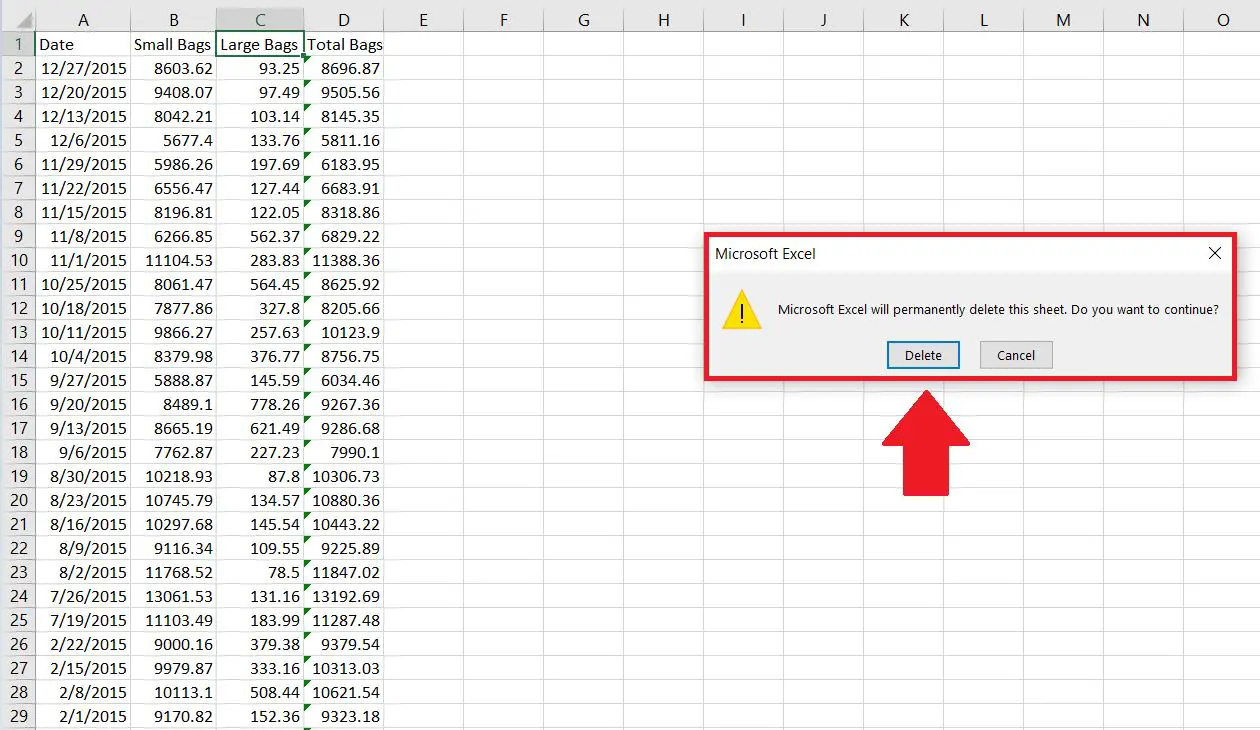
After clicking on Delete, the Bags sheet will be gone and the Prices sheet is left.



