How to delete a chart in Excel
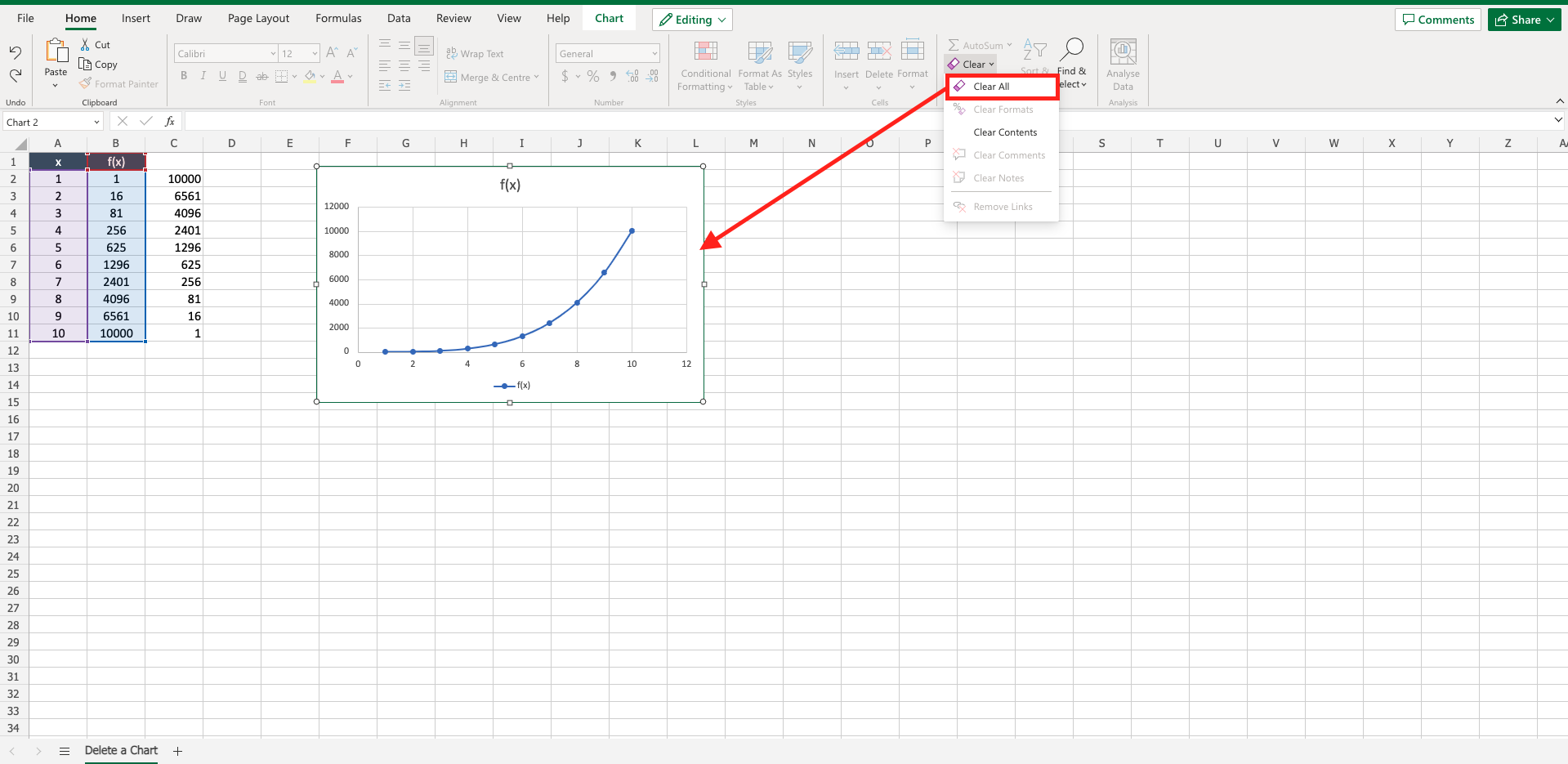
If you created a chart that is no more useful for your project you can easily remove it. To delete a chart in Excel proceed as follows.
Step 1 – Select the chart to remove
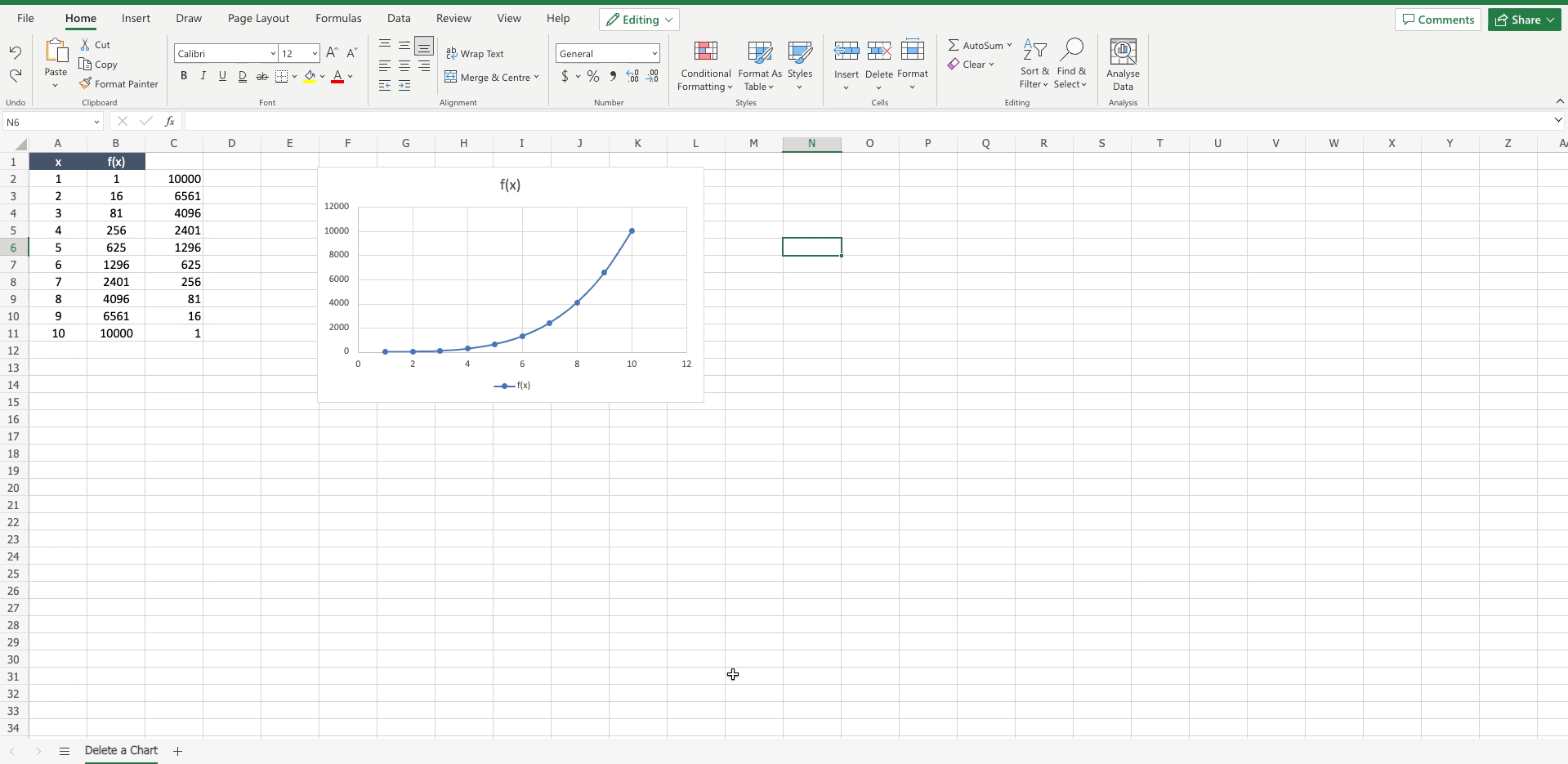
– Click on the chart you want to remove.
Step 2 – Remove the chart
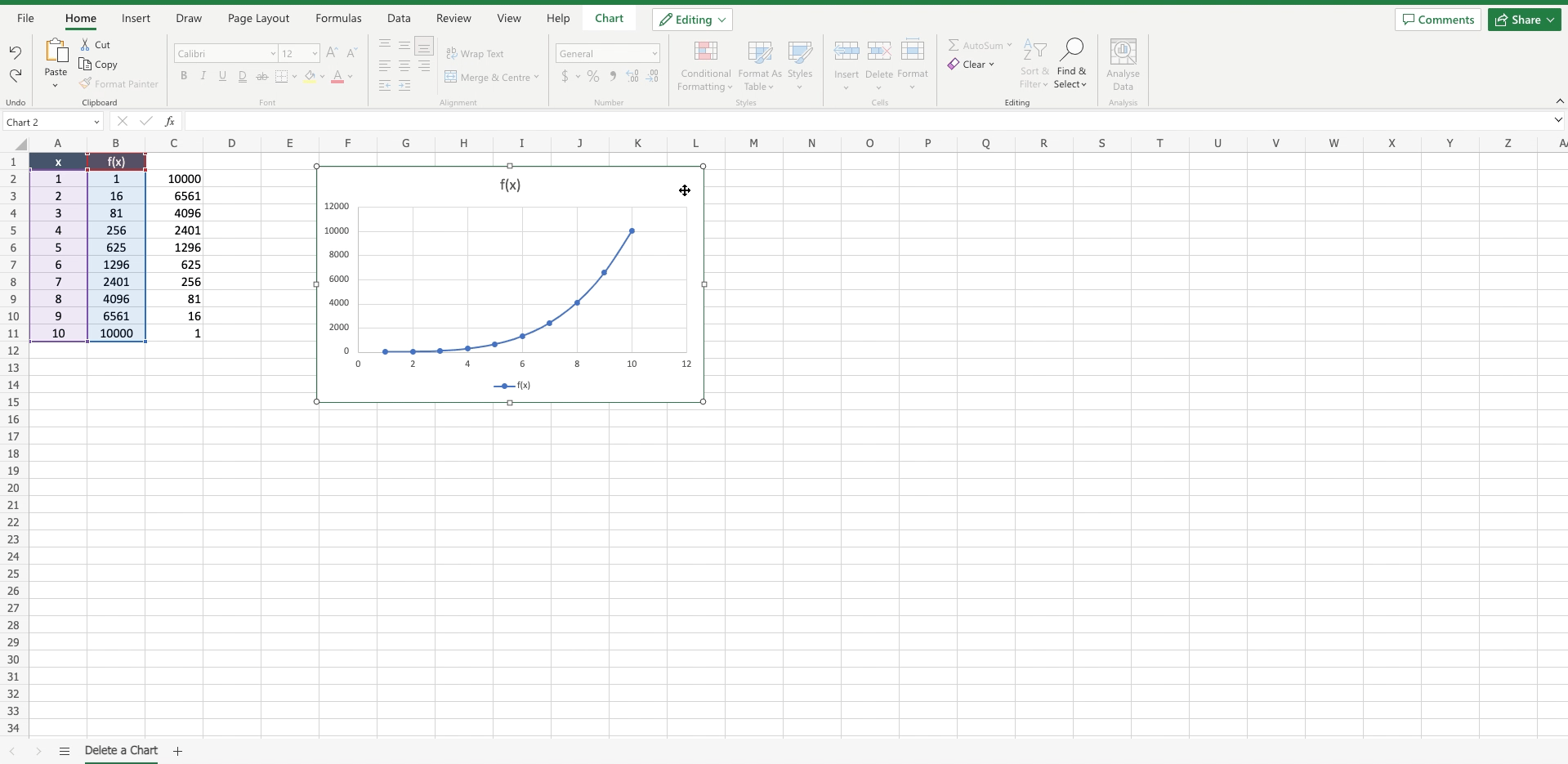
– Navigate to the “home” tab;
– Locate the “editing” section;
– Click on the black arrow near the “clear” section to open the menu;
– Select “clear all” to remove the chart.



