How to define an absolute value in Excel
You can watch a video tutorial here.
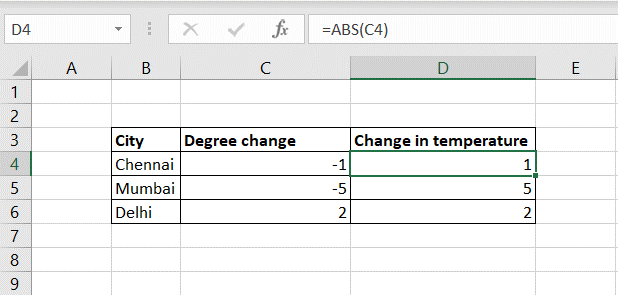
An absolute value gives the magnitude of a number without regarding the sign i.e. positive or negative. This is useful when you want to understand the magnitude of a change but are not concerned about whether it is an increase or a decrease. For example, you want to know how much the temperature has changed, but do not need to know whether the temperature has increased or decreased. In Excel, we can do this using the ABS() function.
Step 1 – Enter the formula with the ABS() function
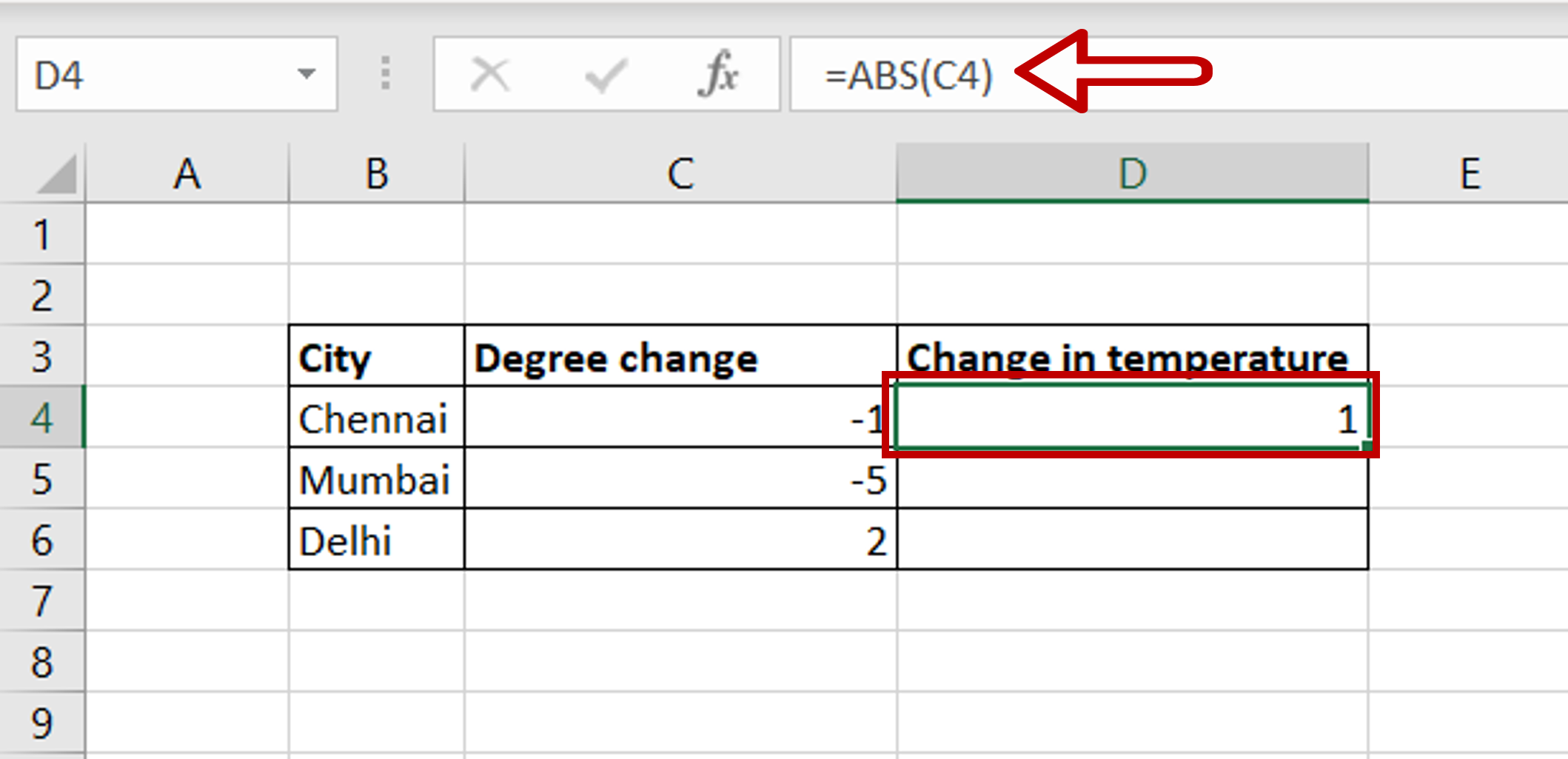
– Select the destination for the absolute number
– Type the formula using the cell reference:
= ABS(Degree Change)
– Press Enter
Step 2 – Copy the formula
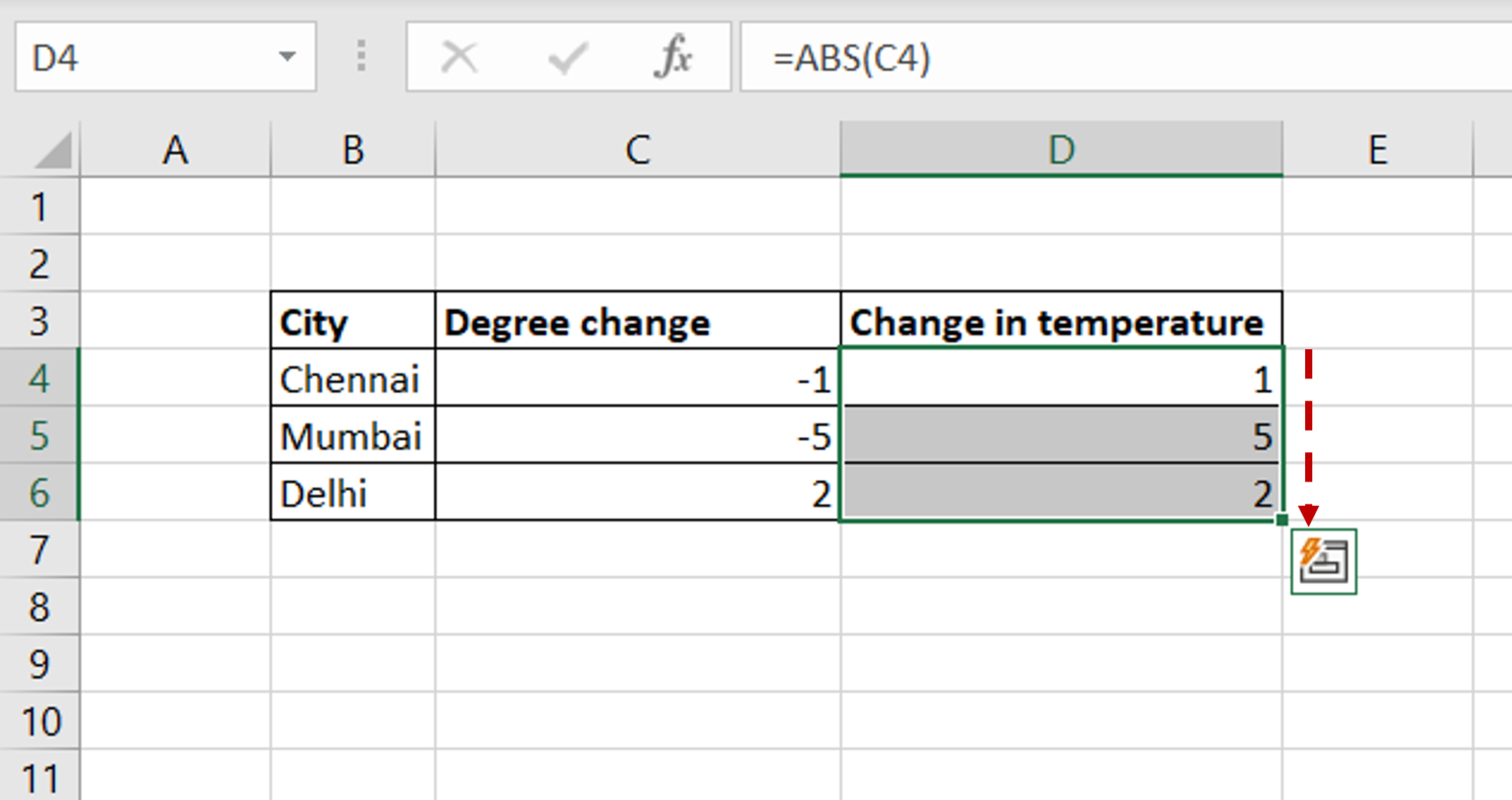
– Using the fill handle from the first cell, drag the formula to the remaining cells
OR
a) Select the cell with the formula and press Ctrl+C or choose Copy from the context menu (right-click)
b) Select the rest of the cells in the column and press Ctrl+V or choose Paste from the context menu (right-click)



