How to count the number of cells in Excel
You can watch a video tutorial here.
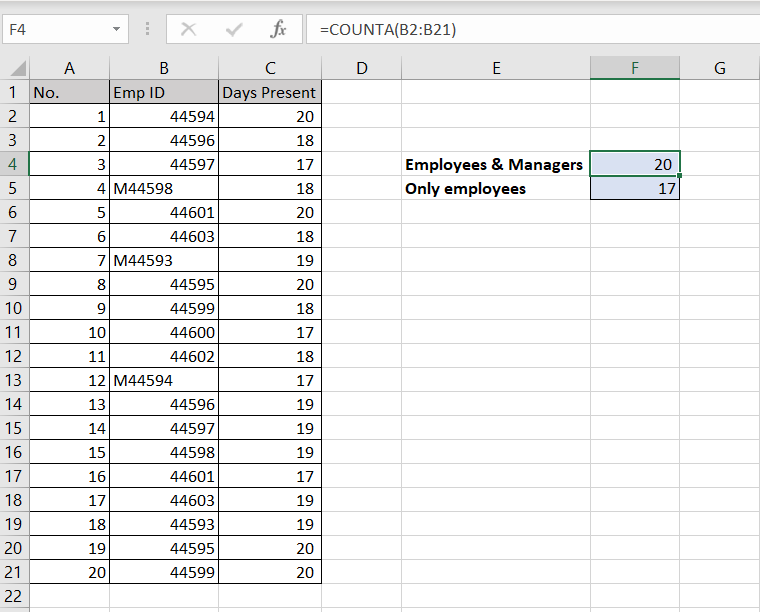
Excel is a great tool for analyzing and reporting data. When you are preparing a report, you may need to count the number of cells to create a summary. Excel has the count functions to help with doing this. In this example, the total number of employees + manager and the total number of employees only have to be counted. The employee ID of the managers starts with an ‘M’.
Step 1 – Count the total number of values using COUNTA()
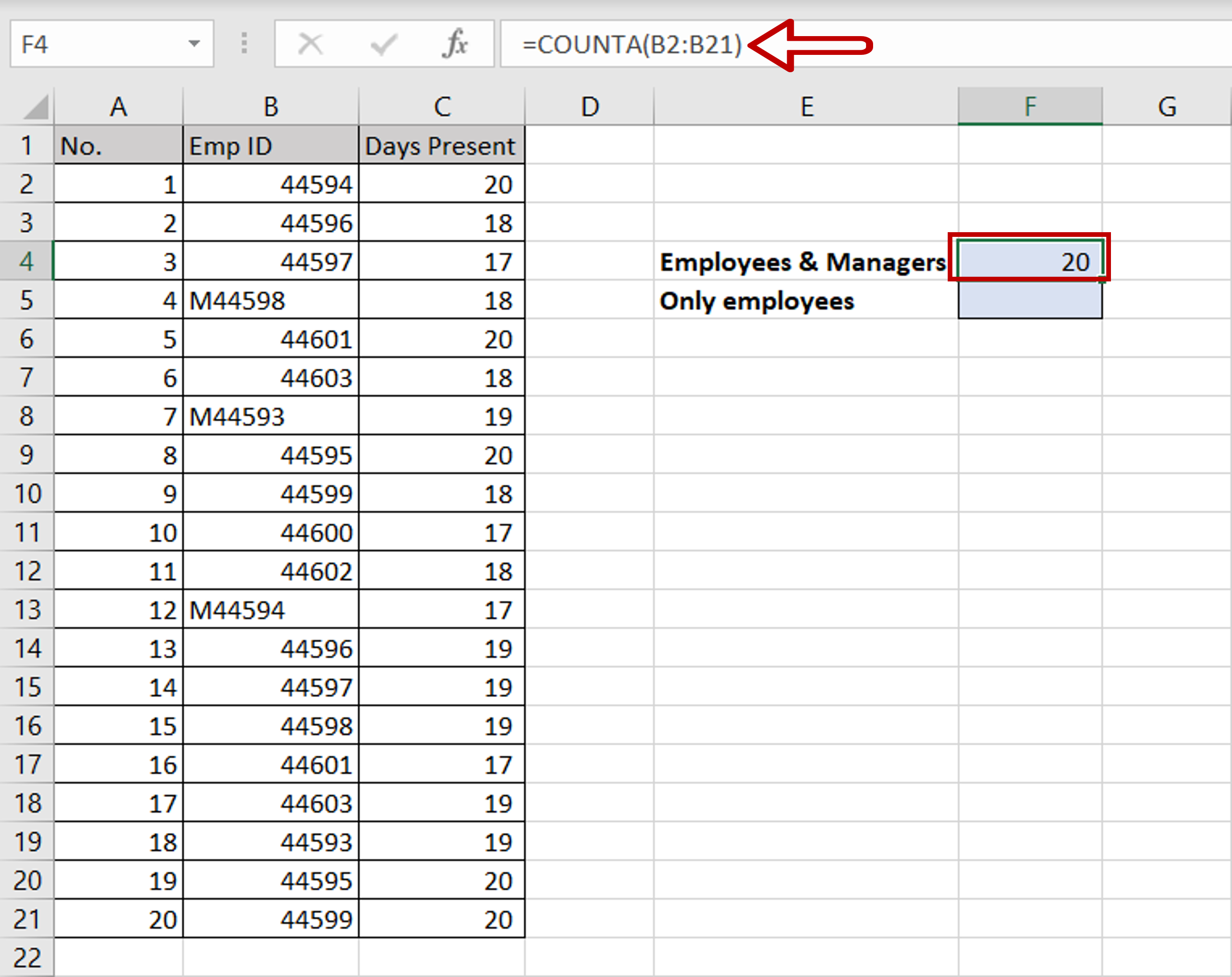
– In the destination cell, type the formula using cell references:
=counta(range of Emp ID)
Step 2 – Count only the numbers using COUNT()
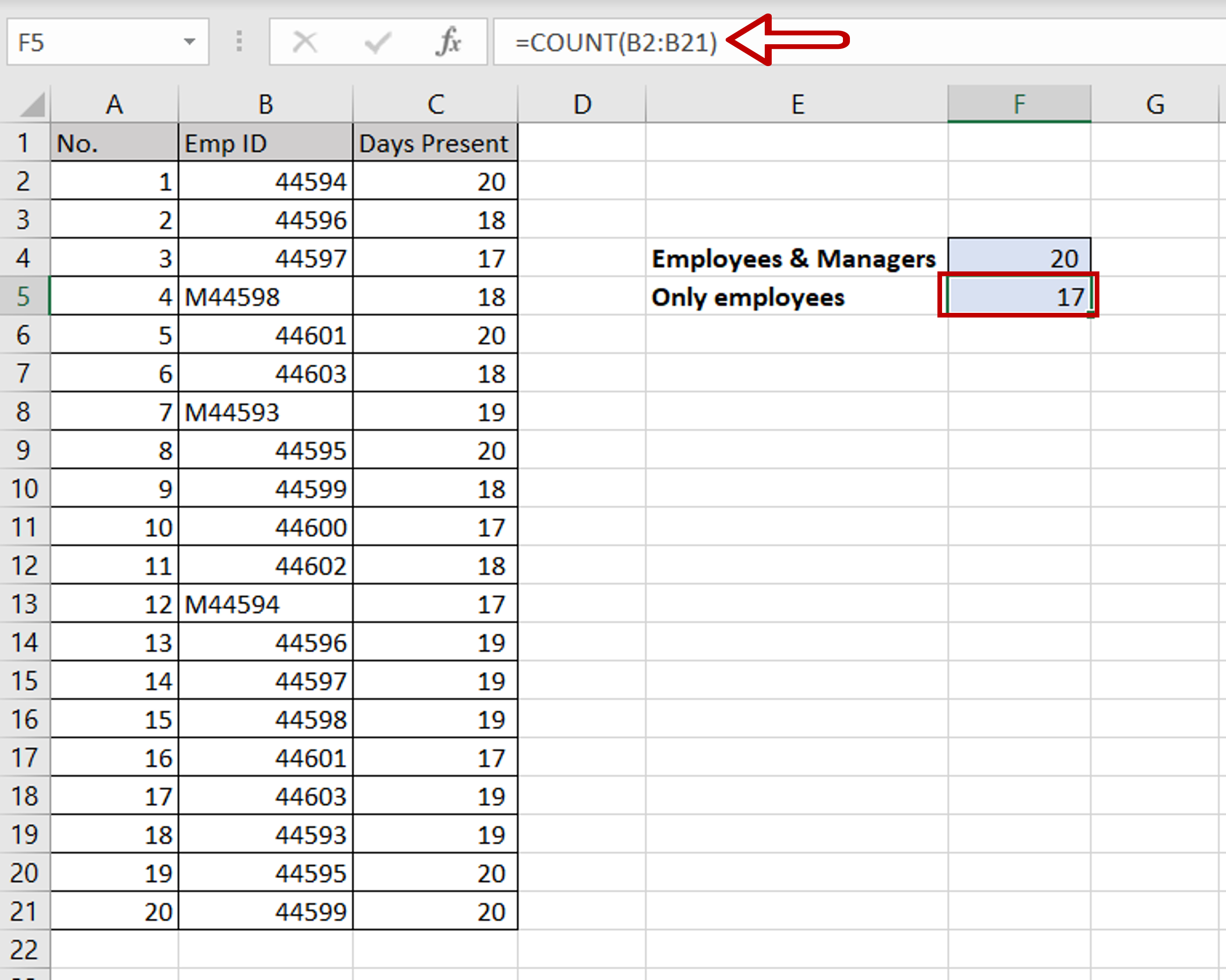
– In the destination cell, type the formula using cell references:
=count(range of Emp ID)



