How to count columns in Excel
You can watch a video tutorial here.
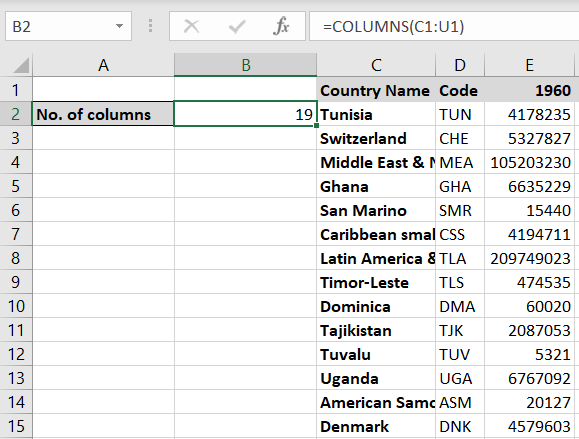
When working with data in Excel, you may need to count the number of columns either to understand the size of a dataset or to use it in a Formula. To do this, you can use the COLUMNS() function. The syntax is:
COLUMNS(array)
>array: the range of cells for which the columns are to be counted
Step 1 – Create the formula
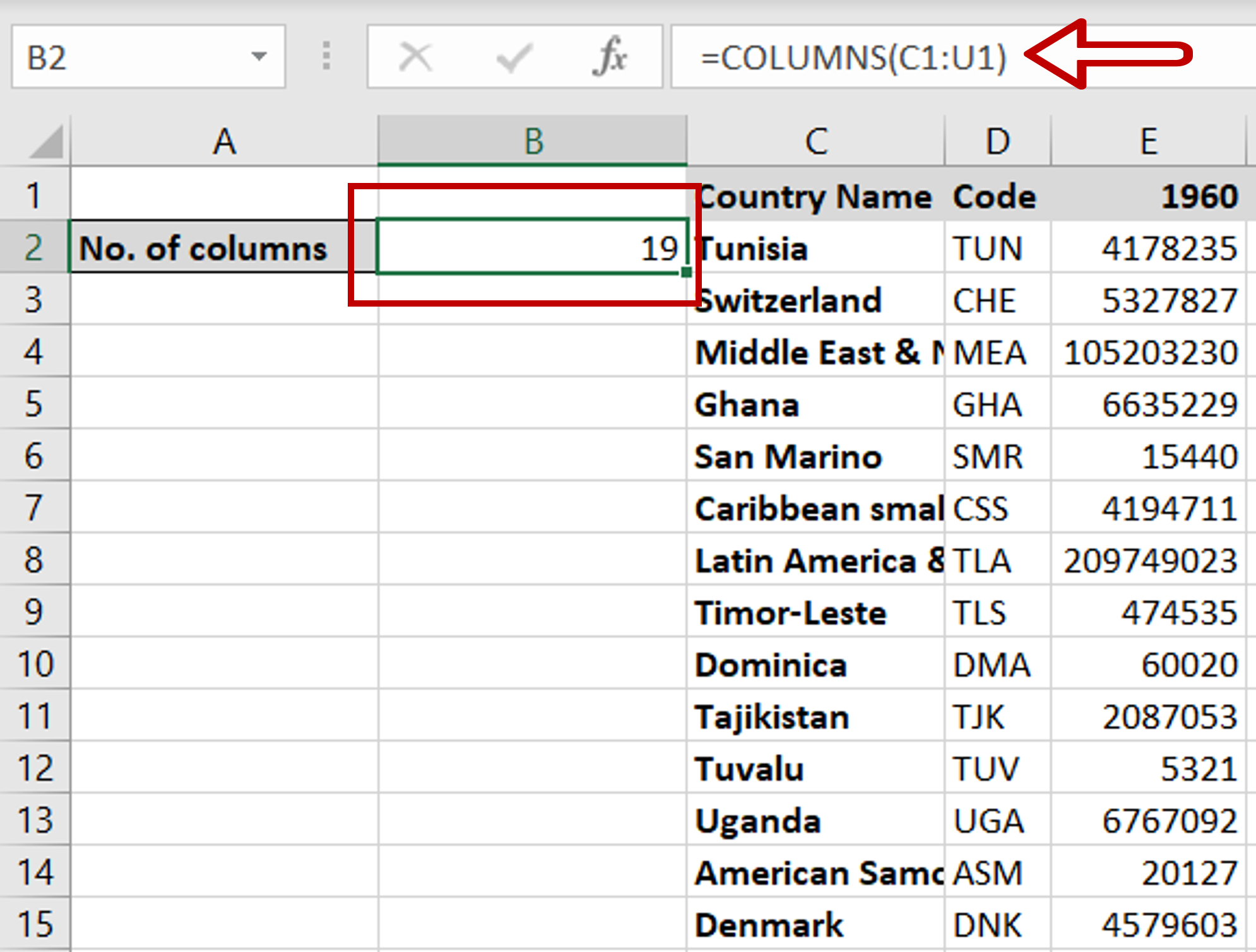
– Select the cell in which the result is to appear
– Type the formula:
=COLUMNS(Range of the table headers)
– Press Enter
Note: This function counts only columns, not the values in the cells. Even if any of the cells are blank, the column will be counted.



