How to copy multiple sheets in Excel to a new workbook
You can watch a video tutorial here.
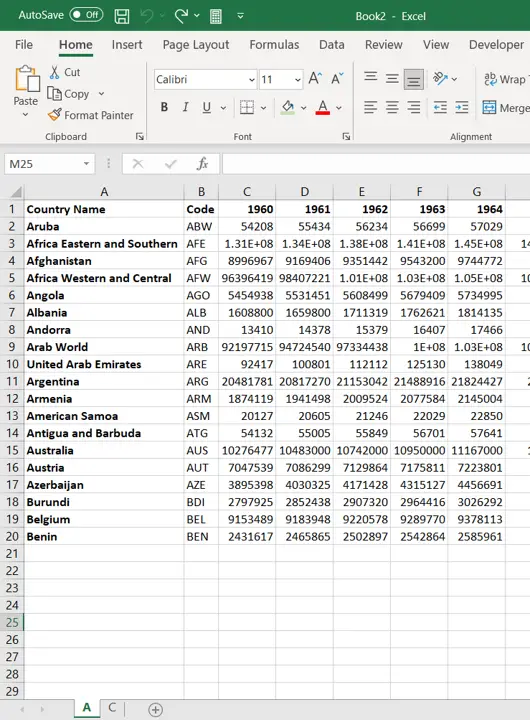
An Excel file is called a workbook and it contains multiple worksheets. You may want to copy a set of sheets to a new workbook to create a new file for distribution. This can be easily done in Excel using the context menu.
Step 1 – Select the sheets to be copied
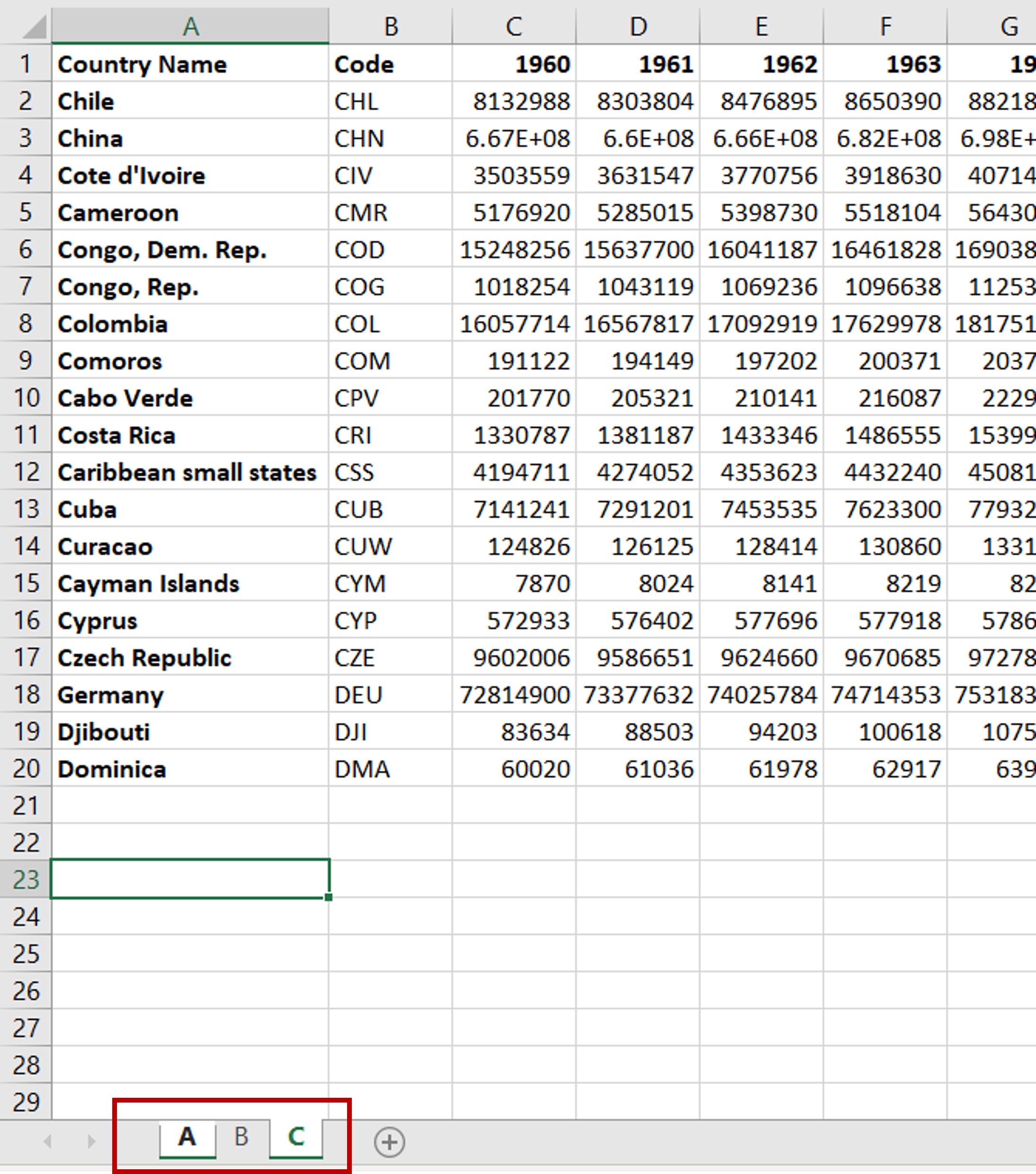
– Select the first sheet to be copied
– Hold down the Ctrl key and select all the other sheets that are to be copied
– The selected sheets will have a white background for the sheet name
Step 2 – Open the Move or Copy box
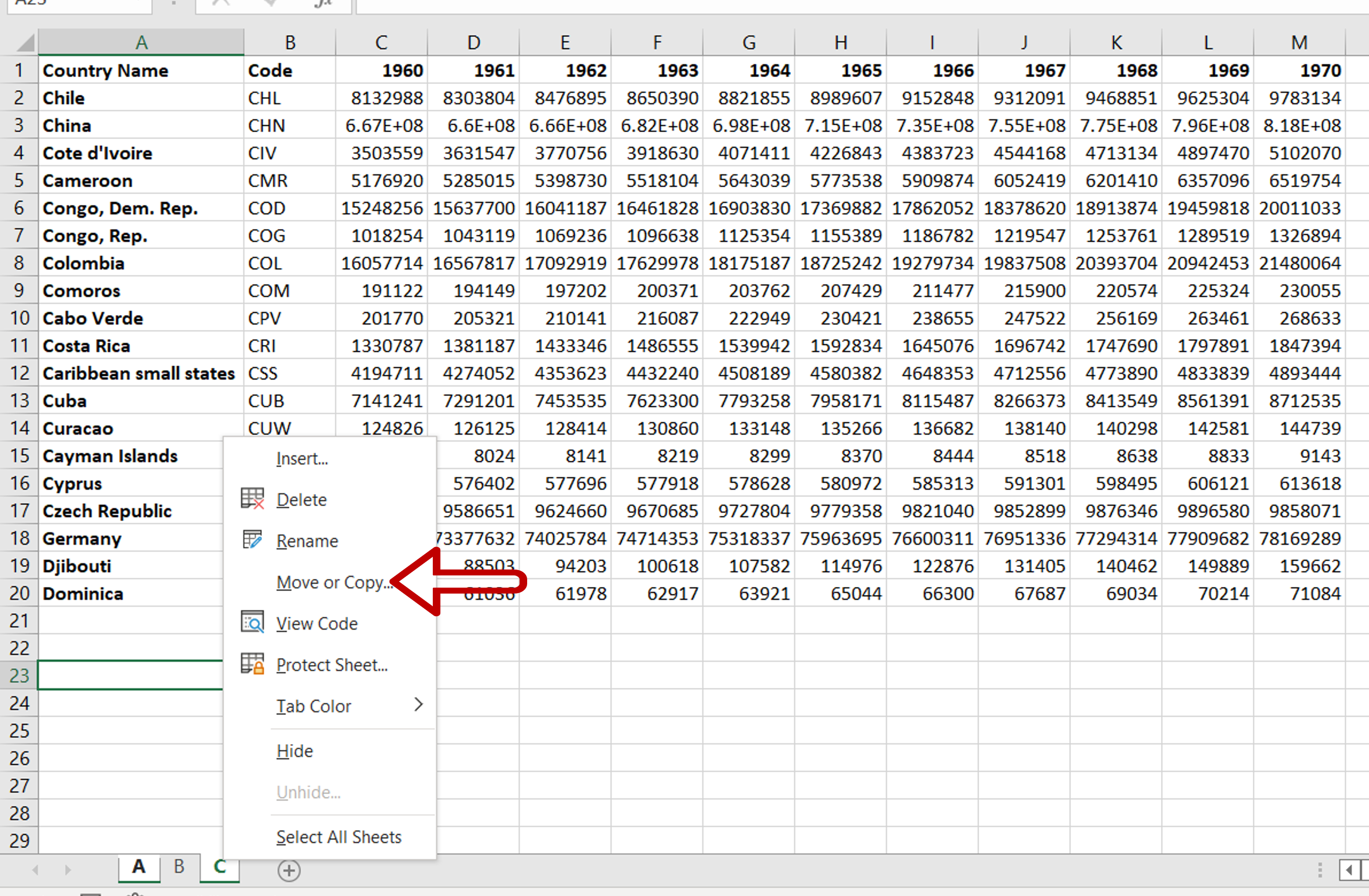
– Right-click to open the context menu
– Select Move or Copy
Step 3 – Set the parameters
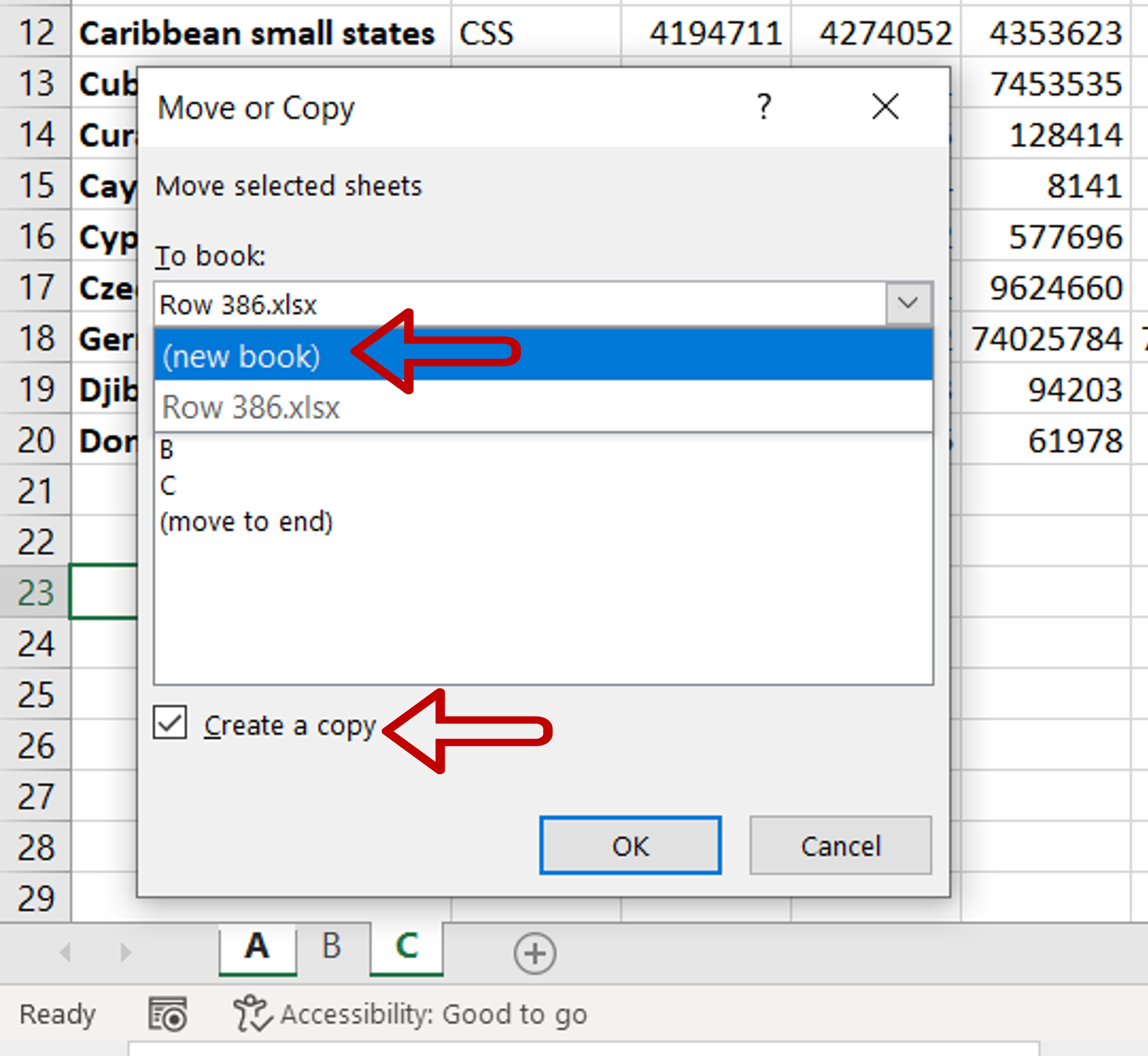
– Tick the Create a copy checkbox
– Under To book: select (new book)
– Click OK
Step 4 – Check the result
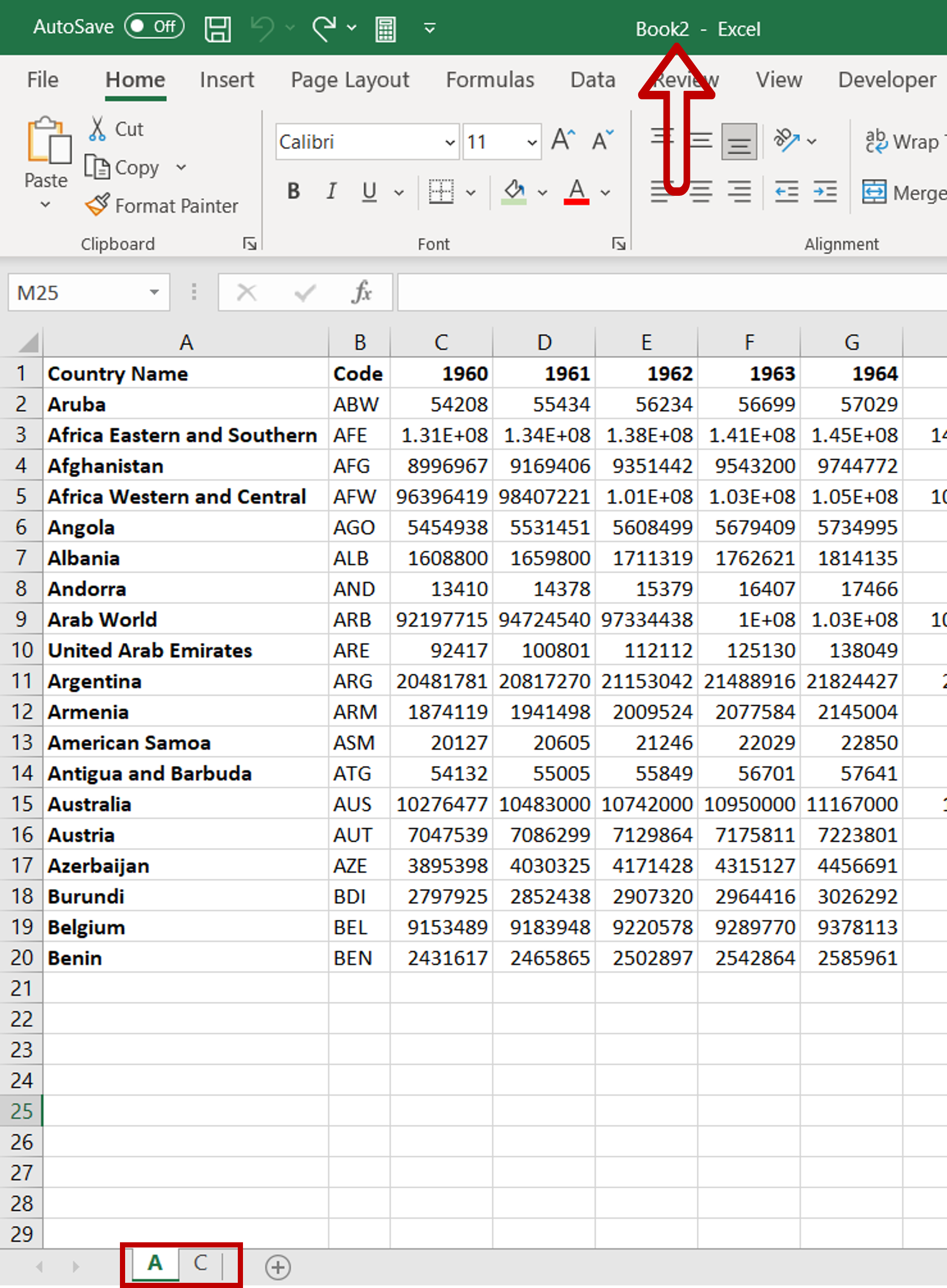
– The sheets are moved to a new workbook
– The new book can be saved under a different name



